Ranter
Join devRant
Do all the things like
++ or -- rants, post your own rants, comment on others' rants and build your customized dev avatar
Sign Up
Pipeless API

From the creators of devRant, Pipeless lets you power real-time personalized recommendations and activity feeds using a simple API
Learn More
Comments
-
 Condor315467yRecently I've found this from DuckDuckGo, doesn't go into much depth (rooting, how to get around Google Play Services etc) but overall it's pretty decent. You can find it at https://spreadprivacy.com/how-to-re.... The rest of the website is also filled with great privacy-related content.
Condor315467yRecently I've found this from DuckDuckGo, doesn't go into much depth (rooting, how to get around Google Play Services etc) but overall it's pretty decent. You can find it at https://spreadprivacy.com/how-to-re.... The rest of the website is also filled with great privacy-related content.
As for removing Google apps altogether, it worked nicely but didn't really fit my use case. The problem is that I've got a bunch of premium apps on Google Play that I'd lose access to, that is if I don't want to risk getting my account disabled by using it in Yalp (which violates Google's ToS). I couldn't find a good alternative for it. And then there's YouTube.. NewPipe is nothing short of amazing, but my personal feed is what I'd prefer over the trash that the "people in my area" generally like. I couldn't find a good alternative to my personal feed and subscriptions, without logging in (which apparently isn't possible in NewPipe).
If their use case doesn't involve paid apps, and they're okay with the feed that's shown to them when not logged in (usually searches for content instead etc), I think it could very well be possible. F-Droid and especially Yalp are excellent alternatives to Google Play. Removing Google apps requires root though, or preferably a custom ROM that excludes everything Google (look for those that require you to install GApps separately).
Good luck! 😃 -
From what I've seen around here, @linuxxx is the best person here to help you with this
-
 Condor315467y@Jilano I didn't know about RSS-based subscription feeds yet, thanks for mentioning it! I'll take a look into it, as it seems very promising for not only NewPipe but Kodi as well. Very interesting indeed!
Condor315467y@Jilano I didn't know about RSS-based subscription feeds yet, thanks for mentioning it! I'll take a look into it, as it seems very promising for not only NewPipe but Kodi as well. Very interesting indeed! -
@Condor
Do you know SkyTube? Give it a try if you don't know it.
I'm using Yalp Store aaand... nothing's happened to me yet. The only thing is that I can't activate Titanium Backup without Lucky Patcher... it can't check the license 🤔
But I'm free (still WhatsApp... but meeh... later...) of (those / Google) apps on my phone.
Hm hm.
@Wombat
A German tutorial is bit tricky I think.
Just use xda (search for microG) and maybe translate it via deepl.com... -
@Condor Both Yalp and Aurora stores allow Google logins so you could probs download paid apps through that!
@cantthinkofone Thanks for the mention! (and @Wombat too)
Firstly: I researched this for about two minutes (the link) so READ IT YOURSELF BEFORE DOING ANYTHING.
Step 1: is the bootloader unlocked? If not, you have to do that. *IT ERASES YOUR DEVICE*
Step 2: flash a recover like TWRP.
Step 3: flash lineage! (if you don't flash gapps, they're mostly not included by default).
If you'd like more information, you know where to find me ;) -
 Wombat101357y@linuxxx that is awesome, thanks for your time. But as I don't want to do that for him, I hoped about a more dump newbee tutorial. Like when to do what exactly and what stuff to klick where to touch the phone. And so on. Do you know where to find such stuff? I thought maybe you used a guide, when you did it on your phone.
Wombat101357y@linuxxx that is awesome, thanks for your time. But as I don't want to do that for him, I hoped about a more dump newbee tutorial. Like when to do what exactly and what stuff to klick where to touch the phone. And so on. Do you know where to find such stuff? I thought maybe you used a guide, when you did it on your phone. -
 Condor315467y@linuxxx it is indeed possible, but honestly I didn't want to put several hundreds of euros worth of apps and subscriptions on the line for that.. especially since I don't know how well Yalp replicates Google Play's traffic characteristics (i.e. hide its true identity) or how common it is for accounts to get terminated over it.. I'd really appreciate some insights into that actually.
Condor315467y@linuxxx it is indeed possible, but honestly I didn't want to put several hundreds of euros worth of apps and subscriptions on the line for that.. especially since I don't know how well Yalp replicates Google Play's traffic characteristics (i.e. hide its true identity) or how common it is for accounts to get terminated over it.. I'd really appreciate some insights into that actually. -
@Wombat I always follow XDA guides myself, I don't think there are many "noob" guides for this especially since you're dealing with a Xiaomi phone and thus a Mediatek chipset which is harder mostly.
-
@Condor Honestly no clue about that one, I've got one Google account for devRant but don't login to that at all and don't use it for anything except for devRant payments.
Related Rants

 how to improve UX
how to improve UX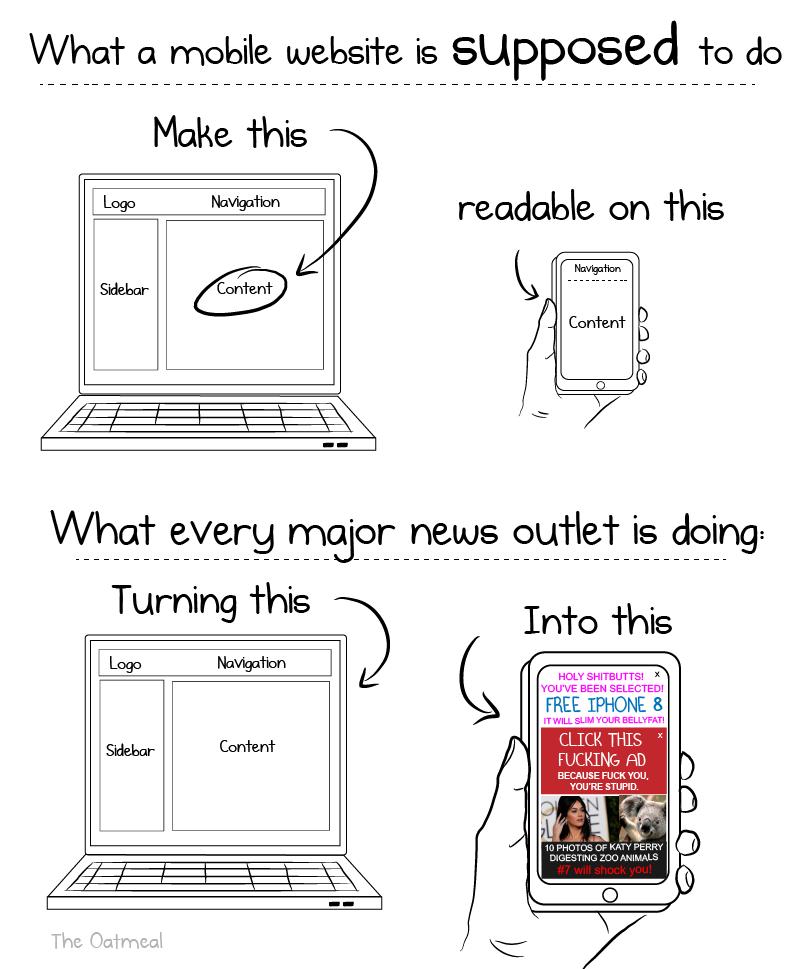 That’s true...
From http://theoatmeal.com/comics/...
That’s true...
From http://theoatmeal.com/comics/...
As some of you know I work as an occupational therapist and one of my clients wants to ungoogle his phone by installing lineage os on it.
He was asking me today if there are some good tutorials for doing that. He has an Xiaomi A1 phone and he would like to have a german tutorial.
If you know any pls share link.
question
lineage os
ungoogle
phone