Ranter
Join devRant
Do all the things like
++ or -- rants, post your own rants, comment on others' rants and build your customized dev avatar
Sign Up
Pipeless API

From the creators of devRant, Pipeless lets you power real-time personalized recommendations and activity feeds using a simple API
Learn More
Comments
-
 lxmcf195867yWait it's running standard Intel HD graphics right?
lxmcf195867yWait it's running standard Intel HD graphics right?
Doesn't the 2014 series Intel chips support up to 4 1080p monitors at 60hz? -
 lxmcf195867y@Kaji according to Intel should support a cap of 3... What resolution are they running at?
lxmcf195867y@Kaji according to Intel should support a cap of 3... What resolution are they running at?
-
 lxmcf195867y@Kaji that is really strange... The CPU supports it. Have you tried lowering the monitors resolution or refresh rate?
lxmcf195867y@Kaji that is really strange... The CPU supports it. Have you tried lowering the monitors resolution or refresh rate? -
 Kaji20717yOK, Googling the topic turned up the following useful bits:
Kaji20717yOK, Googling the topic turned up the following useful bits:
https://apple.stackexchange.com/que...
Seems that while the card itself may be technically capable, Apple is disabling the third display via firmware, though some USB workarounds exist.
Also, when clicking a link to the official specs page of the old Mini I got redirected to the current specs page, which officially lists support for 3 monitors at 4K or one at 4K and a second at 5K:
https://apple.com/mac-mini/specs/
Guess Google had the answer the whole time. -
 lxmcf195867y@Kaji well that's kinda shit, give a thunderbolt 2 to dual HDMI or to USB C, that's if you want to try that else I'm out of ideas
lxmcf195867y@Kaji well that's kinda shit, give a thunderbolt 2 to dual HDMI or to USB C, that's if you want to try that else I'm out of ideas -
kamen67777yI've always seen Mac Minis as read-only machines, i.e. the same way a phone or a tablet is more a device for consumption of media and not creating it. I used to use a Mac Mini at a previous job: the damn thing had a dual core i5, idled at mid 50 degrees C and throttled the moment it sees more than a light load. Has this changed with newer CPUs?
-
 Kaji20717y@kamen I was always hoping the cheese grater Mac Pro would get a refresh, but we got the trash can instead. Not a big fan of all-in-ones (especially since additional monitor options for iMacs have traditionally been mirroring only, if available at all), so the Mini is the only semi-viable unit left standing, unfortunately. Still have two old G5 towers that we got new back in the day.
Kaji20717y@kamen I was always hoping the cheese grater Mac Pro would get a refresh, but we got the trash can instead. Not a big fan of all-in-ones (especially since additional monitor options for iMacs have traditionally been mirroring only, if available at all), so the Mini is the only semi-viable unit left standing, unfortunately. Still have two old G5 towers that we got new back in the day. -
kamen67777y@Kaji They seriously do that with the iMac? As much as I don't like Apple, I seriously doubt they'd cripple a computer like that.
-
 Kaji20717y@kamen Last iMac I dealt with regularly was a G5 owned by a family member that was limited in exactly that manner—mirroring only. I know someone at my office that has a current model with a Thunderbolt second display, so they’ve eased up a bit, but I suspect it’ll pitch a similar fit if you tried to add another display on top of it.
Kaji20717y@kamen Last iMac I dealt with regularly was a G5 owned by a family member that was limited in exactly that manner—mirroring only. I know someone at my office that has a current model with a Thunderbolt second display, so they’ve eased up a bit, but I suspect it’ll pitch a similar fit if you tried to add another display on top of it. -
kamen67777yG5 is I think a little too old to base your conclusions on and as for the newer stuff, I know it usually goes with Thunderbolt daisy-chaining so that you can connect a third monitor to the second (and not to the computer itself), the limitation being that you have to go with a Thunderbolt display.
Related Rants

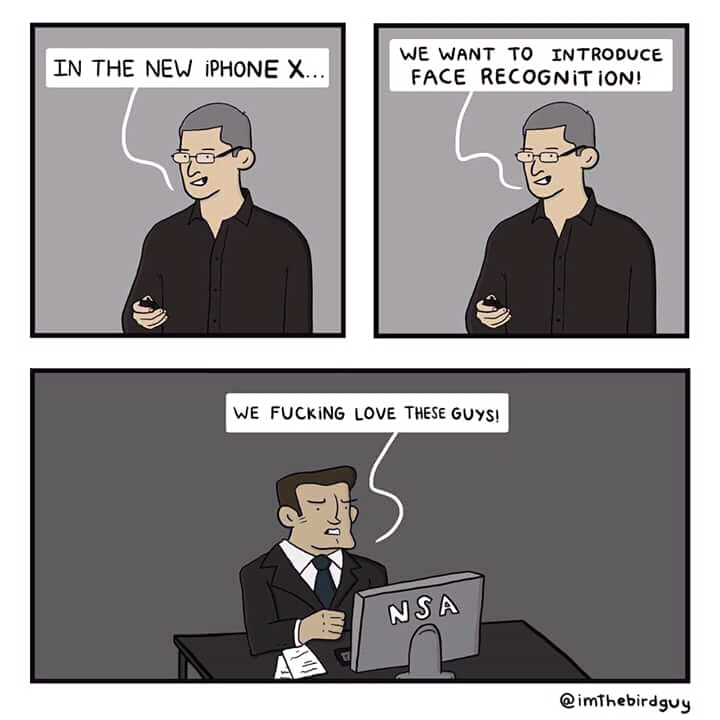 Why not! 😂
Why not! 😂 Can't wait for this to happen
Can't wait for this to happen As a long-time iPhone user, I am really sorry to say it but I think Apple has completed their transition to be...
As a long-time iPhone user, I am really sorry to say it but I think Apple has completed their transition to be...
So, even as a long-time Apple user, overall there really wasn't too much exciting in the announcement last week.
That said, seeing the Mini get a spec bump caused the ears to prick up a bit. My 2014 is running fine, so it'd be a bit capricious to upgrade, but it does have one very annoying limitation:
It *will* *not* allow me to run 3 monitors at once.
Found this out for certain when I first got it and plugged one into each Thunderbolt port, and then another into HDMI, producing a courteous notice that I needed to remove one of them due to GPU limitations.
Anyone who knows more about hardware than me able to speculate if the new one might be able to support said extra monitor?
question
new gear
apple
mac mini