Ranter
Join devRant
Do all the things like
++ or -- rants, post your own rants, comment on others' rants and build your customized dev avatar
Sign Up
Pipeless API

From the creators of devRant, Pipeless lets you power real-time personalized recommendations and activity feeds using a simple API
Learn More
Comments
-
@netikras I think he's joking that if you have a longer keydown event it opens a different menu.
-
overlay menus are all the rage now, they have the advantage of having as much space as you need.
but don't go to fancy, users expect to use their learned behavior everywhere and don't like learn your shiny super duper awesome genious new menu type.
have a look what www.uxplanet.org has to say and maybe at the book Don't make me think!
https://amazon.com/gp/aw/...
Don't Make Me Think: A Common Sense Approach to Web Usability ... -
A problem with radial menus is that they often derail into mystery meat navigation because an angled slice doesn't lend itself to text, so it's icons only. That suffers from lack of discoverability. It's even worse with touch because there is no mouse-over. Also remember that users spend most of their time on websites/apps other than yours.
Related Rants
-
 bjorngi24
bjorngi24 The aCalendar app let's you choose vibration pattern, it's one of the better settings I've seen.
The aCalendar app let's you choose vibration pattern, it's one of the better settings I've seen. -
 aswinmohanme17
aswinmohanme17 When you take User Experience to the next level. Just what I was thinking
Credits : Riot App
When you take User Experience to the next level. Just what I was thinking
Credits : Riot App -
 htlr79
htlr79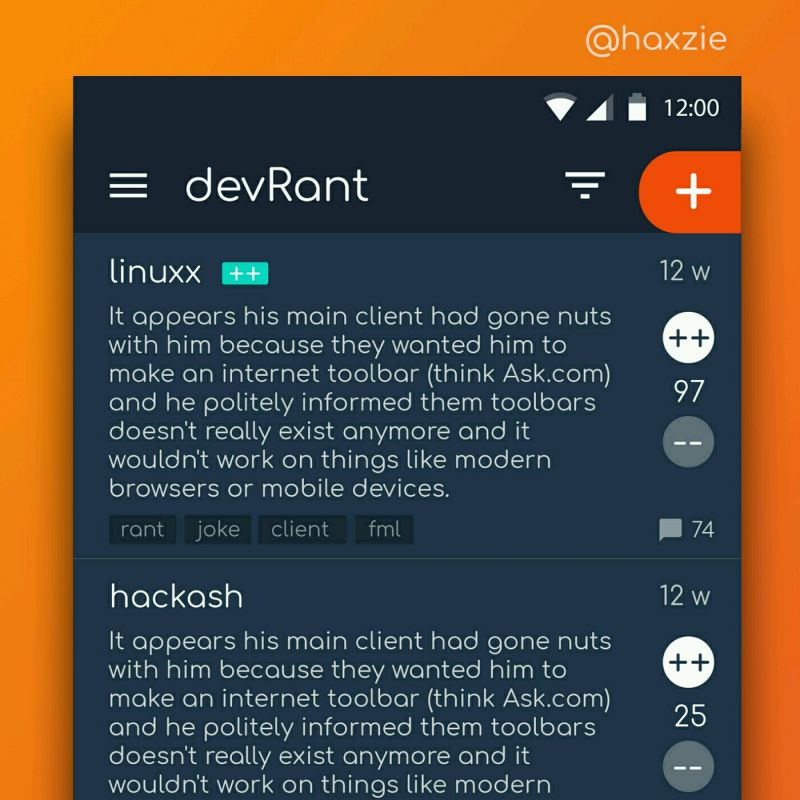 Been looking around ways to improve devrant's user experience a little, Idk whether you guys like it or not.. ...
Been looking around ways to improve devrant's user experience a little, Idk whether you guys like it or not.. ...

Need UX opinion.
I need to make a menu which is a single point for everything. Hierarchical menus is the default nowdays, but they get tedious as the entries' list grows and clicks-to-goal can become high af very quickly.
By "single point for everything" I mean that there's only one menu, as tiny (screen-space-wise) as possible, containing hierarchy of options.
What are other options?
What's your opinion on radial menus? I often see them in games and various eye-candies. Radials would solve the overflowed-list problem with classic menus (as radials can have multiple layers of items around the core) and they seem tiny. And I can easily imagine them in touch-enabled devices. How bad are they irl? Are they used in web or just in native apps? What are the trends?
I did my share of research but there's surprisingly little info covering this tool :)
question
ux