Ranter
Join devRant
Do all the things like
++ or -- rants, post your own rants, comment on others' rants and build your customized dev avatar
Sign Up
Pipeless API

From the creators of devRant, Pipeless lets you power real-time personalized recommendations and activity feeds using a simple API
Learn More
Comments
-
Locked screen -- login screen or actual lock screen?
Does it work w/ unlocked screen?
Which vnc server? -
@netikras Login screen. I tried a bunch of different vnc servers, vinagre, TightVNC, x11vnc, it's not their problem. Other people have the same problem too. The guy in this guide https://c-nergy.be/blog/?p=12220 says there's a trick where you need to use 2 vnc connections, 1 for the login screen and 1 for the desktop environment. I tried but it didn't work.
With xfce I can vnc but the 'normal' shell doesn't work, I need to use xfce-terminal. -
You need to use a different xauth for a login screen. DISPLAY=:0 doesn't work there. When you launch x11vnc there is a lot of text and some of it mentions x's auth. Read through it. You'll have to provide some paths to some files.
[assuming ofc you're still using X] -
@netikras I guesss you're referring to the -auth /run/user/120/gdm/Xauthority thing. I put that.
Related Rants

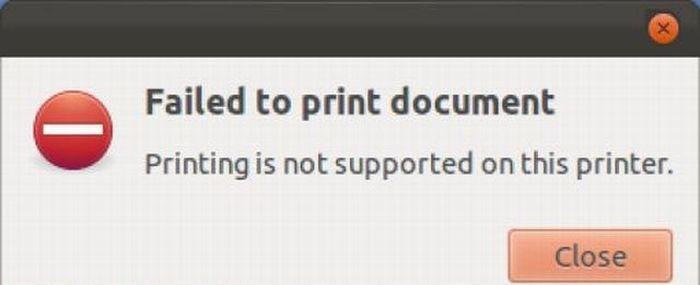 W...w...wha...whaaat?!
W...w...wha...whaaat?! I'm not sure if I should be Happy or Sad about this :/
I'm not sure if I should be Happy or Sad about this :/ Finally! I can switch from English to modern hieroglyphics.
Finally! I can switch from English to modern hieroglyphics.
Today I spent 6 hours trying to make vnc work on ubuntu 18.04 with locked screen. Fuck.
Initial problem: can connect via vnc but the screen is black. Fuck;
I switched back the lightdm --> vnc connection works but I can only see the wallpaper. Fuck:
In the end I installed xfce.
Good part: now vnc works even with locked screen.
Bad part: the shell doesn't work anymore. Fuck.
:-)
rant
18.04
vnc
ubuntu