Ranter
Join devRant
Do all the things like
++ or -- rants, post your own rants, comment on others' rants and build your customized dev avatar
Sign Up
Pipeless API

From the creators of devRant, Pipeless lets you power real-time personalized recommendations and activity feeds using a simple API
Learn More
Comments
-
@taigrr I've heard about it, but a there's a reason why having a GUI is close the the top... But I can probably live without it...
-
 taigrr8616y@chabad360 all your passwords are stored in a directory structure. One file per password. You can probably use your file explorer as the GUI.
taigrr8616y@chabad360 all your passwords are stored in a directory structure. One file per password. You can probably use your file explorer as the GUI. -
 taigrr8616yI personally use a combination of keepass and pass. I need the android support of keepass, and the ability to use pass inside a shell script is super awesome.
taigrr8616yI personally use a combination of keepass and pass. I need the android support of keepass, and the ability to use pass inside a shell script is super awesome. -
@chabad360
doesn't have 2, that's it. (though there's secure notes you can use for that) -
 bahua124726yI've been using keepass for longer than you fucks have been alive. I cannot live without it.
bahua124726yI've been using keepass for longer than you fucks have been alive. I cannot live without it. -
@taigrr Turns out there is a pass frontend for android, just make a private git repo (yes its free on Github now, or use Gitlab) and boom!
-
In terms of making Stallman happy:
Pass > Keepass > Lastpass/1Pass/Dashlane/etc
In terms of comfort, you do the same you always do for open source and security -- You reverse the above list. You trade openness and/or security for comfort.
Of course there's all kinds of browser integrations and scripts for pass/keepass to make it more comfortable, but you largely have to tie it together yourself and even then it's a bit more effort to use than Lastpass.
I personally use both Pass & Lastpass.
I also use Keybase quite a lot, for encrypted git/kbfs & managing pass across multiple devices. This helps:
http://blog.alltherunning.com/2018/...
But even then, I've found that installing the Lastpass app is simpler on Android than getting a terminal + pass + kbfs to work... I'm kind of hoping for this to become an official thing:
https://github.com/keybase/client/...
Until then, sorry Stallman, for making you cry. -
@Jilano yes, with the most paranoid setup I could have, with hard updates nearly daily, I encrypt the dB myself too for backups, have failover etc.
-
@bittersweet don't use last pass, out of the ones you've called for only 1pass would be considerable because of their amazing security model, but otherwise bitwarden, because it's less ass designed, allows up to 128 chars password, not like 1pass with just 72 or so, has ugly border radius everywhere mixed with weird default rendered elements, their UX for password generating is also awkward compared to bitwarden.
The difference security wise is that 1pass uses a local generated secret key that never gets communicated back ever, so if you lose that, you lose access to all encrypted elements too, that's why they tell you to print it out.
Bitwarden on the other hand does not use RSA keypairs with secret key XORd master password with PBKDF2 like 1pass, but it is secure enough by using master password, salt/pepper, PBKDF2 and AES.
Related Rants

 Did you say security?
Did you say security?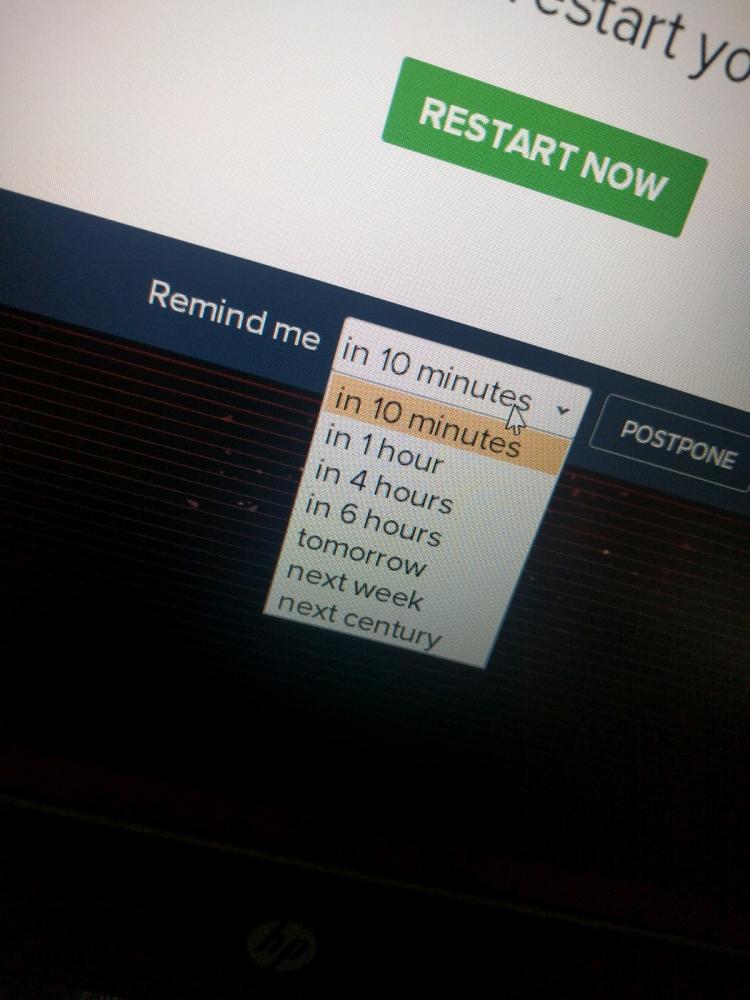 10 points for next century option.
10 points for next century option.
What's a good password manager for Linux?
A few (optional) conditions (in order of preference):
1. It's free
2. It supports ssh, gpg, etc.
3. It has a GUI (a nice one with gtk/qt support)
4. It's (properly) secure
5. It has FIDO U2FA support (i.e. supports physical security keys like Yubikey or Solo)
6. It has a browser extension
7. It's compatible/non-conflicting with gnome-keyring
question
utility
password
security