Join devRant
Do all the things like
++ or -- rants, post your own rants, comment on others' rants and build your customized dev avatar
Sign Up
Pipeless API

From the creators of devRant, Pipeless lets you power real-time personalized recommendations and activity feeds using a simple API
Learn More
Related Rants

 Time for some serious debugging
Time for some serious debugging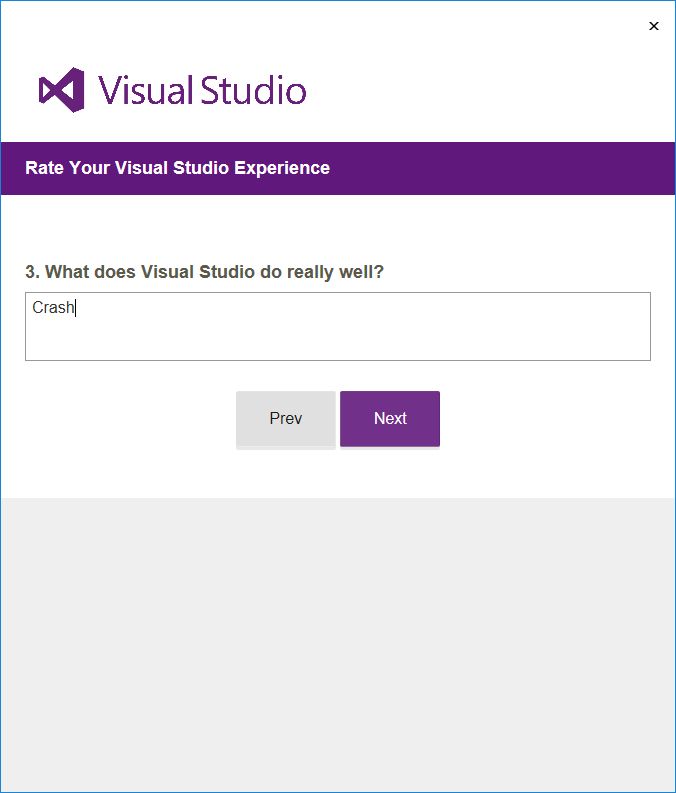
 About sums up my day.
About sums up my day.
Just discovered this in visual studio:
shift + alt + ; (select all instances)
shift + alt + . (select next instance)
Better multi-line editing, here we come!
random
visual studio
multi-line edit