Ranter
Join devRant
Do all the things like
++ or -- rants, post your own rants, comment on others' rants and build your customized dev avatar
Sign Up
Pipeless API

From the creators of devRant, Pipeless lets you power real-time personalized recommendations and activity feeds using a simple API
Learn More
Comments
-
You know, the Powershell coming with Win10 isn't the latest PowerShell. Install PowerShell 7 x64 at Microsoft's github.
-
Or you run your Python script using the Python launcher (py script.py) which exists exactly for that purpose and is part of any usual Python for Windows installation.
Anyway, Powershell also has a global Profile file at $PSHOME\profile.ps1 or the general Documents\Profile.ps1 for your user only
You can enable script execution (undoubtedly a questionable feature, as there are a tons of ways to circumvent the policy) now graphically in the developer settings in the control centre. -
@Ubbe
Different scaling on different monitors.
Outlook.
Excel.
I can use WSL if I need Linux dev tools.
Fewer desktop environment bugs.
Enterprise management with Active Directory.
Familiarity.
I don't have to move my scroll wheel half a mile to scroll down one page.
WiFi settings for metered connections.
Desktop environment sync.
Windows Update has actually become 'okay'
I don't have to restart a program to let it detect changes in available audio output/input devices.
Less software compatibility hassle.
AC/Battery performance settings out of the box. -
Yeah, that happens when you cross the streams. Don't cross the streams. Use wsl at worst for your pythonic adventures.
-
 Parzi81576y@ReverendLovejoy windows update works reasonably now, yes, but the updates it's told to get?
Parzi81576y@ReverendLovejoy windows update works reasonably now, yes, but the updates it's told to get?
also defender is a garbage fire and linux has better Excel than Excel, and has standardized mail clients, meaning they won't truncate half the goddamn email to your college teacher asking important questions and making you look like a lazy dick.
most of the rest of that is fixable too, and I have power settings OOB on Linux as well...? -
@Ubbe I work on 4 different monitor setups (home, office, client site, laptop on the go) of different sizes and resolutions. Combined with aging eyes different scaling per monitor is something I can not say no to.
-
@Parzi true.
Linux has better Excel than Excel ? I've never managed to get LibreOffice Calc working for me.
Anyways, the deal-breaker for me is lack of different scaling on different monitor setups -
@sbiewald We use Office 365 at work and Outlook is the only desktop client that handled O365 mail when IMAP is not an option.
-
@Parzi Still, the power usage on Linux is hardly the same.
Linux does not know (or did not know the last months) about current CPU's power modes, leading to a higher power consumption compared to Windows.
New Laptop with Windows can be used a six hours straight, but only five hours with Linux. Nothing too bad (otherwise I wouldn't use Linux at home).
@ReverendLovejoy Why isn't IMAP an option? I know active sync (or whatever name Microsoft uses for their protocol now) has more features - like calendar and contacts - but IMAP is supported by O365 (unless disabled by the administrator). -
@Ubbe i dont have a problem with multiple resolutions on different monitors.
The problem is that I can not set scaling individually for each monitor. -
@Ubbe On my desktop it's a pain to switch between games and projects with dual boot :\
-
@Parzi Cmd was dependent on the same restriction for python execution iirc. But you're right, cmd is much more reliable for editing. Though it's a pain switching between powershell and cmd for different tasks.
Related Rants

 No questions asked
No questions asked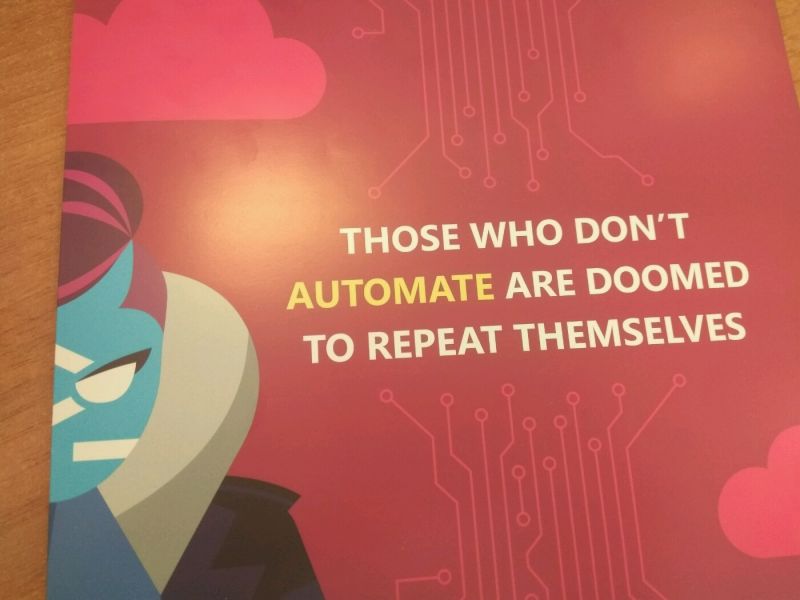 My manager doesn't get it.
My manager doesn't get it. As a Python user and the fucking unicode mess, this is sooooo mean!
As a Python user and the fucking unicode mess, this is sooooo mean!
I decided to format party my desktop since I'm working at home every day (got a 1TB ssd to replace 150gb OS drive).
First fresh Windows install in 4 years. I had forgotten how much fuckery windows puts you through to do some basic things. I can imagine being a newbie hobbiest programmer and having to go through this stuff?
So I just embarrassingly spent 15 minutes reading and troubleshooting why you can't run a python script inside of powershell. PS just blips for a moment leaving you wondering if the script executed. So I created a test script to use a logging file handler to see if it actually ran. No.
Turns out you have to register the .py extension by appending it to your PATHEXT environment variable. Before that I was going to add it to the PS profile, but realized it takes more than a quick moment to find out which scope of PS profile is appropriate to create, and on top of that, you have to enable script execution in PS (which I recall is easy, but didn't do yet).
Tangentially, I solved an ssh issue days ago. I would tell you what it was, but I seem to have mentally blocked it due to trauma.
For real Microsoft. Yes powershell has some great advancements--my friends say so.
But this needlessly nuanced bullshit needs a little attention from you guys to save the world a shitload of time. I can only imagine what it's like for non-tech savvy people trying to learn to program and having to face this stuff.
I still haven't solved the color scheme stupidity of powershell. This is 2020 ffs. Yet seems there's no clean or intuitive way to do it.
Other issues omitted for 'brevity'
rant
windows 10
color scheme
python
powershell