Ranter
Join devRant
Do all the things like
++ or -- rants, post your own rants, comment on others' rants and build your customized dev avatar
Sign Up
Pipeless API

From the creators of devRant, Pipeless lets you power real-time personalized recommendations and activity feeds using a simple API
Learn More
Comments
-
VNC is no good. Is installing it on bare metal main machine not an option? Why 12.04?
-
@gronostaj i just used the vagrant tools and i wanted something that is not too bloated this image was 300MB and xfce4 is 270 MB extras
😣 i do most of my work on mac, there is no support for vivado tools there are others like icarus verilog or verilator but i wanted some tool that is industry standard, also i want to see the schematic generated -
@gronostaj hmm that explains multiple connection problems, i got a 24MB/s down on my host but vm is able to 1MB/s only also connection keeps dropping
-
@molaram not sure, there is a tool called vagrant that helps to manage/automate virtual-box images i tried centos 7 and unbuntu 12 but a lot of problems are there with vivado tools compatibility, i think I should have manually download the ubuntu
-
Which version of vivado? Unless you're running a gigantic design you should be good with the i3 tbh
Also I use vivado on CentOS 7, should work. Icarus Verilog for a simpler simulator (literally just sudo yum install iverilog) -
@hardfault I would just go with ubuntu 18.04 tbh
Everything works out of the box there. -
Yes i saw that, installer itself gives this popup. my problem was Linux gui is bloated for ubuntu 16.04 , thats why i used older linux to save that 500mb
, it backfired now trying with 16.04 lets see -
@hardfault you're running vivado ffs
Your desktop UI is not the bloated thing here :p
Also you do know that later ubuntu versions also come in flavours like xubuntu that run stuff like xfce instead of unity/gnome
Always go for the latest Linux you can, it's not worth using an older distro unless you need the stability or your software only works for it. The kernel improvements are worth it. -
@RememberMe correct 😂 it requires 50GB disk space, also there is something wrong with VM i have a 25 MB/s connection but i am only getting 3 MB/s in vm
at least 18.04 seems more stable but still laggy
now i am thinking should i just get a dedicated linux box and vnc it over ethernet
Related Rants

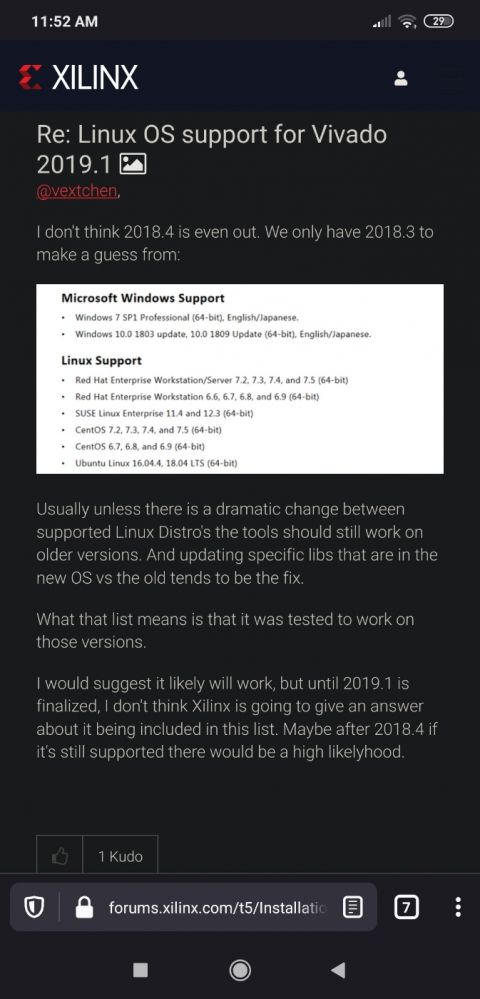
what is the best work flow for FPGA based design using vivado tools
1. a i3- 9th gen Linux box running vivado, and i vnc to it using my main computer
Or
2. Or just get a good main machine and run vivado in VM
I am up for 2 days now trying to get vivado up in VM running ubuntu 12.04 /xfce4 it shouldn’t be this hard !!
question
fpga
verilog
vivado