Ranter
Join devRant
Do all the things like
++ or -- rants, post your own rants, comment on others' rants and build your customized dev avatar
Sign Up
Pipeless API

From the creators of devRant, Pipeless lets you power real-time personalized recommendations and activity feeds using a simple API
Learn More
Comments
-
It seems like you need an IDE instead of huge gcc commands. Try QT, I've worked with c++ and allegro using it a few years ago. It takes a while to configure, but it's much easier to manage dependencies.
-
 euph4819y@lucas22 I was previously using Visual Studios 2013 on Windows and it was working quite alright actually =/ worst part of this all was that I think I got the allegro libraries to actually get detected but now my classes are having issues which were alright in VS. It got me excited for a moment thinking I managed to use GCC properly only to realise my code had errors for the compiler. Anyways, I'll look up QT when I can :) thanks for the tip!
euph4819y@lucas22 I was previously using Visual Studios 2013 on Windows and it was working quite alright actually =/ worst part of this all was that I think I got the allegro libraries to actually get detected but now my classes are having issues which were alright in VS. It got me excited for a moment thinking I managed to use GCC properly only to realise my code had errors for the compiler. Anyways, I'll look up QT when I can :) thanks for the tip! -
@euph right, you can't compare GCC with VS, before making any decision try an IDE. GCC is just the c/c++ compiler. An IDE like QT will generate the GCC commands with all your dependencies and build your project.
-
In my experience VS is kinda sloppy when it comes to errors and warnings.
We recently moved an unreal engine project over to linux based development and the terminal blew up with errors and hundreds of warnings which visual studio just suppressed. As a result our code is much cleaner now.
I nevertheless recommend using an IDE. Clion by jetbrains is awesome and you should get it for free for educational purposes. -
That's why you should start with simple text editors and compilers before moving to IDEs like vs. If you go the other way round then it will be a pain in the arse.
Related Rants

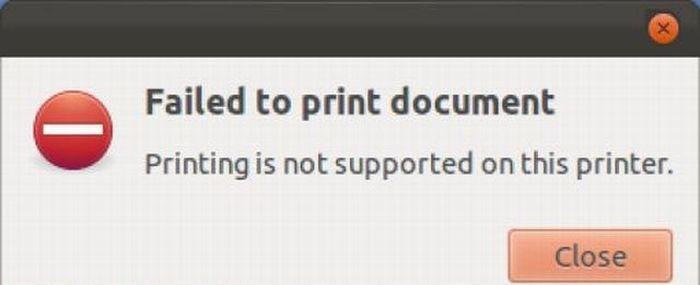 W...w...wha...whaaat?!
W...w...wha...whaaat?! I'm not sure if I should be Happy or Sad about this :/
I'm not sure if I should be Happy or Sad about this :/ Finally! I can switch from English to modern hieroglyphics.
Finally! I can switch from English to modern hieroglyphics.
So I decided to switch over to Ubuntu to get used to it and have fun with it along with trying to use Vim just as a side thing for experience (I'm still studying anyways and its semester break).
So I setup Linux in an external disk, booted Ubuntu, setup everything and then loaded a side project coded in C++ and Allegro into Ubuntu.
A few hours of googling and trying to setup Allegro to be properly installed and understanding how to use GCC with Allegro, it finally found the library and one of the cpp files gave an error that is not "cannot find allegro.h". That's great!
Added all the other additional cpp files into the command and added all the includes and there goes the terminal lit up with errors ;_; I'm so tempted to ditch everything and go back to Visual Studios
undefined
allegro
vs13
ubuntu
gcc