Ranter
Join devRant
Do all the things like
++ or -- rants, post your own rants, comment on others' rants and build your customized dev avatar
Sign Up
Pipeless API

From the creators of devRant, Pipeless lets you power real-time personalized recommendations and activity feeds using a simple API
Learn More
Comments
-
 oxcened1599y@RazorSh4rk i now feel really bad for posting my second rant ever with an awful photo of my monitor 😂
oxcened1599y@RazorSh4rk i now feel really bad for posting my second rant ever with an awful photo of my monitor 😂
Thought about it too late unfortunately. -
Well, at least we are out if the CRT age. Taking a photo of that screen was bad enough, let alone adding flash to it.
That takes me back to school when I had to walk out of class because I laughed the wind out of myself.
A girl was "copying" someone's work. The teacher had apparently asked her to copy the file to her computer, and she whipped out her n70 and took a picture of the screen and went and typed the whole document out again. We were all issued 128mb flash drives.
Good old days. But fuck, where was I. Ah yes. Protip indeed. Protip #2: make sure to first take a screenshot of the photo you are posting, and then add a caption or a filter to it. This way everyone knows you're a graphics designer. -
 donuts232479ypro pro tip: when taking a picture of your computer screen, just take a screenshot instead
donuts232479ypro pro tip: when taking a picture of your computer screen, just take a screenshot instead -
@billgates I too use greenshot, it's awesome. Though I miss one feature badly, you can't take grab of screen which needs rolling (like long web page).


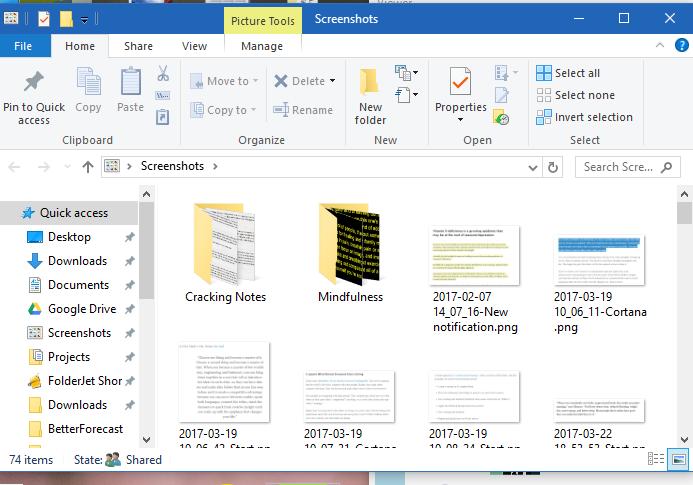
Pro tip: when taking a picture of your computer screen, make sure to turn the flash on
undefined