Ranter
Join devRant
Do all the things like
++ or -- rants, post your own rants, comment on others' rants and build your customized dev avatar
Sign Up
Pipeless API

From the creators of devRant, Pipeless lets you power real-time personalized recommendations and activity feeds using a simple API
Learn More
Comments
-
Rename, please. Save yourself from the suffering.
Otherwise not until you open a file, no. It will show the full path only on the file title thing. No more. -
Are the instances in different folders themselves? Maybe open each window in a narrower scope so you get the folder name in the window name.
Maybe automate the creation of the folder structure so you don't have to struggle with it.
No clue about the question you actually asked though. -
@electrineer as far as i am concerned he has a file tree like this:
\\SERVER1\MillionDollarProject\New Folder
\\SERVER69\NICE\New Folder
And want to see the full path in the teeny tiny explorer sub menu. -
You can configure workspaces to show another name for root folders. https://code.visualstudio.com/docs/...
But as I understand it, you want an immediate solution that works with every new folder now and ever. In this case why not just add parent folders with distinct names to the workspace? -
@vintprox Actually this works perfectly, the parent folders each have about 56 subfolders of projects with distinct names so that's not good.
But I'm willing to rename the folders myself as I setup the projects, I don't know how I didn't see that part of the documentation when I was first reading it. -
@melezorus34 that's actually a pretty good example of my structure, but sadly none of my projects are million dollar ideas lol
Related Rants

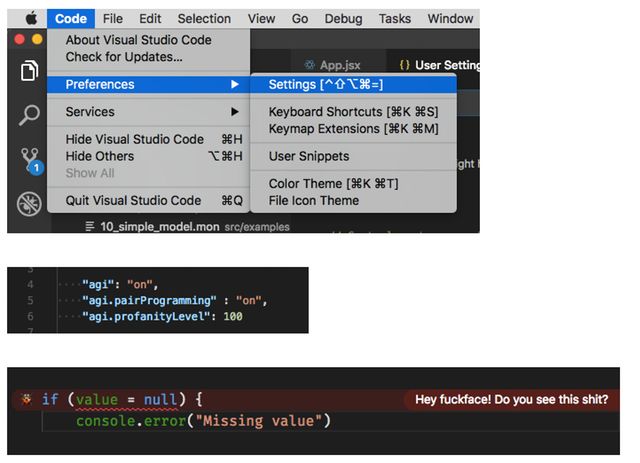 A dev can dream, right...?
A dev can dream, right...?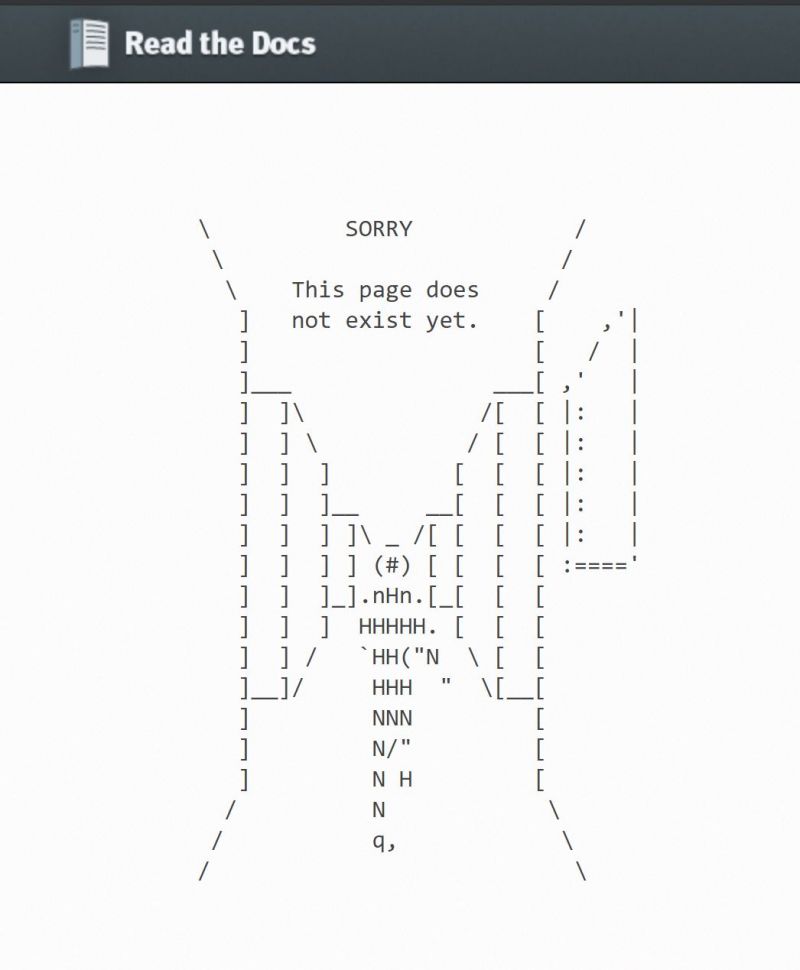 When you try to dive deep into the docs.
oops
When you try to dive deep into the docs.
oops
Dumb question, but does anyone know how to make VSCode show more of the path than just the folder name on the side bar, I am working on making workspaces to avoid opening 6 file explorer windows but a lot of folders for my workflows have the same name but different locations on the network and I can't change the folder names for automation purposes.
I know it shows the path if i hover over the name, but i'd like to just show path by default on the side panel
example image below (can't show real folders due to NDA)
question
folder path
vscode
workspaces