Ranter
Join devRant
Do all the things like
++ or -- rants, post your own rants, comment on others' rants and build your customized dev avatar
Sign Up
Pipeless API

From the creators of devRant, Pipeless lets you power real-time personalized recommendations and activity feeds using a simple API
Learn More
Comments
-
I can't renew certificates via certbot because something is blocking the port 80. Easy enough problem:
ufw status -> inactive
iptables -L -n -> default policy for all chains (ACCEPT)
checked Security Group: 80, 443, 22 allowed.
Nginx is running on 0.0.0.0:80, connecting locally is a success, connecting via IP even on the same server does not.
I had to manually renew the server certificate.
So again, FUCK _YOU_ AWS. -
Thanks for your message. That'll be $20 in spot fees and $2.50 in outbound data transfer
-
 j0n4s53692y@Linux certbot tries to listen on port 80 to renew the cert but fails because nginx already listens, this would be the default if you don't specify anything else
j0n4s53692y@Linux certbot tries to listen on port 80 to renew the cert but fails because nginx already listens, this would be the default if you don't specify anything else -
You might wanna check with ss (socket stats) or netstat ...
Otherwise: DNS challenge. -
AFAIK when you set up certbot you have the option for it to stop apache2/nginx before renewing certificates, update their config and restart them.
-
@lungdart I tried updating the Security Group to allow everything inbound but it still didn't work. Nginx is running and I'm certain of it because port 443 works internally and externally while port 80 works internally but not externally.
-
 Linux444622y@jonas-w
Linux444622y@jonas-w
People are actually using certbot standalone? Not with the nginx or dns challenge????? -
 j0n4s53692y@Linux well if i need certificates for something else than nginx this is the way to go and it is quicker than dns challenge, dns challenge is the way to go for wildcards.
j0n4s53692y@Linux well if i need certificates for something else than nginx this is the way to go and it is quicker than dns challenge, dns challenge is the way to go for wildcards. -
@Linux Yes.
We have an full PKI and only use certbot with DNS challenge....
... Though this is not for a single AWS instance, more like a few hundred DNS domains.
Related Rants
-
 DomJoMc14
DomJoMc14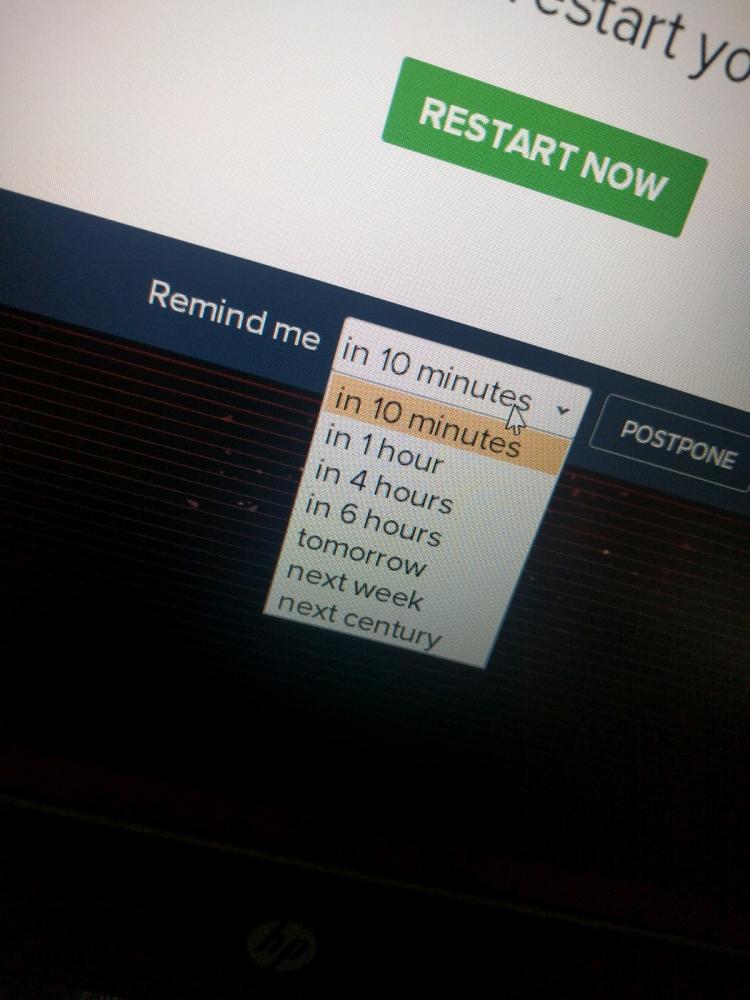 10 points for next century option.
10 points for next century option. -
 GEveloper13What a stupid configuration of firewall at my work: devrant -> blocked because of entertainment category. xv...
GEveloper13What a stupid configuration of firewall at my work: devrant -> blocked because of entertainment category. xv... -
 featurenotbug29So I accidentally published my AWS keys to GitHub, stupid me. I realize this the next day. $ git reset $ git ...
featurenotbug29So I accidentally published my AWS keys to GitHub, stupid me. I realize this the next day. $ git reset $ git ...

FUCK _YOU_ AWS
rant
firewall
aws