Join devRant
Do all the things like
++ or -- rants, post your own rants, comment on others' rants and build your customized dev avatar
Sign Up
Pipeless API

From the creators of devRant, Pipeless lets you power real-time personalized recommendations and activity feeds using a simple API
Learn More
Related Rants

 The aCalendar app let's you choose vibration pattern, it's one of the better settings I've seen.
The aCalendar app let's you choose vibration pattern, it's one of the better settings I've seen. When you take User Experience to the next level. Just what I was thinking
Credits : Riot App
When you take User Experience to the next level. Just what I was thinking
Credits : Riot App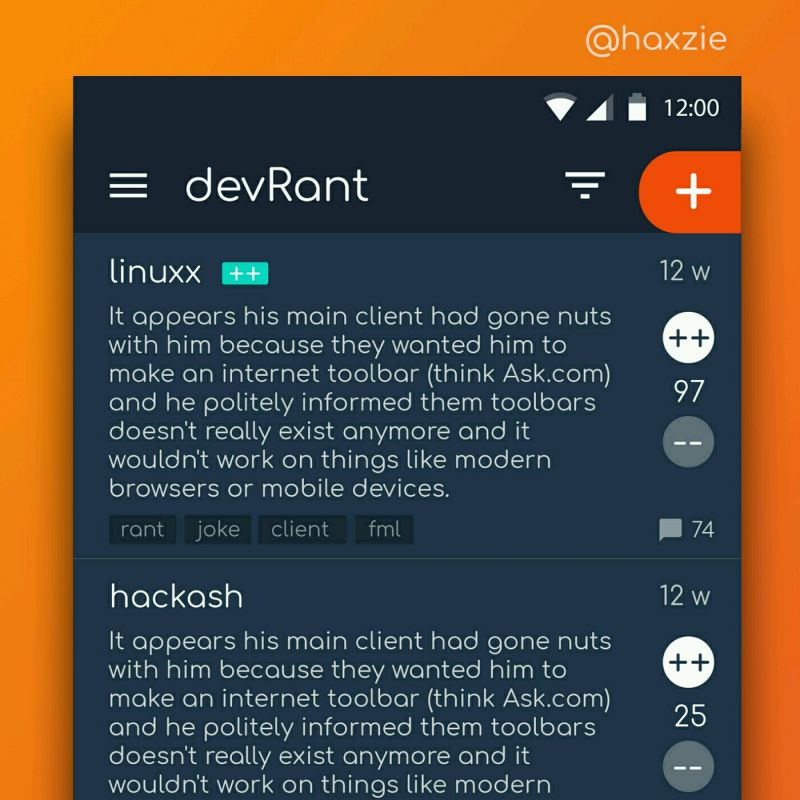 Been looking around ways to improve devrant's user experience a little, Idk whether you guys like it or not.. ...
Been looking around ways to improve devrant's user experience a little, Idk whether you guys like it or not.. ...
It's these individually tiny annoyances in products and software that together form a huge annoyance.
For example, it's 2022 and Chromium-based web browsers still interrupt an upload when hitting CTRL+S. This is why competition is important. If there was no Firefox, the only major web browsers would, without exception, have this annoyance, since they're all based on Chrmoium.
I remember Chromium for mobile formerly locking scrolling and zooming of the currently viewed page while the next page was loading. Thankfully, this annoyance was removed.
In 2016, the Samsung camera software was updated to show a "camera has been opened via quick launch" pop-up window when both front and rear sensors of the smartphone were covered while the camera was launched by pressing the home button twice, on the camera software Samsung bundled with their custom version of Android 6. What's more, if that pointless pop-up was closed by tapping the background instead of the tiny "OK" button or not responded to within five seconds, the camera software would exit itself. Needless to say, this defeats the purpose of a quick launch. It denies quick-launching while the phone is in the pocket, and the time necessary to get the phone out could cause moments to be missed.
Another bad camera behaviour Samsung introduced with the camera software bundled with their customized Android 6 was that if it was launched again shortly after exiting or switching to stand-by mode, it would also exit itself again within a few seconds. It could be that the camera app was initially designed around Android 5.0 in 2015 and then not properly adapted to Android 6.0, and some process management behaviour of Android 6.0 causes this behaviour. But whatever causes it, it is annoying and results in moments to not be captured.
Another such annoyance is that some home screen software for smartphones only allows access to its settings by holding a blank spot not occupied by a shortcut. However, if all home screen pages are full, one either needs to create a new page if allowed by the app, or temporarily remove a shortcut to be able to access the settings.
More examples are: Forced smartphone restart when replacing the SIM card, the minimum window size being far too large in some smartphones with multi-windowing functionality, accidental triggering of burst shot mode that can't be deactivated in the camera software, only showing the estimated number of remaining photos if less than 300 and thus a late warning, transition animations that are too slow, screenshots only being captured when holding a button combination for a second rather than immediately, the terminal emulator being inaccessible for the first three minutes after the smartphone has booted, and the sound from an online advertisement video causing pain from being much louder than the playing video.
Any of these annoyances might appear minor individually, but together, they form a major burden on everyday use. Therefore, developers should eliminate annoyances, no matter how minor they might seem.
The same also applies for missing features. The individual removal of a feature might not seem like a big of a deal, but removing dozens of small features accumulates to a significant lack of functionality, undermining the sense of being able to get work done with that product or software when that feature is unexpectedly needed. Examples for a products that pruned lots of functionality from its predecessor is the Samsung Galaxy S6, and newer laptops featuring very few USB ports. Web browsers have removed lots of features as well. Some features can be retrofitted with extensions, but they rely on a third-party developer maintaining compatibility. If many minor-seeming features are removed, users will repeatedly hit "sorry, this product/software can not do that anymore" moments.
rant
ux
removed features
user experience
annoyances