Ranter
Join devRant
Do all the things like
++ or -- rants, post your own rants, comment on others' rants and build your customized dev avatar
Sign Up
Pipeless API

From the creators of devRant, Pipeless lets you power real-time personalized recommendations and activity feeds using a simple API
Learn More
Comments
-
If you have android you can usb tether to get internet connection
Look it up on wiki -
 RAZERZ26338y@chadd17 my WiFi card is somewhat broken (loses connection a lot) on my laptop so that's what I use, hop into settings and under more connectivity there should be tethering options. Connect your phone up and press the usb tethering option. If you use pure aosp you can also search for usb tethering in the settings :)
RAZERZ26338y@chadd17 my WiFi card is somewhat broken (loses connection a lot) on my laptop so that's what I use, hop into settings and under more connectivity there should be tethering options. Connect your phone up and press the usb tethering option. If you use pure aosp you can also search for usb tethering in the settings :) -
 chadd1745188yNo More Connectivity option in settings. I picked Cinnamon.. is that badly supported? Should I have picked Gnome or KDE? Is that even related?
chadd1745188yNo More Connectivity option in settings. I picked Cinnamon.. is that badly supported? Should I have picked Gnome or KDE? Is that even related?
-
 encore7558yMaybe waay too specific, but yesterday I was helping a colleague set up Linux (Mint) on his new HP pavilion 360, he also had a wifi issue, had to modify the /etc/modprobe.d/blacklist.conf and add "blacklist acer_wmi"; then reboot to get it working
encore7558yMaybe waay too specific, but yesterday I was helping a colleague set up Linux (Mint) on his new HP pavilion 360, he also had a wifi issue, had to modify the /etc/modprobe.d/blacklist.conf and add "blacklist acer_wmi"; then reboot to get it working
But then again, like I said, waaay too specific
Have fun! -
 chadd1745188y@encore the machine is Dell, brand new, the wifi chip is intel I think. Doesn't show under ifconfig. All I get is lo.
chadd1745188y@encore the machine is Dell, brand new, the wifi chip is intel I think. Doesn't show under ifconfig. All I get is lo. -
 chadd1745188y@dontPanic thanks. I realized tethering is configured on the phone, not in debian. This is helpful.
chadd1745188y@dontPanic thanks. I realized tethering is configured on the phone, not in debian. This is helpful. -
 chadd1745188yUpdate
chadd1745188yUpdate
Ok, so using usb tethering I could get internet to ad nonfree and search apt for a package for my wifi card. Installed firmware-iwlwifi. Still nothing. Does this require a reboot to take effect? If so, that's a problem since I'm using a live usb. I'm doing this for testing. I don't wanna install debian if my computer's hardware won't be supported for a while -
@chadd17
Due to Debian's nature, I'd use one of the variants. Honestly, I've given up on Debian-based as I grew more and more familiar with Linux and now recommend Korora, but I see the appeal of sticking with Debian.
Maybe try Devuan, which is Debian without SystemD? -
 chadd1745188yAnother update - tried it in a variant distro of Debian and it was as I suspected - didn't need to install drivers or anything. Wifi worked automatically. Very annoying.
chadd1745188yAnother update - tried it in a variant distro of Debian and it was as I suspected - didn't need to install drivers or anything. Wifi worked automatically. Very annoying.
It's just vanilla Debian. Whyyyy. -
 shaji12328yMaybe get a laptop with a wifi card worth > $1 ?
shaji12328yMaybe get a laptop with a wifi card worth > $1 ?
I have a Broadcom 4313 which actually does work, but it's a pain in the hash. See my post here: shajikhan.in/broadcom -
 chadd1745188yI ran the Debian installer and it prompted with specific ucodes to download and import via flash drive. I couldn't find the versions it listed, so i imported the newest ones and it worked like a charm.
chadd1745188yI ran the Debian installer and it prompted with specific ucodes to download and import via flash drive. I couldn't find the versions it listed, so i imported the newest ones and it worked like a charm.
Thanks for the help everyone. -
 esavier3988y*shuush on zip line
esavier3988y*shuush on zip line
dont worry, debianDev here, i smelled problems so came to save a day,
1. open console like normal people
2. `ls /sys/class/net` to lookup your network bonds, find up if kernel see your device, if not you fucked up installation, try again
3. on debian 9 and up there is no more /etc/network/interfaces, if you have something there bring it back to default, config there will overwrite gui settings, same with dhcpcd.conf (man it)
4. set up needed stuff in gui, or disable gui and do it in either dhcpcd or ifconfig (later is easier)
5. if wifi card is not responsive, check dmesg and /var/log/syslog for misshapens
6. apt install linux-headers-whatever dkms, firmware-linux-* and firmware-yourdonglemanufacturer
debian is slowly working to switch to wayland, so there are funky stuff happening with all gui interfaces. usually everything works with GNOME+gdm3,
if you really want something good, try Bunsenlabs linux, and change apt sources to testing
write how will it go :3 -
 eggory4308yNot sure how applicable this will be but I came across this post and thought of you
eggory4308yNot sure how applicable this will be but I came across this post and thought of you
"I use Debian Jessie on my Lenovo X1 Carbon and just needed to enable the non-free repository after install and then installed my WiFi driver. Everything else just works" -
 esavier3988y@eggory
esavier3988y@eggory
jessie is officially outdated, since month or so, official stable is called stretch, please update your repos :)
Related Rants

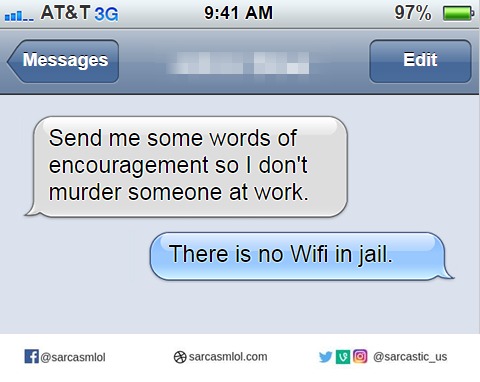 And that was enough encouragement
And that was enough encouragement correctly named devices
correctly named devices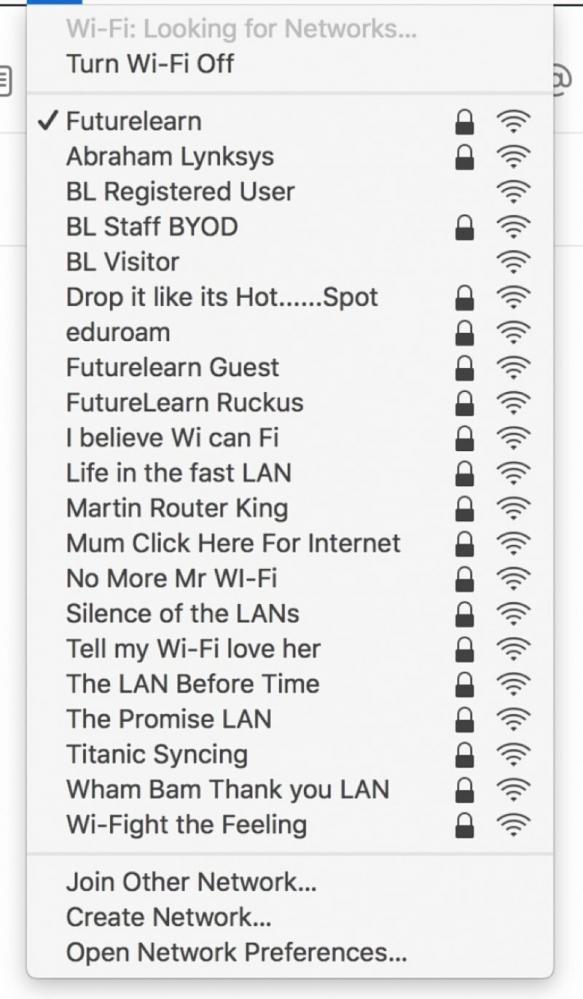 The rant starts here
The rant starts here
> likes linux
> maybe not even install windows on shiny new laptop?
> debian-live.iso
> y u no wifi?
> google: lol apt-get
> but i has no internets...
Why only with Debian and not with literally any other flavor of Linux I've tried, which are all Debian variants?
Halp?
undefined
debian
wifi
drivers