Join devRant
Do all the things like
++ or -- rants, post your own rants, comment on others' rants and build your customized dev avatar
Sign Up
Pipeless API

From the creators of devRant, Pipeless lets you power real-time personalized recommendations and activity feeds using a simple API
Learn More
Related Rants

 When you try to tell your fellow devs to start using Git 😶
When you try to tell your fellow devs to start using Git 😶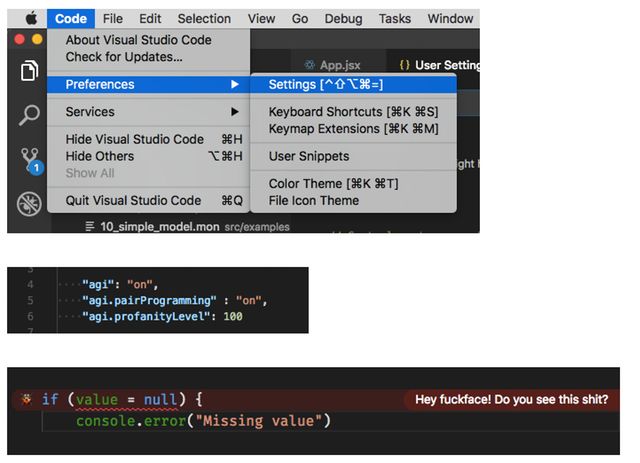 A dev can dream, right...?
A dev can dream, right...?
I prefer VSCode over visual studio for a ton of tiny conveniences. Some git operations can really only be done conveniently by switching rapidly between the command line and the big scrollable list of diffs. The currently open file is automatically focused in the tree, not by explicit user command. Ctrl+Tab shows the last viewed section of files and not their name, so I can find an arbitrary point in my jump chain. If I open the diff for a newly added file it's possible that I want to edit the file, but it's also possible that I didn't notice that it's newly added. Painting the whole background green doesn't hinder the first scenario nearly as much as it solves the second, in contrast to VS not showing any changes, which just has me confused because of the total lack of modification marks.
rant
microsoft editors
vscode
vs