Ranter
Join devRant
Do all the things like
++ or -- rants, post your own rants, comment on others' rants and build your customized dev avatar
Sign Up
Pipeless API

From the creators of devRant, Pipeless lets you power real-time personalized recommendations and activity feeds using a simple API
Learn More
Comments
-
 veradra1478yI used to write HTML in notepad.
veradra1478yI used to write HTML in notepad.
After the disaster of accidentally commenting out all of it and not knowing why for a fucking hour, I said "never again". -
It is a good way to learn. Some prefer more assistive learning, i.e. have the text editor/IDE suggest things/complete things for you and learn from that, but I do think that I prefer working out how to form the complete picture myself by typing everything out and then obviously code completion is great later on. As was said, I do believe it is a more thorough way of learning and leads to to be more considerate about formatting and neat code etc.
-
Editors aren't so bloated and cluttered. I hate update notifications etc.
That said I still don't get why some people use Nano. It feels like Notepad without mouse support. -
 ymas4658yThe best IDE is the one you learn to use the best. As long as it is modular and easily customisable, any IDE can be the "best". It's your productivity using the tool that you should care about and not the tool itself.
ymas4658yThe best IDE is the one you learn to use the best. As long as it is modular and easily customisable, any IDE can be the "best". It's your productivity using the tool that you should care about and not the tool itself. -
 CptFox15788y@deadlyRants But, but. Nano has mouse support and syntax highlighting. I just wish it had a plugin system.
CptFox15788y@deadlyRants But, but. Nano has mouse support and syntax highlighting. I just wish it had a plugin system. -
@CptFox Well, I never really got into it.
The point is, it feels limited and honestly I had more difficulty with exiting Nano than with Vim the first few times. I guess I'm just not compatible with Nano. -
Gotta change with time. It's better to use the latest tools than be stuck in the past. Learning to write nice readable code is a must have trait in any programmer, but the fact that we now have tools to do so for us means we can spend less time bothering about that and use it on more productive stuff.
-
@deadlyRants makes people feel superior I guess. I never understood nano or vim. And at this point I'm too afraid to dabble into it.
-
@eternallyAlone Well, I regularly use Vim because its controls are amazing and very efficient. It's not about feeling superior, it's just more comfortable to keep the hands on the keyboard.
And regarding "stuck in the past": There's a reason Vim is still widely used after decades and every IDE has a Vim plugin. It's simply a great way to edit text, and no amount of new software can change that. -
 fhomolka2418yBtw, does anyone know how to turn on syntax highlighting in Vim...
fhomolka2418yBtw, does anyone know how to turn on syntax highlighting in Vim...
For some reason it doesn't work for me -
 Inigo3258yNotepad? NOTEPAD? Not even Notepad++ ??
Inigo3258yNotepad? NOTEPAD? Not even Notepad++ ??
Why would anyone, at any level, choose to code with notepad? -
 CptFox15788y@eternallyAlone I like nano because it launched instantly when you're in the terminal, and I like Emacs because I can turn it into pretty much an IDE with just a git pull (my own spacemacs config) on any server I happen to work on.
CptFox15788y@eternallyAlone I like nano because it launched instantly when you're in the terminal, and I like Emacs because I can turn it into pretty much an IDE with just a git pull (my own spacemacs config) on any server I happen to work on.
However, both of these tools I pretty much only use when I'm already in terminal, be it because I'm editing config files or because I'm SSH'd into a server, either because I don't have that much of a choice, or because I feel opening a 'better' editor would be a waste of time. But I can understand some people feeling more confortable with Emacs or vim, they're great tools once set up -
 Inigo3258yI haven't yet found an editor I liked more than Sublime Text 3, though most of my work now requires an IDE hence using phpStorm which I've managed to set up *almost* exactly as my beloved Sublime. Oh God I miss my *power cursors* though- and obviously just the blazingly fast responsiveness that you get with a lightweight editor like Sublime :/
Inigo3258yI haven't yet found an editor I liked more than Sublime Text 3, though most of my work now requires an IDE hence using phpStorm which I've managed to set up *almost* exactly as my beloved Sublime. Oh God I miss my *power cursors* though- and obviously just the blazingly fast responsiveness that you get with a lightweight editor like Sublime :/ -
@fhomolka Try "syntax on" in the .vimrc.
That should work for almost all file formats. Though for a few newer ones(like Rust's .rs files) you might need a plugin.
Related Rants

 This made me laugh! ++ for the official Notepad++ exception dialog 😋 ...
Source: https://plus.google.com/+n...
This made me laugh! ++ for the official Notepad++ exception dialog 😋 ...
Source: https://plus.google.com/+n...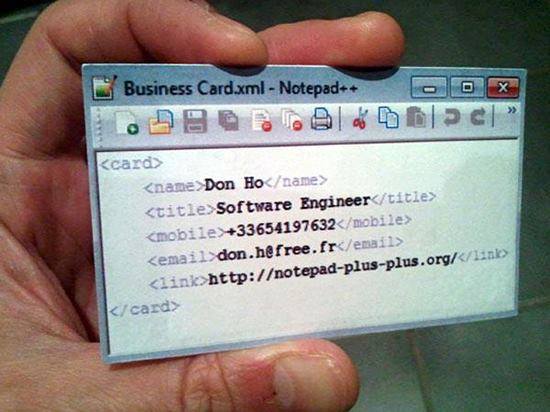 Who wants one?
Who wants one? I don't know what to write for this. 😂
I don't know what to write for this. 😂
People argue all the time what text editor is the best: VSCode, Sublime, NP++, Emacs, Nano, Vim, etc.
I just remembered when I used to do my HTML, CSS and JS in regular Windows Notepad, as a requirement in my Web Developement classes...
I think some good came from that, I picked up a habit of writing my code very neatly, easily readable.
rant
text editor war
notepad
editors
notepad++
vim
sublime
text editors
vscode
emacs vs. vim
emacs