Ranter
Join devRant
Do all the things like
++ or -- rants, post your own rants, comment on others' rants and build your customized dev avatar
Sign Up
Pipeless API

From the creators of devRant, Pipeless lets you power real-time personalized recommendations and activity feeds using a simple API
Learn More
Comments
-
I had that on android back in the 5. grade with googles picasa or something like that.
I only found out about this like many years later and those were some cute videos and images (in 180p quality) -
Go to 'uninstall programs'
Find office
Select 'change'
Remove the onedrive component and keep the rest.
Alternatively go to Task Scheduler and stop OneDrive from starting at logon. -
dope1337108yDownload win10privacy and just disable it. You maybe have to reuse it after every major update from Windows. But all in all useful tool.
https://www.winprivacy.de (but also in english and other languages available)
Related Rants

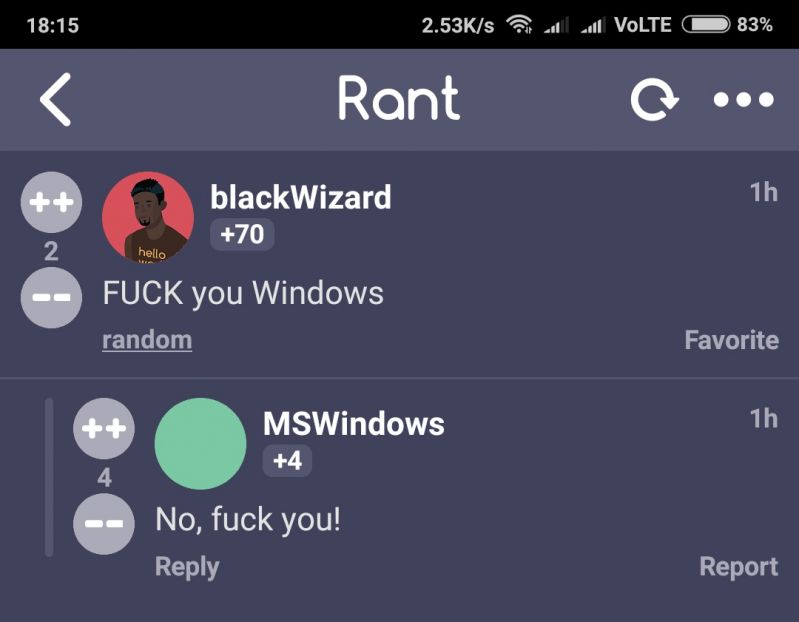 Made my day 😂😂
Made my day 😂😂 This made me laugh
This made me laugh
Just got a warning email from OneDrive saying my account would be frozen soon because I had used 28.1Gb of my alotted 5Gb...
Erm... First off, I do not use OneDrive. I use Google Drive and JottaCloud. I have actively tried to get RID of OneDrive in Win10, with all those damn notifications all the time.
Secondly, I guess it's nice that if you DO use OD and hit the limit, they don't just cut you off instantly. But nearly 500% overuse seems a little late to react, no?
So I logged in and looked around to find out what the hell was in there. Turns out, MS had decided to upload my entire images folder. I did not ask them to do that. Deleted them, but will have to check the damn OD service when I get home so I can KILL IT!
And I am going to have (yet another) talk with MS support as well, I think...
rant
windows 10
onedrive
microsoft