Ranter
Join devRant
Do all the things like
++ or -- rants, post your own rants, comment on others' rants and build your customized dev avatar
Sign Up
Pipeless API

From the creators of devRant, Pipeless lets you power real-time personalized recommendations and activity feeds using a simple API
Learn More
Comments
-
@shelladdicted At first I want to try it with an SSD to USB adapter, hoping the power will be enough. Otherwise a powered case will be the next step.
@lil-segfault
Will try Seafile first.
@nbamaral Aye, it's an ARM 64bit. -
@Kinky-Code testing with an ssd doesn't mean nothing SSD are MUCH MORE efficient than hdd. They will work fine.
But Using an ssd with a raspberry for large data storage is a waste of money.
(You will not get more that 18MB/sec
[source: mine wd red 3TB over usb3.0 self powered case]
)
My advice is get a powered hdd case and resell this one (or use it anywhere else away from an RPI).
Have fun and DON'T FORGET TO DO BACKUPS! -
@shelladdicted For backups @Kinky-Code will just build a second one and then have pi-left and pi-right.
-
@shelladdicted I have a spare SSD, I wouldn't buy expensive hardware if I'm not sure I can benefit. The Cloud should just contain my small CS Class programming files, so everything is the same on my Desktop PC (Windows) and my laptop (Ubuntu). There is a OneDrive hack for Ubuntu, but I thought it would be fun to mess around with a RasPi, it's my first one. ^^
-
 Condor315487yNeat! And as mentioned already, you'll want the HDD to be powered separately, or your Pi's power supply to be sufficiently beefy (edit: it's only possible to beef up the Pi's power supply for this, if the USB ports are shorted to the supply rails, will check later). For a hard drive you're looking at 12V 1A internally to spin the motor, which translates to about 5V 2.5A on just the USB port (which is far beyond the 500mA spec). If the hard drive caddy can be powered externally, be sure to use it. Otherwise you may want to get (or build, if you can solder) a breakout wire that splits 1 female USB port to both a male USB plug to the Raspberry Pi and another to something like a phone charger (preferably only VCC and GND connected there). Oh and you'll want to use 22AWG or thicker for the power lines.
Condor315487yNeat! And as mentioned already, you'll want the HDD to be powered separately, or your Pi's power supply to be sufficiently beefy (edit: it's only possible to beef up the Pi's power supply for this, if the USB ports are shorted to the supply rails, will check later). For a hard drive you're looking at 12V 1A internally to spin the motor, which translates to about 5V 2.5A on just the USB port (which is far beyond the 500mA spec). If the hard drive caddy can be powered externally, be sure to use it. Otherwise you may want to get (or build, if you can solder) a breakout wire that splits 1 female USB port to both a male USB plug to the Raspberry Pi and another to something like a phone charger (preferably only VCC and GND connected there). Oh and you'll want to use 22AWG or thicker for the power lines.
(I'll post a drawing of what I mean if you're interested) -
@Condor Thx for the information sir. Aye, I'd be interested and maybe other too. I'm really astonished how helpful the RasPi community is. I've never seen such well written and precise tutorials for anything at the Interwebs.
It's like stackoverflow just with kind people ^^ -
 Condor315487y@Kinky-Code You're welcome :)
Condor315487y@Kinky-Code You're welcome :)
I'll draw it out later today. Still gotta do some bank transfers for my VPS provider first. Will post in an hour or so. And ehm, one more thing.. if you can solder, by all means build it. I bought one of those splitters a year or two ago, and apparently it's something really obscure. I paid €10 at the time for some 10cm piece of shit.. way too expensive :/ -
 Condor315487y@Kinky-Code something like this. Preferably you should use 18AWG for the entirety of the supply lines, but from experience I've found that this doesn't fit the connector's enclosure when combined with data lines. So if you solder the power lines (on the right) directly to the bottom socket, you can get away with using 28AWG for all the lines to the Pi, including power lines. This means that there'll be 6 lines coming out of the bottom socket, 2 on the right, and 4 on the top.
Condor315487y@Kinky-Code something like this. Preferably you should use 18AWG for the entirety of the supply lines, but from experience I've found that this doesn't fit the connector's enclosure when combined with data lines. So if you solder the power lines (on the right) directly to the bottom socket, you can get away with using 28AWG for all the lines to the Pi, including power lines. This means that there'll be 6 lines coming out of the bottom socket, 2 on the right, and 4 on the top.
Come to think of it, you can omit the power lines to the Pi if you connect it to a supply that can source at least 2A (2.5 or 3A being recommended). Then you'd just have green and white for data to the Pi, and red and black to the supply. Maybe consider using beefier 18AWG for the data lines as well then, to stabilize the connection further.
-
 Condor315487yOr for a more visual representation:
Condor315487yOr for a more visual representation:
Edit: as mentioned before this cable is a piece of shit that I bought for way too much earlier.. I think that I've used it to power a WiFi adapter that takes 1A when put at 30dBm strength, or something like that. Looking back at this cable though, I would've done the breakout on the female side. Guess I'll make another one at some point when I make my wardriving Pi.
-
@Condor why did you connected also the 5v?
Are you powering both (pi & hdd) from the same power supply? -
 Condor315487y@shelladdicted USB provides 5V, and USB caddy's naturally also take 5V. The caddy then internally boosts it to 12V to power the drive. As for powering the Pi and the drive from the same power supply, you could. But the Pi 3B requires 5V 2A supply, and the drive requires 2-ish amps as well. So for this setup to be powered from 1 supply, I'd go for a 5V 5A supply. Personally I'd recommend to go with 2 different supplies though, as wall warts with a 5A rating aren't very common. And switching supplies (sometimes called lighting transformers) from the likes of AliExpress don't come with USB ports, so being able to solder is pretty much a requirement when you get to those. From those, you can get far higher current ratings though. There are some that can provide 5V at up to 80A, which is quite impressive!
Condor315487y@shelladdicted USB provides 5V, and USB caddy's naturally also take 5V. The caddy then internally boosts it to 12V to power the drive. As for powering the Pi and the drive from the same power supply, you could. But the Pi 3B requires 5V 2A supply, and the drive requires 2-ish amps as well. So for this setup to be powered from 1 supply, I'd go for a 5V 5A supply. Personally I'd recommend to go with 2 different supplies though, as wall warts with a 5A rating aren't very common. And switching supplies (sometimes called lighting transformers) from the likes of AliExpress don't come with USB ports, so being able to solder is pretty much a requirement when you get to those. From those, you can get far higher current ratings though. There are some that can provide 5V at up to 80A, which is quite impressive!
(In the picture, the Pi isn't powered from anything by the way. I've omitted that part of the circuit since it wasn't very relevant.) -
@Condor i understand but my question still stays.
Why did you connected the power pins of the pi in parallel with the external power supply?
To do what you want to do, you only need a common ground.
Data pins to pi
And 5v from power supply to hdd
Connecting pi's 5v to external supply 5v is not a good idea. -
 Condor315487y@shelladdicted if you were to not connect the VCC of the supply to the caddy, the Pi would be responsible for the entire power delivery, and it wouldn't even make sense for the external supply to be there at all. I think that you're aiming at the voltages of the USB bus and the supply possibly being different, which is a good point. However, the difference shouldn't be more than a few millivolts. From every USB device that I've probed so far, it's always around 5.1V with only very little fluctuation. To prevent any issues though, you could connect the caddy's ground and VCC only to the external supply.
Condor315487y@shelladdicted if you were to not connect the VCC of the supply to the caddy, the Pi would be responsible for the entire power delivery, and it wouldn't even make sense for the external supply to be there at all. I think that you're aiming at the voltages of the USB bus and the supply possibly being different, which is a good point. However, the difference shouldn't be more than a few millivolts. From every USB device that I've probed so far, it's always around 5.1V with only very little fluctuation. To prevent any issues though, you could connect the caddy's ground and VCC only to the external supply.
Edit: just saw the other reply, and it doesn't seem like a bad idea. But again, the voltage differences shouldn't be more than a few millivolts anyway, which isn't a problem. They'll both just equalize to whatever is the highest. -
 Condor315487y@shelladdicted hey hey, I didn't approve anything 😅 problems that could arise are the hard drive to remain online even when the Pi goes offline (unless you use a MOSFET or triac/relay to cut off the external supply to the hard drive). Or whenever the external drive's supply goes down inadvertently, power to the external drive will be lost (whereas the Pi could power it but it'll be deprived of power and warn you on screen and with the power LED turning off - you could program in a response to unmount the drive and power off the Pi immediately in response).
Condor315487y@shelladdicted hey hey, I didn't approve anything 😅 problems that could arise are the hard drive to remain online even when the Pi goes offline (unless you use a MOSFET or triac/relay to cut off the external supply to the hard drive). Or whenever the external drive's supply goes down inadvertently, power to the external drive will be lost (whereas the Pi could power it but it'll be deprived of power and warn you on screen and with the power LED turning off - you could program in a response to unmount the drive and power off the Pi immediately in response).
Ideally I'd power it from the same supply or keep them separated, but again it isn't a problem when you connect them together. For example, I've powered 4 Pi's through their micro USB with 2 wall warts, but also connected a powerbank to each one's GPIO supply (pin 1 and 2 if memory serves me right) as well as bridging their GPIO power lines across the Pi's so that they can power each other. So multiple power supplies and wall warts, and everything sharing a circuit. This didn't cause any problems, but it did allow the powerbank to go online whenever one of the wall warts became offline and the other couldn't supply sufficient power anymore, or when they both got offline altogether.
So yeah. Different supply voltages with something like 50mV difference isn't a problem. The entire circuit just equalizes the VCC rail to whatever is the highest voltage. Think of it like 2 people lifting something heavy. Nothing goes really wrong when one person lifts it higher than the other, but the height difference means that whoever has it lifted the highest will have the most work to do. Not all of it of course, just a bit more. -
@Condor
I deleted the "not approved" schematic.
Anyway 5v in parallel or not the hdd is ALWAYS powered unless you disconnect the power supply.
So i don't see your point
Anyway
MOST OF THE the USB<=>SATA ICs (even the chinese ones) will take care of the power managment.
If the hdd is not used (or pi goes down), the hdd's motor will be turned off and then on when needed.
If the power supply goes down the hdd will power off anyway because pi cannot provide enough power anyway.
If it could we wouldn't need an external supply. -
 Condor315487y@shelladdicted Yes, hence why I'd put a FET (when it's put on the 5V line) or a triac/relay (when it's put on the AC line). That would imply that the caddy isn't connected to the VCC line on the Pi's USB port. That way the Pi can use one of its GPIO pins to cut the supply. I don't think that all controllers do this on their own by the way. My big 4TB WD Elements Book powers down when not used, but I don't think that my 1TB Medion or my 1TB WD Blue (which sits in some Chinese caddy from Blueendless) do this. That, or I've just never heard them spin down (in which case they'd be surprisingly quiet).
Condor315487y@shelladdicted Yes, hence why I'd put a FET (when it's put on the 5V line) or a triac/relay (when it's put on the AC line). That would imply that the caddy isn't connected to the VCC line on the Pi's USB port. That way the Pi can use one of its GPIO pins to cut the supply. I don't think that all controllers do this on their own by the way. My big 4TB WD Elements Book powers down when not used, but I don't think that my 1TB Medion or my 1TB WD Blue (which sits in some Chinese caddy from Blueendless) do this. That, or I've just never heard them spin down (in which case they'd be surprisingly quiet).
As I've mentioned before, the Pi "could" technically do it, but it'll instantly be deprived of power and things will get glitchy. When the supply current capability (let's say 2.5A, as on the supplies from The Pi Hut) gets exceeded, the voltage on the VCC rail decreases. From my power deprivation tests, I've noticed that the Pi can operate on its own on as little as 500mA (doesn't include any external hard drives), but that's where things get glitchy. Keyboard input isn't always caught, other storage devices like USB sticks may get corrupted. So yeah, you'll want a beefy enough power supply, as well as some redundancy.
What I'd so in this case would be to power both from a 5V 5A SMPS, but that'd require soldering of course. Also I'd put a FET on the 5V line to the caddy, so that it can be turned off by a GPIO pin after unmounting or shutdown of the Pi. Or what I've done for my own mediacenter, is loading all the media from my fileserver elsewhere in the network. That said, this project of OP would be a fileserver of its own. For that, I'm using a Proxmox VM on an x86 machine. Raspberry Pi's don't really have much bandwidth to their USB ports, so things would be too slow for me, considering that from my fileserver I'm used to 300MB/s transfers.
(cont.) -
 Condor315487ycont.
Condor315487ycont.
My point isn't really whether or not the Pi's VCC and the caddy should be connected. It depends on other factors as well. Ideally I'd want multiple supplies, that can provide well beyond the expected load of the Pi and the hard drive. And since they both require the same voltage, I'd want to connect those as well. Again, when there's multiple supplies on a single VCC rail, it's just gonna synchronize to the highest voltage level. Whether the lowest and the highest voltage supply differ by 50mV or so doesn't really matter. The Pi has tolerances for that (especially on the USB which is regulated internally, by a capacitor I think), and the supplies should be able to deal with it as well. When a MOSFET is supposed to switch the HDD off, I of course wouldn't want the Pi to suddenly have to feed the caddy either. So in that scenario I would keep the Pi's USB power lines and the caddy disconnected. Otherwise, I'd connect it.
Essentially my point is, that whenever possible, multiple supplies and loads that require a certain voltage rail (in this case 5V) should be connected in one big network. That way there's failover, there isn't just one supply for each but rather a multitude of supplies for all loads combined, etc etc. But depending on other factors in the circuit, that may not always be possible or desirable. However, slightly varying voltages isn't one of them.
…
I feel like I'm getting tired of all this. Let's just get back to the USB splitter already. I've done this before with that wireless antenna and it didn't cause any problems. The only thing that I'd change from the one I've bought into the one I'd build, is where the breakout occurs. -
we overengineered so much a simple solution:
Just buy a self powered case they are cheap and they WORKS.
Not everyone have a solder station a suitable FET laying around.
And the will of writing a custom script to control the FET
And I suppose that he will use an old phone charger as power supply (not even close to 2.5A)
@Condor WTF!?! Do you have a 10Gb LAN? -
 Condor315487y@shelladdicted haha, good point. I'm feeling like this is getting a bit too overengineered as well. Regarding the 10Gbps LAN, no I don't have that.. yet :P instead, I have 2 WD Reds in that server in RAID-0. So internally they can reach 300MB/s (about 2.5Gbps). Externally it's bottlenecked by the speed of the 1Gbps line. However, I have 2 of them in that server, so I could run them in parallel if needed.
Condor315487y@shelladdicted haha, good point. I'm feeling like this is getting a bit too overengineered as well. Regarding the 10Gbps LAN, no I don't have that.. yet :P instead, I have 2 WD Reds in that server in RAID-0. So internally they can reach 300MB/s (about 2.5Gbps). Externally it's bottlenecked by the speed of the 1Gbps line. However, I have 2 of them in that server, so I could run them in parallel if needed.
Related Rants


 I found the rig of the year.
I found the rig of the year. Hmm. In the cooking section you say...
Hmm. In the cooking section you say...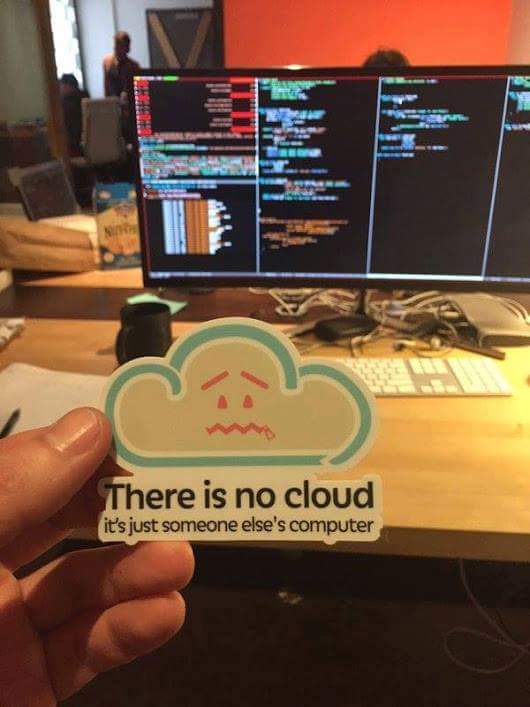 When people find out the hard truth
When people find out the hard truth
My "Sorry, but not so sorry OneDrive" package arrived. Let's build a cloud!
random
raspberry pi
diy
seafile
cloud