Join devRant
Do all the things like
++ or -- rants, post your own rants, comment on others' rants and build your customized dev avatar
Sign Up
Pipeless API

From the creators of devRant, Pipeless lets you power real-time personalized recommendations and activity feeds using a simple API
Learn More
Related Rants

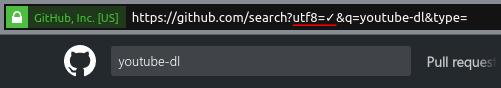 Just saw how Git confirms UTF8-Support... with an UTF8-Character. 👍
Just saw how Git confirms UTF8-Support... with an UTF8-Character. 👍 UTF-8 gone wrong
UTF-8 gone wrong
For fucks sake! It's 2018 and MS™ Excel™ is still not able to store a file in UTF-8...
And neither can you choose the separators when opening a CSV.
Go eat a bag of corporate dicks and greedily choke on it to an agonizing death.
rant
utf8
ms imbeciles 365