Join devRant
Do all the things like
++ or -- rants, post your own rants, comment on others' rants and build your customized dev avatar
Sign Up
Pipeless API

From the creators of devRant, Pipeless lets you power real-time personalized recommendations and activity feeds using a simple API
Learn More
Related Rants

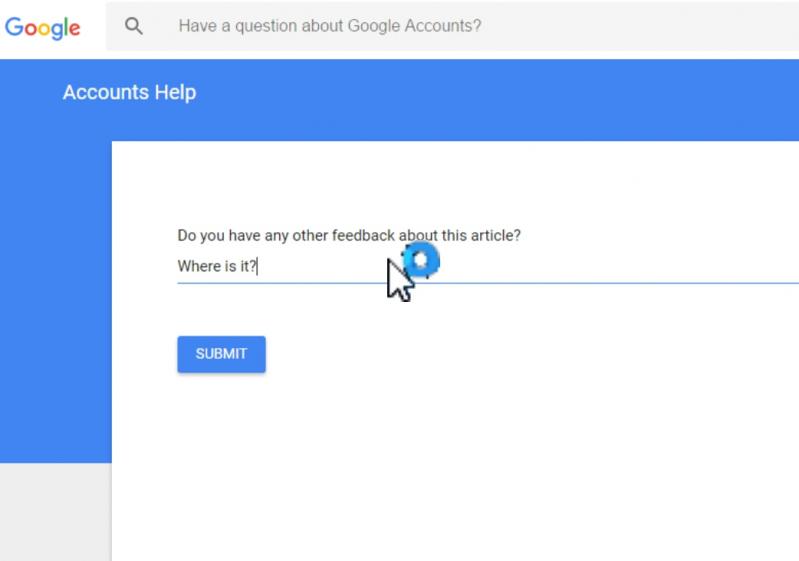 Well... Erm...
Well... Erm...
I need some help with parking a domain in ovh.com webhosting. It's a real pain in the ass so any input is strongly appreciated. I kinda figured out what todo already, but still need some clarification.
Normally after buying a webhosting all I would need to do is login to my domain registrar's website and in the control panel just change nameservers to webhosting nameservers and that's all. Webhosting provider would take care of the rest (subdomain creation, e-mail creation and etc.) But because OVH are assholes, they support this type of domain parking only for domains registered at OVH.
For external domains, procedure is as follows:
For the configuration to function, you will need to make the following adjustments with the current provider:
Insert a TXT record for the domain ovhcontrol.mydomain.com with the value jwyPolzgrZyIShzaQItqw
Point the A record of your domain mydomain.com to 51.244.97.19
Point the A record of your domain www.mydomain.com to 51.244.97.19
So basically I had to login to registrars cPanel and first of all I had to park my domain back to my registrar (I had to switch to default nameservers which are provided by domain registrar)
Only then I got advanced access to dns zone in order to add the required records above.
When I open my domain registrars dns zone cpanel this is what I see:
http://prntscr.com/nekx40
So basically, as I understand, I just need to add these required records like this?
http://prntscr.com/nekxjc
Am I correct?
So basically my OVH webhosting doesn't deal with dns zone at all, I will have to use my own registrar for adding subdomains?
What about e-mail addresses? OVH doesnt allow me to create emailboxes for "externally" parked domain addresses. Will I have to search for some e-mail provider, and add some additional records?
Any input/help would be appreciated.
rant
help
webhosting