Ranter
Join devRant
Do all the things like
++ or -- rants, post your own rants, comment on others' rants and build your customized dev avatar
Sign Up
Pipeless API

From the creators of devRant, Pipeless lets you power real-time personalized recommendations and activity feeds using a simple API
Learn More
Comments
-
Yeah I think they need a rollback. Everything been buggy since the last update. Notifications, timeouts, non loading pages and a news feed that resets itself randomly when you're scrolling through it
-
 dfox421569yWhat platform? No recent updates have touched any core functionality or sound like anything that would have the affects you're seeing. The notifications displaying the number incorrectly has been a long standing issue that occurs very infrequently and should be easily resolvable by restarting the app.
dfox421569yWhat platform? No recent updates have touched any core functionality or sound like anything that would have the affects you're seeing. The notifications displaying the number incorrectly has been a long standing issue that occurs very infrequently and should be easily resolvable by restarting the app. -
 dfox421569yAlso, @fSociety, you're describing a number of vague issues there, none of which likely have anything to do with any recent updates. Timeouts? What do you mean resets randomly? We've always had some auto refreshing in place and none of that has changed lately.
dfox421569yAlso, @fSociety, you're describing a number of vague issues there, none of which likely have anything to do with any recent updates. Timeouts? What do you mean resets randomly? We've always had some auto refreshing in place and none of that has changed lately. -
 dfox421569y@thmnmlst please use the web version (https://www.devrant.io/feed) to see what is says there. That's probably a different issue, or it could be related but it's hard to say. Notifications are very tricky so it's possible there's some bugs in Windows client since it's still so new.
dfox421569y@thmnmlst please use the web version (https://www.devrant.io/feed) to see what is says there. That's probably a different issue, or it could be related but it's hard to say. Notifications are very tricky so it's possible there's some bugs in Windows client since it's still so new. -
@dfox have restarted the app numerous times over the last 48hrs but this notification bug keeps reappearing 😔
Haven't tried restarting the phone yet though, will do it later if it doesn't calm down.
In regards to reloading and pages timing out basically I've been having the same issue as this one: https://www.devrant.io/rants/294765
Not just the blank screen but also the algo part as commented.
In regards to the timeout, it seems to occur when the internet is a little slow, so it's probably related to that. Happened a couple of times in the news feed and once when in "profile".
Pulling down to reload doesn't fix it either, I'll have to restart the app first.
I'll try and take screenshots and remember exactly what I'm doing. I have been using it a bit more (24/7) so maybe that's why I'm noticing it.
Do you have an issue tracker yet? I feel like I'm ranting at you by posting on devrant.
P.s. The app is awesome, keep up the great work. -
Oh and it's an iOS 6s + with the feature "zoomed" on. (I know the zoomed feature bugs out in some apps)
-
 dfox421569y@fSociety thanks for the thorough description and glad you're enjoying :)
dfox421569y@fSociety thanks for the thorough description and glad you're enjoying :)
I don't want it to sound like an excuse (gets overused sometimes haha), but the behavior and issues you're describing sound heavily connection-related. I just looked up all your algo queries over the last 24 hours and out of 39 of them, the longest was 3.02 seconds with 95% of them being less than 1 second. That would lead me to believe the timeout isn't on our end, but I will keep investigating.
I can't think of any reason you would need to restart your device. If the notif issue persists, the other fix that has always worked is hitting "clear" in the top right which marks all notifs as read and should clean everything up. You need to have at least one notif in order for clear to show up.
The reason that happens from time to time is because of a rare edge case where a notif got created that is not bubbling up to the top of the notif feed. -
 dfox421569yI don't think zoom would affect any of that. I just turned it on and the app still worked the same.
dfox421569yI don't think zoom would affect any of that. I just turned it on and the app still worked the same. -
@dfox cool yeah that was my thoughts too. All good, it's not a critical bug anyway.
I'm not sure how the apps coded but if it's not too hard a "view app log" might allow us to provide more info about what is happening client side; until there is some issue reporting feature. -
@dfox also you responding to these issues directly has to be one of my favourite things about this app.
Thank you for actually caring 🍻 -
@dfox sorry to bug you again but I just had the non loading thing again. Using wifi with a fibre connection. Clicked on the comment in iOS notifications and it went to this page. There was a gear next to the wifi for about two seconds before vanishing.
Exiting and re-opening fixed it.
-
 dfox421569y@fSociety can you please link me to the rant? That's very weird. Generally when there's issues on our end the clients reach the app-defined timeout which is 15 seconds, so you would have seen it clocking for 15 seconds. I also don't see any errors in our error logs which would indicate something failed on the backend which could explain a quick fail on the client side.
dfox421569y@fSociety can you please link me to the rant? That's very weird. Generally when there's issues on our end the clients reach the app-defined timeout which is 15 seconds, so you would have seen it clocking for 15 seconds. I also don't see any errors in our error logs which would indicate something failed on the backend which could explain a quick fail on the client side.
That screen also shows up in the rare case when you try to load a deleted rant, but if it worked later on that's probably not the issue in this case.
@Haxk20 that's weird, I haven't seen that one. Are they still not loading? -
@dfox Yeah it was definitely shorter than 15seconds. It was this very rant too.
When I clicked on the new notif
@Arunabhghosal +1'd your rant -
 JS96182599y@thmnmlst it's really strange, because the two things are strictly correlated. It checks the new notifs and if are unread it show a toast notif and ++ the count which you can see in the menu. If there is at least one notif, the red dot on the menu icon appear.
JS96182599y@thmnmlst it's really strange, because the two things are strictly correlated. It checks the new notifs and if are unread it show a toast notif and ++ the count which you can see in the menu. If there is at least one notif, the red dot on the menu icon appear. -
@dfox I just worked out the feed randomly reloading. If you click either the menu or sort button, and miss by a pixel or so, it'll act like you clicked the logo and reload everything.
Only realised this after I saw someone !rant that the logo was a refresher. -
Update: it stopped happening on the menu (definitely saw it once) but the algo switcher is definitely sensitive
-
 JS96182599y@thmnmlst It's not the fault of @dfox.
JS96182599y@thmnmlst It's not the fault of @dfox.
(I'm talking about devRant unofficial UWP Client)
1. Unfortunately, right now, you can't receive push notifications (when the app is closed).
2. The notifs check is performed only when you refresh the main feed (or when you scroll and the app loads new rants, or when you go to Notifs View), to reduce the use of internet connection, and of resources.
I think that is useless constantly check the notifs, since it download every time all of them (max 100).
3. As regards the issue you report, I never seen it during tests. It's really strange.
Try to logout and login again, and let me know if it still persists. Anyway, I will do further tests. -
Alright so I've had this since the beginning of using devRant:
Let's say the notification count is 83. When I click some and it goes down to for example 80, the number on the right top goes to 80 but then it goes to 83 again a few seconds later.
Platform: Android (5.1).
Related Rants

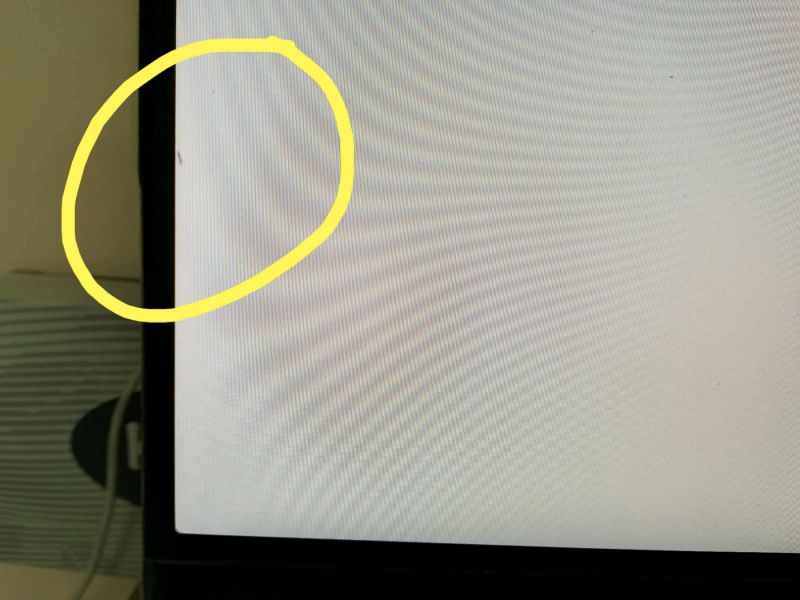 NEED HELP
An ant has entered my monitor and running all over the screen from inside. It's super irritating.
H...
NEED HELP
An ant has entered my monitor and running all over the screen from inside. It's super irritating.
H... Hey so found another tiny bug, well more like a typo, if you're a subscriber and you go to edit a post more...
Hey so found another tiny bug, well more like a typo, if you're a subscriber and you go to edit a post more...
Anyone else getting this notification bug? It keeps telling me I have like 63 notifs but when I open it nothing appears as unread?
undefined
🐜
devrant bug