Ranter
Join devRant
Do all the things like
++ or -- rants, post your own rants, comment on others' rants and build your customized dev avatar
Sign Up
Pipeless API

From the creators of devRant, Pipeless lets you power real-time personalized recommendations and activity feeds using a simple API
Learn More
Comments
-
 Eqb814449yI never face this issue as well, we must both be buggy or it's just people not being able to deal with Windows 🙄
Eqb814449yI never face this issue as well, we must both be buggy or it's just people not being able to deal with Windows 🙄 -
 -xlf1199yI heard that if you have an own domain controller, you can set a policy that keeps Windows10 from doing anything automatically...
-xlf1199yI heard that if you have an own domain controller, you can set a policy that keeps Windows10 from doing anything automatically...
So: no updates, no update promts, no forced restarts, nothing.
But you'll have to update your system on your own. -
 -xlf1199yMaybe those people just left their PCs unattended for hours and missed the prompt thereby.
-xlf1199yMaybe those people just left their PCs unattended for hours and missed the prompt thereby. -
How much control you have over your computer is entirely up to you. Where there's a will, there's a way, and if you want your pc not to do something, make it not do that something. Windows likes specifics, and it's a matter of research (*Google if you don't know how). It won't automatically think, "shit, I had better not update, there's a meeting at 7am tomorrow".
I understand your pc crashes, I got a Kernel Panic on my machine because I was messing around. Windows crashes are, and I'll get flack for this, self inflicted. -
@DLMousey i don't want to insult anyone, but those people sound just like the users the IT support guys complain about...they somehow can't grasp the basics of using their tools. To quote @ragnarr023 : 'if you want your pc not to do that something, make it not do that something'
-
@-xlf could be, but a lot of them complained it was in the middle of doing something...don't know man...
-
 zankar20549yWorst thing that has happened to me regarding this issue: the laptop started installing the updates while i was out for lunch. I only had to wait like 15min when I got back and I didn't lose any work.
zankar20549yWorst thing that has happened to me regarding this issue: the laptop started installing the updates while i was out for lunch. I only had to wait like 15min when I got back and I didn't lose any work.
I really don't know what all the fuss is about. -
 hjk10156309y@nicola1402
hjk10156309y@nicola1402
That is exactly what you cannot do with Windows 10. There is a setting/group policy called "defer upgrades" we used that so people would not be kept hours locked out of there computer at an inopportune moment. You do need to apply the upgrade though. Sooner or later (MS started doing this recently so that is likely what is causing the fuss) windows 10 is just going to do the upgrade. No choice to postpone what so ever. -
That happened to me on windows 8.1, I just turned on my PC and it has shut down for updates as soon as I logged in. Now I have windows 10 with automatic updates disabled (I had to mess with group policy)
-
 X94D9729yHaven't had a problem either. I've found Windows update, while pushy, to behave pretty well. Windows update is such an easy target to bash.
X94D9729yHaven't had a problem either. I've found Windows update, while pushy, to behave pretty well. Windows update is such an easy target to bash. -
@hjk101 Well, as far as i know you can set up time range where Windows will not even try installing your updates. That's why it's called 'working hours'. I did not set this up myself actually because i like accepting it when it suits me, instead of leaving my laptop on during the night (non-working hours). I do use this option on my W10M, and it works just like it should (same same but different, i know).
And again, i did postpone the same update for a few days in a row, because i've had too much shit open and couldn't be bothered to reopen it, and it still did not force me.
If I am correct, they did add an opt-out option, so if someone does not want to install it for a few days, maybe manual installing when it suits you is a better way to go? -
@strang3quark it may have been that the updating process was started before you turned off your pc? It did happen in glorious post-windows7 days so it could be just not so great system. Anyway, you knew what you wanted from your machine, and you made it do it. That is more or less the point of my post :)
-
@nikola1402 probably it was updating before and I didn't notice, but with windows 10 home you cannot disable the automatic updates.
You should control your system and not the opposite, and that's what windows 10 do. -
@strang3quark could be, i don't have home version...it depends on the version i guess
-
 hjk10156309y@nicola1402
hjk10156309y@nicola1402
Yep we have the whole update time set as well. Problem is we have quite strict environmental Lawes. So all desktops go down after 40min of inactivity. We try to monitor the upgrades (don't care about updates) and just apply them early in the morning before anyone comes in.
So yes we can work around it pretty much but still not ideal. -
@hjk101 well that's kind if specific scenario that i didn't think of in my original post. I guess that can be shitty sometimes. They've said that this is the 'last version' of windows, and that means it will always be an unfinished product, and will allways be getting updates with new fumctions. Hopefully it will cover update management a bit better for scenarioa like that one
Related Rants

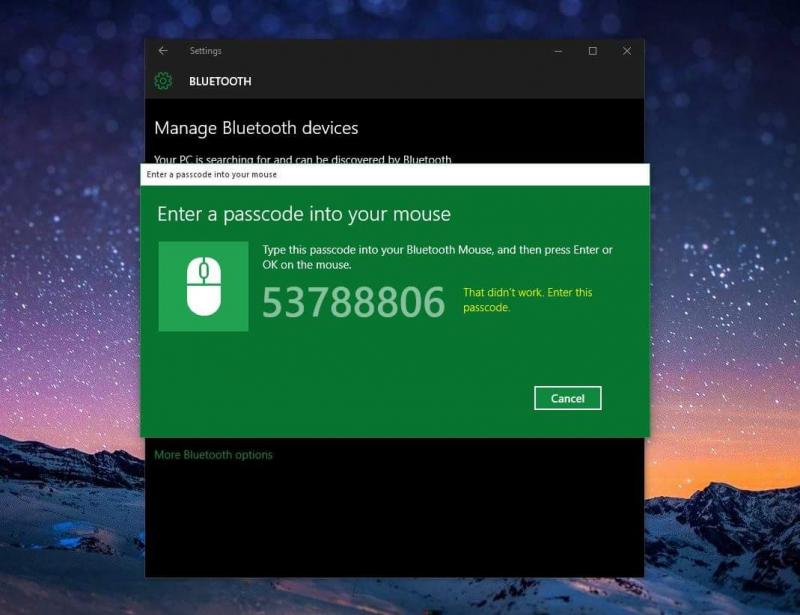 Most hilarious bug I found in Windows 10. 😂😂😂
Most hilarious bug I found in Windows 10. 😂😂😂 Yay, unofficial devRant app for Windows10 \o/
Yay, unofficial devRant app for Windows10 \o/
!rant
So...i have lost the count of the number of posts ranting about W10 sudden restarts because of the updates. Many people lost their valuable work and many more were just annoyed by this occurence...
But it has NEVER happened to me. Every time there was a pop-up message asking me if it was an appropriate time to update. On some occassions i would postpone the same update for numerous times, and it still did not force-restart my laptop.
Question: Is my machine buggy or do people do not know how to set working hours on their machines and postpone their updates?
undefined
windows10
forced update