Ranter
Join devRant
Do all the things like
++ or -- rants, post your own rants, comment on others' rants and build your customized dev avatar
Sign Up
Pipeless API

From the creators of devRant, Pipeless lets you power real-time personalized recommendations and activity feeds using a simple API
Learn More
Comments
-
kamen67883yI'm 100% with you on that one. The only exclusion I can think of is scrolling from page to page (for some funkier designs), but even that idea is starting to fade away.
I have a Logitech mouse with a wheel that can spin freely - and overriding scroll messes with me in a special way.
I've looked for browser extensions that override this behaviour, but haven't found any that works. Maybe I'm searching for the wrong thing... -
 j0n4s50883yEspecially these product pages like apple does. I get so much anger scrolling down on pages like these
j0n4s50883yEspecially these product pages like apple does. I get so much anger scrolling down on pages like these -
I know I'm in the minority, but I still don't understand what was so bad about old-school HTML4 pages.
I liked a predictable back button.
I liked recognizable blue hyperlinks.
I liked browsing "pages" instead of "components".
I liked that the UI was not animated, except for some ugly gifs.
I liked that most content was the same font, with predictable headers and paragraphs.
I liked that the browser-native scrollbar reliably showed the length of the page.
I liked that created bookmarks would lead you back to an exact location.
I liked that a loaded page would not cause more background network traffic.
I liked that forms would not send data unless you pressed the submit button.
There were a bunch of downsides of course (flash video, iframes, table-sites, hard popups & popunders, blink/marquee, HTTP security flaws, etc), and it wasn't aesthetically pleasing.
But the internet was visually and functionally much more consistent.
I miss that. -
@bittersweet And the middle mouse button worked reliably to open stuff in new tabs.
Modern web UIs are simply broken, period.
The wealthiest tech companies that literally build their own web standards fail at making basic things like bug-free text input fields, or back button support that can handle more than one click per two seconds on a fiber connection. -
@Nanos Smooth scrolling means smooth acceleration and deceleration of the scrolling movement, basically simulated inertia. You get custom smooth scrolling when an absolute idiot decides to code smooth scrolling themselves instead of just letting the web browser handle it.
If you're using Firefox you can see the difference by toggling the "use smooth scrolling" checkbox in the settings, I'm sure Chrome has a similar option.
Screen tears are caused by a difference between framerate and screen frequency. Scrolling just makes it more visible. -
@Nanos yes please. You'd think the devs should at least know how big the ad's gonna be so they'd allocate the appropriate space for it... Or just block the UI until everything's loaded if you really can't figure out the size
Related Rants

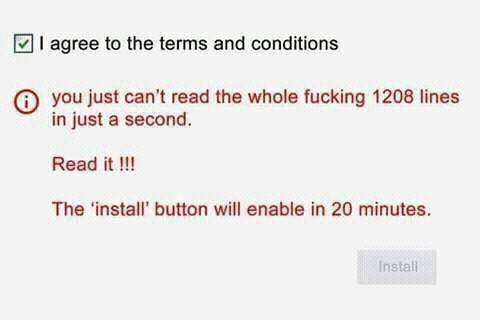 The honest website ever... 🙌🏻🙌🏻🙌🏻
The honest website ever... 🙌🏻🙌🏻🙌🏻 Reality
Reality My favorite xkcd
My favorite xkcd
There is a special place in hell for people that do custom smooth scrolling on their websites.
rant
smooth scrool
browser
website