Ranter
Join devRant
Do all the things like
++ or -- rants, post your own rants, comment on others' rants and build your customized dev avatar
Sign Up
Pipeless API

From the creators of devRant, Pipeless lets you power real-time personalized recommendations and activity feeds using a simple API
Learn More
Comments
-
It also causes problems when the webpage consists on a map. You can't pan to the North because it triggers refresh.
-
And then here’s me who uses that feature constantly… I guess I’m just careful 🤷♂️
-
 j0n4s50883y@catgirldev same for every other browser i know of. But sometimes you realize to late and let go.
j0n4s50883y@catgirldev same for every other browser i know of. But sometimes you realize to late and let go. -
exerceo12303y@catgirldev Same on Chrome/Chromium for Android. If I release my finger before noticing it, it's too late.
Not just triggering it, but even having to be careful not to trigger it is annoying. -
@jonas-w You convinced me to go through the settings and disable as much gesture fuckery as possible. Now my web browser really works like a frame and lets the webpage own the viewport.
-
exerceo12303y@lbfalvy The Chromium derivative "Kiwi browser" even has side swiping for navigating to the previous/next page in the current tab's navigation history.
The first thing I did after trying Kiwi browser out was to find an option to turn that gross annoyance off. Thankfully there is one.
Related Rants
-
 bjorngi24
bjorngi24 The aCalendar app let's you choose vibration pattern, it's one of the better settings I've seen.
The aCalendar app let's you choose vibration pattern, it's one of the better settings I've seen. -
 aswinmohanme17
aswinmohanme17 When you take User Experience to the next level. Just what I was thinking
Credits : Riot App
When you take User Experience to the next level. Just what I was thinking
Credits : Riot App -
 htlr79
htlr79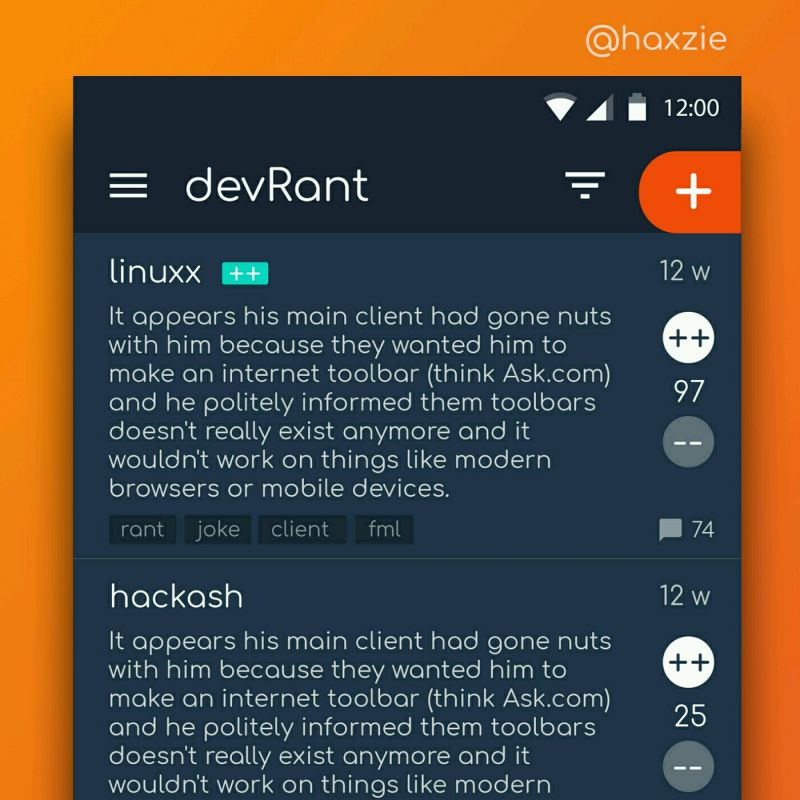 Been looking around ways to improve devrant's user experience a little, Idk whether you guys like it or not.. ...
Been looking around ways to improve devrant's user experience a little, Idk whether you guys like it or not.. ...

Pull-to-refresh in mobile web browsers is useless and annoying.
In mid-2019, the #disable-pull-to-refresh-effect option was removed from chrome://flags on Chrome for Android (version 76) for no apparent reason. The top answer in the Google product forum was to beg for this option to be reinstated through the browser's feedback form ( http://web.archive.org/web/... ). Needless to say, that has been futile.
Why is that a problem? The pull-to-refresh gesture not only is unnecessary due to the quickly accessible refresh button in the menu right next to the URL bar, but also causes unsolicited refreshes when quickly scrolling to the top of the page. This drains both the battery and the mobile data plan, in addition to adding an annoying delay.
I would like to use my web browser like a web browser, not a social media app. Besides, the Twitter web app has its own pull-to-refresh implementation in the notification feed.
Without pull-to-refresh, the user has the freedom to scroll up quickly without risking inadvertently reloading the page. If media was playing while an unwanted pull-to-refresh occurs, the user needs to seek for the last playing position, which could take upwards of a minute if the last position is unknown.
Imagine a desktop/laptop web browser reloading because you scroll against the top. Imagine you reach the top of the page but you have not stopped turning the scroll wheel yet, and then a white circle with a blue spinning refresh icon appears at the center top of the window and the page, and then you have to wait for the page to finish loading, and you also need to seek the last playing position of a video or audio track. Wouldn't that be ridiculous?
Any web browser vendor that enforces pull-to-refresh on its users basically begs users to seek an alternative.
rant
ux
pull to refresh
mobile
browser