Ranter
Join devRant
Do all the things like
++ or -- rants, post your own rants, comment on others' rants and build your customized dev avatar
Sign Up
Pipeless API

From the creators of devRant, Pipeless lets you power real-time personalized recommendations and activity feeds using a simple API
Learn More
Comments
-
just after having posted this rant,
- my customer insisted that FindTime does not require a Microsoft login,
- when trying to sign in again, this time Microsoft actually managed to send me code via email.
Good to know that there are no logical patterns to be expected when working with modern user interfaces. XD -
Customer sends event invitation. German email provider hides the invite.ics in their mail UI in favor of their own proprietary calendar web app. Used another mail client to save the invite.ics file and tried to import it into my Google Calendar web app: "Imported 0 out of 1 event. Could not upload your events because you do not have sufficient access on the target calendar."
-
Following up on support.google.com, someone else also got "an error {you do not have sufficient access to target calendar}", of course "locked" so that no one can ever add anything but click on "I have the same question", the recommended answer posted a "solution" to manually edit the .ics file prior to importing it and replace all occurrences of “UID:” with “UID:X” (without the quotes). Why would we need UX writers to express accurate error messages, when people can use Google to find obscure workarounds in peer-to-peer support forums?
-
... only to find out, after opening the .ics file, that I had opened the wrong email and saved another appointment instead. Double-checking the correct conversation, I learned that Microsoft Teams / Office / whatever did not even attach any .ics, using multiple X-MS-Exchange- headers instead.
At least one thing I am quite sure about: it is Monday! -
Yep, this. I spent a few panicky minutes trying to find the email inviting me to a Teams meeting. Turns out, MS silently deletes the email automatically as soon as you accept the invitation. Because I'm not part of the inviting organisation, no calendar of mine gets updated - and, having emptied Deleted items in the mistaken belief that I'm the one who has been doing the deleting, I now have no way of joining the meeting. W-T-F . Only identified the problem by googling "Outlook invitation emails disappearing". Have to humbly ask for a resend, meaning I look like I can't handle my own calendar.
-
 Earu5423yWork/Pro accounts are AzureAD managed accounts part of the tenant of the org. Personal accounts are part of the global Microsoft tenant. Since both live on different tenants permissions won’t be the same and you will most likely encounter some issues accessing calendars and whatnot if you don’t have a proper account on the target tenant.
Earu5423yWork/Pro accounts are AzureAD managed accounts part of the tenant of the org. Personal accounts are part of the global Microsoft tenant. Since both live on different tenants permissions won’t be the same and you will most likely encounter some issues accessing calendars and whatnot if you don’t have a proper account on the target tenant. -
@Earu That makes perfect sense, but what doesn't make sense is that invitation emails get deleted silently when someone outside an organisation accepts their invite to a meeting. It's an everyday situation. MS should send .ics files (which then update the invitees' calendar, simple) and *stop deleting the invitation emails*. How much time can this A] overcomplication and B] we-know-best attitude have wasted across the planet?
-
After telling me that I can use the Teams web app without logging in, they make me log in and choose an account and present an empty calendar with no option to join an existing meeting by meeting ID in their web app either.
-
"After signing in to Teams, you may be signed in with your personal Microsoft account instead of your work account (usually assigned by an IT admin as a part of an organization with a license to use Teams) or school account (as part of a school or educational institution), if you are experiencing the following issues:
Missing school assignments, meeting notes, call or meeting recordings, work or school calendar.
No Teams app on the left-hand side of Teams on desktop and web, only Activity, Chat and Calendar.
No Teams app on the bottom bar on mobile.
Unable to join a team or meeting using a code.
If you are experiencing these issues, be sure you are signed in with your work or school account. Learn more about adding a work or school account from within Teams.
Learn more about using Teams for work or school in Windows 11."
Related Rants

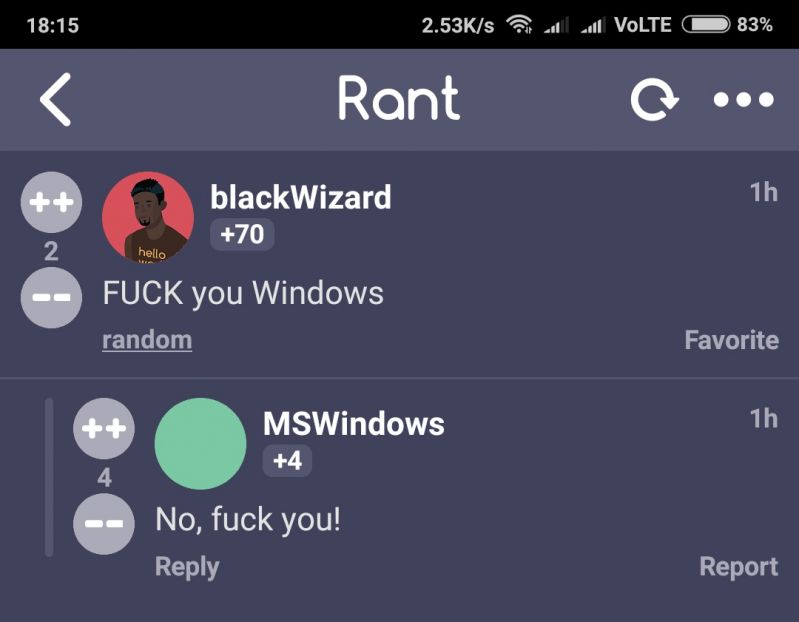 Made my day 😂😂
Made my day 😂😂 This made me laugh
This made me laugh I have to admit I didn't expect that...
I have to admit I didn't expect that...
Microsoft, please stop the incomprehensible work vs. school account stuff and if you want to mail me a login code, then please actually do send an email. What's wrong with Microsoft Teams and office always giving its users headaches already when trying to log in?
A customer sent me a "FindTime" link, something like Calendso / Calendly, but "powered" by Microsoft Office. Seems that their power is off again, like ever so often. Microsoft: "can't access your account: You can't sign in here with a personal account. Use your work or school account instead."
Okay, go to bing, and search your error message. Try to use bing page to log in to my account: Microsoft: "We emailed a code." (No you didn't. At least I never received anything. And, yes, I did check my spam folder!) Microsoft: "Other ways to sign in: use Microsoft Authenticator".
me: "dear customer, please feel free to pick any time and date that matches your preference, as the FindTime link has been impossible to use".
How can Microsoft make me feel so dumb again, after more than 20 years as a developer? Have they ever heard about usability?
rant
usability
microsoft
login
findtime