Ranter
Join devRant
Do all the things like
++ or -- rants, post your own rants, comment on others' rants and build your customized dev avatar
Sign Up
Pipeless API

From the creators of devRant, Pipeless lets you power real-time personalized recommendations and activity feeds using a simple API
Learn More
Comments
-
In her defense, Windows 10 is quite sneaky in its attempts of trying to link your windows logon with an online account. I almost accidentally did the same thing.
I'm sure she changed it entirely unknowingly. -
 mundo0348298y@siljamicke +1
mundo0348298y@siljamicke +1
Windows asks if you want to login kr sync to your live account, it offered the first time you login to it.
If you say yes to that, you will no longer have a local user (per se), you will login with your live account (your damn email)
So, dude, maybe she was not lying. And maybe you should find out if you can shut down the service that offers that. -
@siljamicke Funny thing is that it wasn't a windows live account. She literally changed her username to her email address without linking any accounts to it.
Related Rants

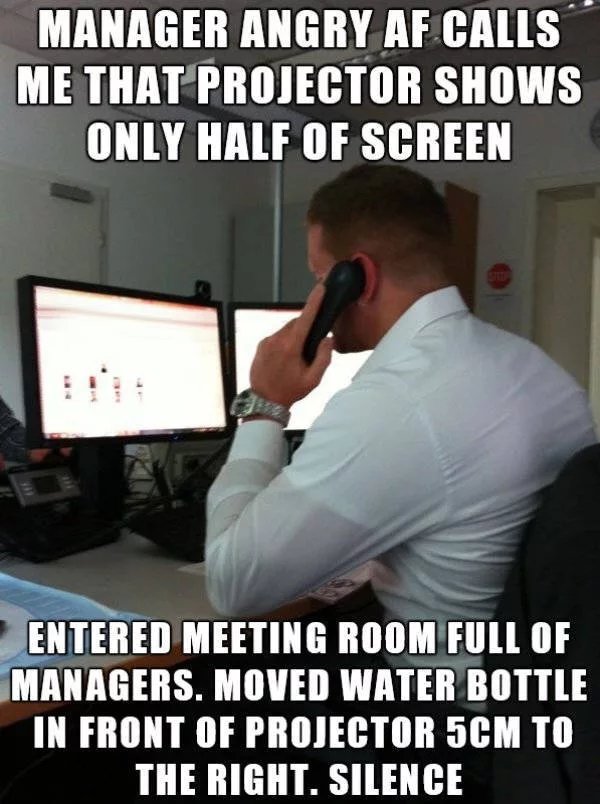 True story? Idk, just made me laugh
True story? Idk, just made me laugh Every IT admin's wish
Every IT admin's wish
I was called over by a colleague. She needed help because her computer kept telling her that she did not have permission to run certain programs or access certain files.
She logged in to Windows in front of me. The first thing that I noticed that the username was her office email address. I asked her about it.
Me: Why is your username your email address?
Her: It was this way when I got it.
Me: That is impossible. I made every Windows installation here and I always use the same username which is [companyname] as it is our policy.
Her: I'm telling you, this is the way it was when I got it.
Me: Are completely sure?
Her: Well.... someone else must have renamed it.
Me: So someone fired up your laptop, used your password to log in and changed the username to your email?
Her: I don't understand it either. Is it possible that it happened accidentally, on its own?
Me: ...
Then I explained to her that changing the username on Windows 10 may result in problems with file permissions.
I am not mad because she didn't know about this. I am mad because of her idiotic lies.
undefined
it support