Ranter
Join devRant
Do all the things like
++ or -- rants, post your own rants, comment on others' rants and build your customized dev avatar
Sign Up
Pipeless API

From the creators of devRant, Pipeless lets you power real-time personalized recommendations and activity feeds using a simple API
Learn More
Comments
-
@Linux
I've been using CUPS, and HPLIP, and the HPLIP extras. IT'S NOT WORKING *sobs* -
@nik123
Void was more difficult to install for me, though maybe I just need to git gud... -
 Linux429878y@nik123
Linux429878y@nik123
Yeah I meant the Init system too :)
I prefer Debian because it is stable and best suited for prod :) -
1. buy a printer with wifi
2. Install a Ftp server, Webserver to share the files you wanna print
3. Print from your phone trough wifi
Work arround that solves driver problems... Painful yes but gives you time to solve the problem properly...
Not the only solution ofcourse, not the best one... But it works -
 brettski4948yWhy are all printers such a fucking pain in the ass! This should be a well solved problem!
brettski4948yWhy are all printers such a fucking pain in the ass! This should be a well solved problem! -
@nik123
@rykte builds CUPS from source, so he always has the latest and greatest
Related Rants

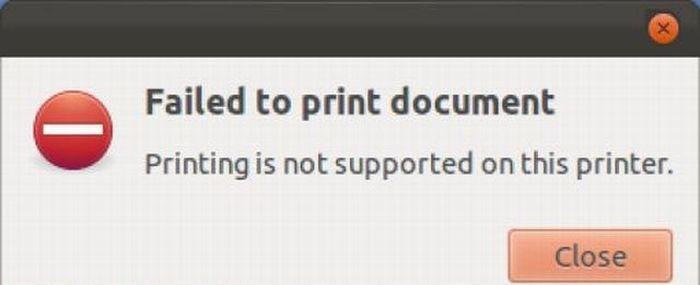 W...w...wha...whaaat?!
W...w...wha...whaaat?! For the love of Arch Linux 😍😍😍
For the love of Arch Linux 😍😍😍 Halloween is right around the corner and I'm getting ready for the trick or treating kids 😂
Halloween is right around the corner and I'm getting ready for the trick or treating kids 😂
I just spent 45 minutes trying to make my HP printer work in Arch Linux (actually Antergos, but close enough).
Finally had enough and booted into an Ubuntu MATE LiveUSB that I had... Which saw the printer, connected to it, and printed without needing to install anything extra.
I gotta say, while not a big Ubuntu fan, I'm certainly impressed it was stupidly simple!
undefined
arch linux
ubuntu
where's korora 26 already?!
pleasantly surprised