Ranter
Join devRant
Do all the things like
++ or -- rants, post your own rants, comment on others' rants and build your customized dev avatar
Sign Up
Pipeless API

From the creators of devRant, Pipeless lets you power real-time personalized recommendations and activity feeds using a simple API
Learn More
Comments
-
Can‘t you just disable the hotspot on the phone? Why do you have it active if you have wifi?
-
Hold on.. Can a phone act as a hotspot while also connected to another wifi AP?? I always thought that a hotspot is a wifi AP that reaches the internet via gprs/4g.
Divide et impera. Does your phone has the same/similar issues when ur browsing on it via wifi [no hotspot]?
If yes - your network infra/isp is fucked. If not - your PC is fucked - try it on some linux live cd/usb.
Also, monitor your network quality. Run a long ping to your router, another to google.com. Could be your router is fucked [like mine] and loses network packets more than uncle Peter loses his marbles at an empty hardware store at the nuts-and-bolts section at 4am searching for his watch in a fridge.
First identify the error you get in your browser when it fails to load smth [use dev tools > network tab] -
 cb21910392y@netikras yup, mobile network turned off.
cb21910392y@netikras yup, mobile network turned off.
I can't figure out a pattern. My phone doesn't seem to have problems.
Then again, work laptop suddenly showed a confirmation dialog for a vpn connection with an unknown fingerprint(?). This only appeared before when I used the hotspot. -
 cb21910392yOk so it works again after a reset. Smth interesting: the router saved its settings and restored them. The SSID was supposed to be restored too. The devices connected to it told a different story, the SSID was a different one. But it worked, LAN, wifi, VPN. Another restart and the name also changed ... and the problem returned ... ??
cb21910392yOk so it works again after a reset. Smth interesting: the router saved its settings and restored them. The SSID was supposed to be restored too. The devices connected to it told a different story, the SSID was a different one. But it worked, LAN, wifi, VPN. Another restart and the name also changed ... and the problem returned ... ??
Another reset, this time no settings restored, default SSID. Now it's all ok.
I don't know wtf happened but it's solved. 😪 -
 cb21910392y@netikras I don't know. An updated faulty config of smth? Could be anything 🤷
cb21910392y@netikras I don't know. An updated faulty config of smth? Could be anything 🤷
Not that old. Second last gen of the router provided by my ISP. -
@cb219 give it a few more reboots. If the problem reoccurs - go back to them and leave this worry to them
Related Rants

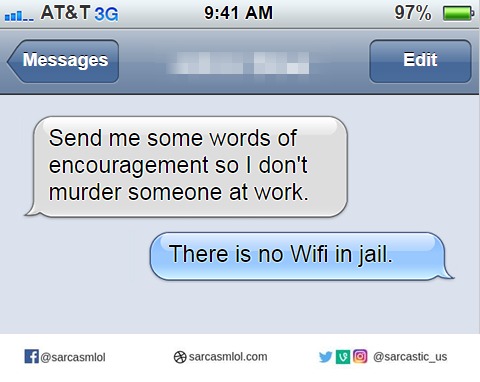 And that was enough encouragement
And that was enough encouragement correctly named devices
correctly named devices
My network is somehow fucked up. VPN Client on laptop to my workplace is not connecting via wifi but instead connects when my phone creates a hotspot, while the phone is connected to the same router via wifi? Second laptop this occurrence.
When the work laptop is outside of VPN but connected to the router with wifi, about 50% of web pages are not reachable, same with my own PC and another laptop. Didn't touch my router in ages. Nice fucking conditions for wfh.
rant
not working
wifi
working via hotspot connected to wifi?
router
wfh
vpn