Ranter
Join devRant
Do all the things like
++ or -- rants, post your own rants, comment on others' rants and build your customized dev avatar
Sign Up
Pipeless API

From the creators of devRant, Pipeless lets you power real-time personalized recommendations and activity feeds using a simple API
Learn More
Comments
-
It's actually worth than that. Apps are actually reinstalling themselves overtime all the time... New or old users. At least it was for me. Their is a registry key to change for that, it should be easy to find on any search engine
-
@MadSysop First of all, WELCOME TO DEVRANT!!!
Second of all, it does it on every new user on a machine. So you should have created the user first and then remove the apps. Another important thing. The "recommended/ad" apps are downloaded when the new user has logged in, so it may take a while until all of them appear on the Start Menu list. -
 iAmNaN67508yWelcome to devRant! And, shouldn't you be using Enterprise edition in the workplace? That problem doesn't exist on the Enterprise version, because it's designed for the Corporate environment. I think the same applies to Professional as well.
iAmNaN67508yWelcome to devRant! And, shouldn't you be using Enterprise edition in the workplace? That problem doesn't exist on the Enterprise version, because it's designed for the Corporate environment. I think the same applies to Professional as well. -
 Root771948yNot-really-a-solution:
Root771948yNot-really-a-solution:
Don't go past Windows 7. Everything afterwards is total crap.
Actual advice: ask on Spiceworks or StackExchange.
Related Rants

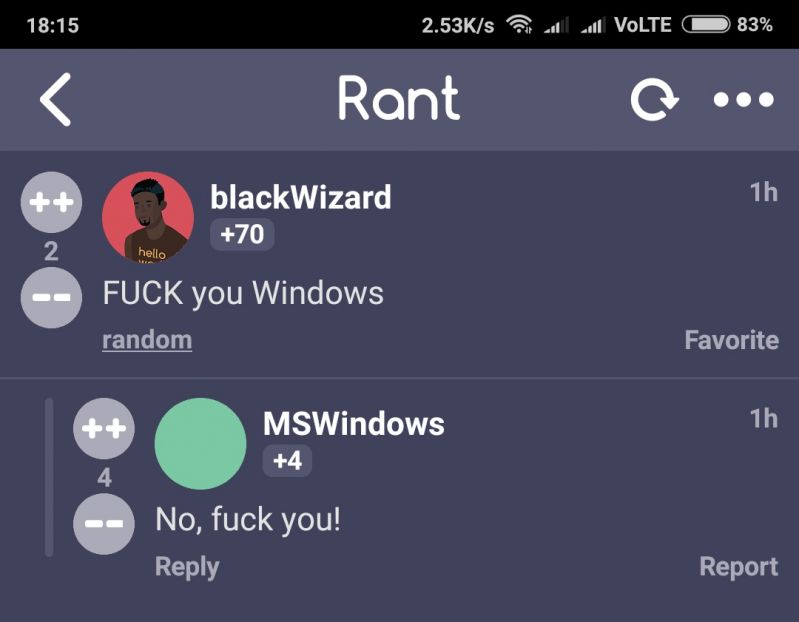 Made my day 😂😂
Made my day 😂😂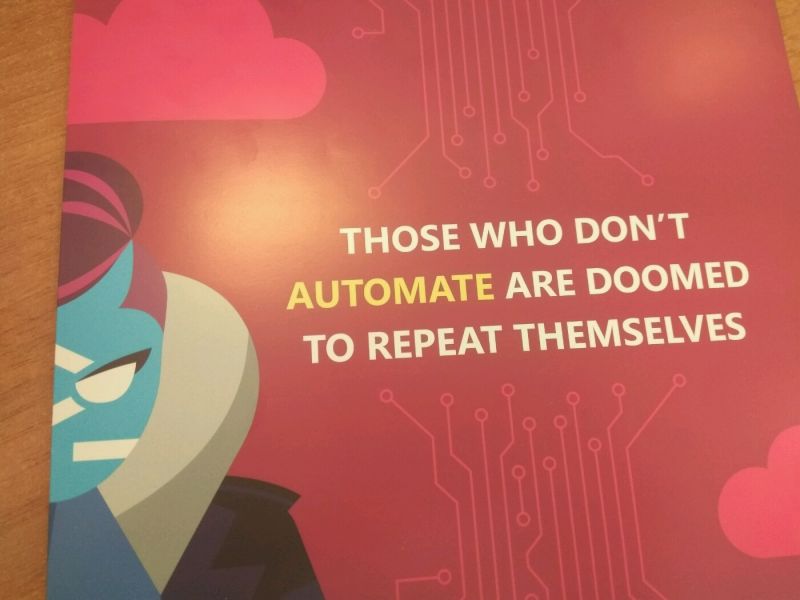 My manager doesn't get it.
My manager doesn't get it. This made me laugh
This made me laugh
Why Microsoft, why.
We have our own Powershell Scripts to delete unwanted apps that are installed from Microsoft on Windows 10, like XBOX app.
I installed a new workstation for a new worker and deleted the apps with the scripts.
The Day the new worker arrived, it was my task to give him an introduction, what Programs we are using and so on.
Worker logs into machine and opens Startmenu.
All Apps that I have deleted with the scripts are back!
Why, you ask. Because Microsoft made it so, that when a new user logs in on a machine he has never been before, every single apps that has been deleted is reinstalled.
I'm searching for a method to shut this down for good.
Help is much appreciated.
undefined
powershell
mad
microsoft