Ranter
Join devRant
Do all the things like
++ or -- rants, post your own rants, comment on others' rants and build your customized dev avatar
Sign Up
Pipeless API

From the creators of devRant, Pipeless lets you power real-time personalized recommendations and activity feeds using a simple API
Learn More
Comments
-
Disable JS to avoid a script from removing the entire page. I know some sites are total asses that do that if they detect that you’re using AdBlock.
-
@ShahriyarRulez @TheCapeGreek It depends on how they implemented it. Just check the DOM and try to see what has happened to it. Disabling JS in that page may also help.
-
@Japorized fair enough. Thought there was something more to it, or a more "standard" way.
-
 Phlisg24998y@TheCapeGreek @ShahriyarRulez basically, what I encountered so far is that a script detects you have AdBlock and proceeds to lock html, body (and rarely others) by adding the CSS rule overflow-y: hidden (overflow:hidden)
Phlisg24998y@TheCapeGreek @ShahriyarRulez basically, what I encountered so far is that a script detects you have AdBlock and proceeds to lock html, body (and rarely others) by adding the CSS rule overflow-y: hidden (overflow:hidden)
So first task: remove the eventual element overlaying the page by deleting it's root in the DevTools, then find body and disable overflow rules, do the same for html if relevant, and the vertical scrollbar should be back and you can scroll :) -
@Phlisg Thanks! Haven't seen it on too many sites yet (or I just leave) but a redirect from certain site versions to local ones (Food network tries to force the SA version on me) also uses these techniques.
-
 Wack61258yFor most of the sites, I hide all the divs on the first level
Wack61258yFor most of the sites, I hide all the divs on the first level
`body > div { display: none; }`
They usually have a div with id "wrapper" or "main" or something like that. Show it again:
`body > #wrapper, body > #main { display: block; }`
Or add whatever they use.
Last thing, add the scroll back.
`html, body { overflow: auto; overflow-y: auto !important; } -
 Phlisg24998y@Wack Yeah I've thought about adding a html, body rule with !important, another technique :)
Phlisg24998y@Wack Yeah I've thought about adding a html, body rule with !important, another technique :)
you could also do body > div:not(#wrapper):not(#main) etc :D

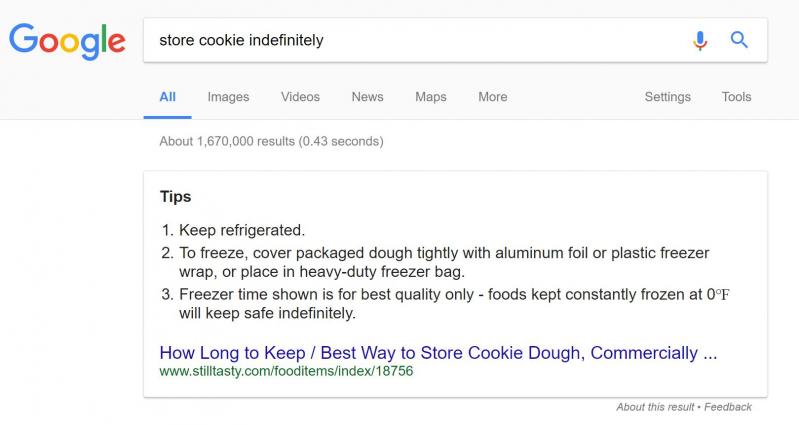 The joys of web dev
The joys of web dev There you go
😂😂😂
There you go
😂😂😂 Pretty accurate 😂
Pretty accurate 😂
Being majestic as a web developer:
1. Hacking through the DevTools to remove the anti-AdBlocker overlay + vertical scrolling paralysis on news website
2. See point 1
joke/meme
guess anyone can do that
web dev
majestic