Ranter
Join devRant
Do all the things like
++ or -- rants, post your own rants, comment on others' rants and build your customized dev avatar
Sign Up
Pipeless API

From the creators of devRant, Pipeless lets you power real-time personalized recommendations and activity feeds using a simple API
Learn More
Comments
-
@ThaOneDude Write a daemon script - if you're on Ubuntu, hook into systemctl and start the script as a service in the background.
-
See here for running a CLI process in the background: https://scottlinux.com/2014/12/...
-
 Froot74578y@ThaOneDude Hehe that's fine.
Froot74578y@ThaOneDude Hehe that's fine.
It's still going to keep running when your screen locks.
> If it's something you don't need to interact with just chuck it in Cron with @reboot and you can be sure it's always running when your computer is.
> Otherwise you could just open a terminal window and run it there.
> If you want to run it manually but on the background, put an & at the end of the command.
Edit: Oh hai @reboot. Didn't mean to pull you into this 😄 -
 Root772298ydaemon?
Root772298ydaemon?
If not: Screen, Tmux.
For absolute overkill on making sure it's still alive, run a check/restart script every so often via a cron. -
@Froot I didn't know about the ? at the end of the command - I'll have to try that sometime
Related Rants


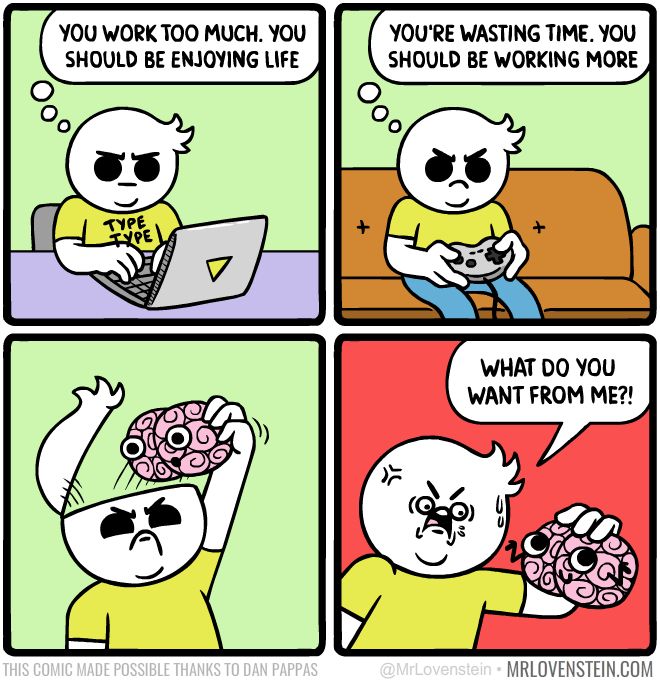 Eternal confusion.
Eternal confusion. No questions asked
No questions asked
Man I feel sort of stupid. OK so I have a python script that needs to be kept running 24/7 but my laptop's screen cant be on 24/7 and locks. How do I make sure my python script comtimues to run? It is an ubuntu machine btw.
question
python
life
automated