Ranter
Join devRant
Do all the things like
++ or -- rants, post your own rants, comment on others' rants and build your customized dev avatar
Sign Up
Pipeless API

From the creators of devRant, Pipeless lets you power real-time personalized recommendations and activity feeds using a simple API
Learn More
Comments
-
 donuts232417y@zankar sweat, like max out the CPU and GPU so hard with maybe some ML task, it starts to lock up.
donuts232417y@zankar sweat, like max out the CPU and GPU so hard with maybe some ML task, it starts to lock up.
I did run Android Studio and Gradle.... No noticeable lag...
But yes lots of swag features I guess that I didn't expect. -
You want to make any machine sweat, try running a render of a huge scene, say, via Blender. Guaranteed to make any hardware cry.
-
 donuts232417y@RememberMe wow..... It started lagging when I pressed play animation. But it's that the right one or is it like Fat forward preview button.
donuts232417y@RememberMe wow..... It started lagging when I pressed play animation. But it's that the right one or is it like Fat forward preview button.
Now I clicked file-render animation. Not sure what it's doing but CPU go up but not lagging.
But why is it using CPU not GPU? -
@billgates you have to tell it to use CUDA, it should be there in the render settings (somewhere around the Render button on the right side, just tell it to use GPU Compute/CUDA instead of CPU)
-
 donuts232417y@Fjord I give up... Can't figure out Blend and not with the time. Just gonna go with bench marks and testing some games.
donuts232417y@Fjord I give up... Can't figure out Blend and not with the time. Just gonna go with bench marks and testing some games.
I tried switching to CUDA, even slower... But PassMark says GPU beats 99% of others... -
Fjord787yCUDA kit comes with benchmark tools I'm pretty sure about it. Also if you enable double precision, you'll notice a big performance drop-down
Related Rants
-
 gitcherry9Make software that people use with a smile
gitcherry9Make software that people use with a smile -
 jeremyIglehart27
jeremyIglehart27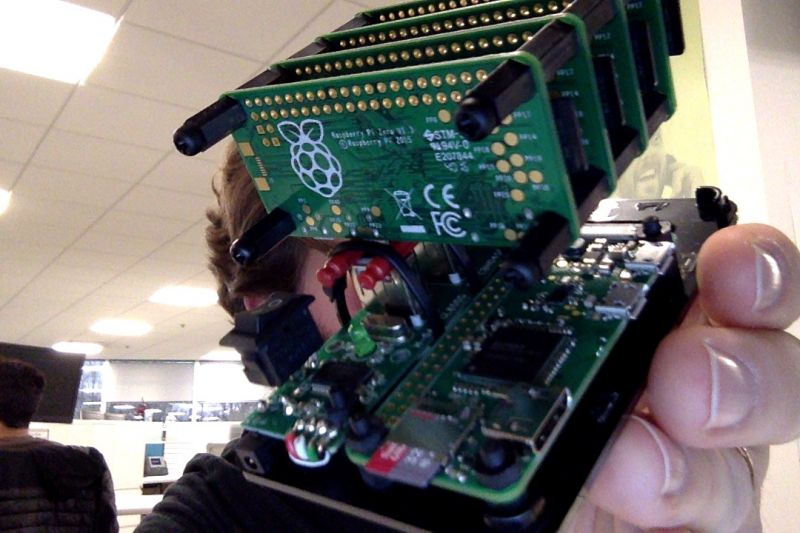 Finish my Raspberry Pi Zero Cluster... complete with kubernetes, etc.
... I still don't know what I'm going t...
Finish my Raspberry Pi Zero Cluster... complete with kubernetes, etc.
... I still don't know what I'm going t... -
 linuxxx21I have multiple but one of my biggest ones: Build an entire suite of services which can replace the popular ...
linuxxx21I have multiple but one of my biggest ones: Build an entire suite of services which can replace the popular ...


To make my new desktop "sweat"
NVIDIA GeForce GTX 1080 8 GB Intel i7-8700 (3.20 GHz) 6-Core 16 GB DDR4 240 GB SSD 1 TB HDD
https://newegg.com/Product/...
https://devrant.com/rants/1890595/...
rant
wk131