Ranter
Join devRant
Do all the things like
++ or -- rants, post your own rants, comment on others' rants and build your customized dev avatar
Sign Up
Pipeless API

From the creators of devRant, Pipeless lets you power real-time personalized recommendations and activity feeds using a simple API
Learn More
Comments
-
Buy a Computer, install 5 drives, configure raid. Pay 1000 dollars for not trusting.
Or trust encrypted storage and get a gdrive account and pay a few bucks. -
Raid is not a backup. Always have important files in more than one independent place. Maybe encrypt everything yourself and upload to some cloud service?
-
I got a NAS device for this. Mine isn't very big, it's only got 2 1TB drives configured in Raid-1, but it's enough for me for now.
The device that I got doesn't support hot-swapping drives, so for off-site storage I got an external HDD docking station. Every week or so I plug a drive into the docking station, run a backup and take it in to my office, then I bring the one in the office home for the next week.
It's not a perfect system, but I think it's pretty good. -
 icycrash6677yVeracrypt and google drive or resilio sync. If you already have a nas I recommend resilio sync. It's great software for syncing files to your devices.
icycrash6677yVeracrypt and google drive or resilio sync. If you already have a nas I recommend resilio sync. It's great software for syncing files to your devices. -
@kescherRant This seems like what I'd eventually want to setup. Will do more research on this method. Have never dealt with rsync so far. 😅
-
 icycrash6677y@kescherRant Or use resilio and it is live syncing like Dropbox but you control the nodes.
icycrash6677y@kescherRant Or use resilio and it is live syncing like Dropbox but you control the nodes. -
 devmhd1367yYou can try nextcloud. It is super user friendly. Almost like google drive or any other cloud storage (with mobile apps for auto backup of photos etc). You will need to host the server yourself.
devmhd1367yYou can try nextcloud. It is super user friendly. Almost like google drive or any other cloud storage (with mobile apps for auto backup of photos etc). You will need to host the server yourself.
Related Rants

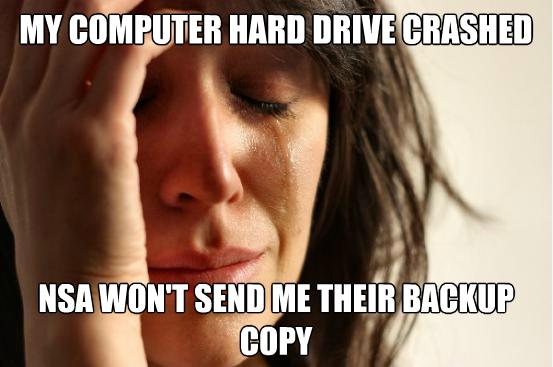 —_😂_—
—_😂_— I am Computer Science Student
Yesterday I asked question to my classmates, what is Linux,
here's some(non-fo...
I am Computer Science Student
Yesterday I asked question to my classmates, what is Linux,
here's some(non-fo... A possibile interview answer
A possibile interview answer
So I have this habit of copying all my family pics and kids videos onto portable hard disks. Have a 500GB Western Digital since 2012 and another WD 1TB since 2016.
Had one portable HDD failure before that back in 2010, but that contained only old projects code {when I didn't know git} .
So any advice you guys have for me on managing backups of these life memories? I mean I don't trust cloud storage - Google Drive, DropBox etc. And don't want any 3rd party poking into my stuff. That's why these items go straight from Camera to HDD.
What should I do to prepare for another failure? And is there any kind of RAID available in the form of portable solution?
Is it a good idea to change HDD every 5 years or so?
question
hdd
backups