Join devRant
Do all the things like
++ or -- rants, post your own rants, comment on others' rants and build your customized dev avatar
Sign Up
Pipeless API

From the creators of devRant, Pipeless lets you power real-time personalized recommendations and activity feeds using a simple API
Learn More
Related Rants

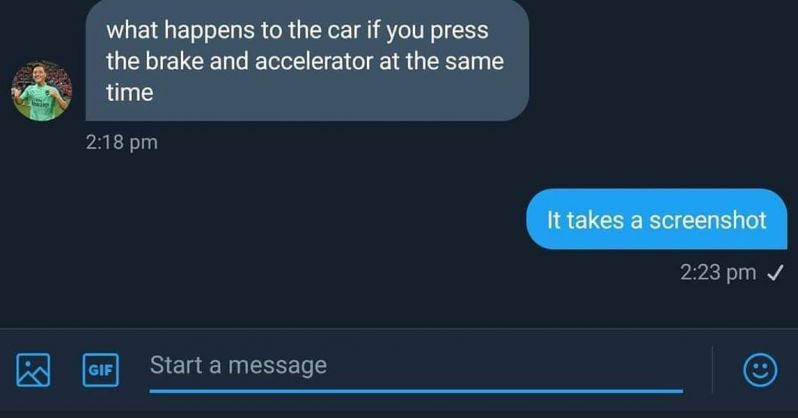 made my day
made my day When you're browsing web with firefox and accidentally opens new window instead of new tab
When you're browsing web with firefox and accidentally opens new window instead of new tab My boss to me: Holy shit dude I think you have very serious case of OCD.
Me: :/
My boss to me: Holy shit dude I think you have very serious case of OCD.
Me: :/
Just found out you can take Screenshots of a webpage right from the firefox console... neat! You can even select specific elements to screenshot.
Just throw :screenshot into the console - Ff v62 (--selector [css-selector], --fullpage, and some other params you can look up)
Have a good Monday :)
rant
firefox
nice to know
screenshot