Ranter
Join devRant
Do all the things like
++ or -- rants, post your own rants, comment on others' rants and build your customized dev avatar
Sign Up
Pipeless API

From the creators of devRant, Pipeless lets you power real-time personalized recommendations and activity feeds using a simple API
Learn More
Comments
-
Tl;dr; MS is holding files on my phone hostage, threatening to delete tgem unless I pay 7€/mo.
Microsoft Ransomware -
Totally sucks... Don't trust "free" cloud services. Never have and never will
And yeah, tedious but always offline backups and archiving. It's why I have still DVD roms to archive to.
I wish I hade long term tape drives... -
Well samsung did announce it a long time before. But it was a really unappreciated move from them to partner with microsoft. Imo just use and sdcard or ur own backup server (which is really not that difficult)
-
 KDSBest7303yThey have a support. I think this is a bug and not wanted.
KDSBest7303yThey have a support. I think this is a bug and not wanted.
You could download the photos to your phone. Connect it to a pc or so and copy them over. Delete them in one drive and copy them back from the pc.
So the hostage is easily rescued. -
@KDSBest I could try that, sure. But it doesn't change what it is - a rescue operation. And a risky one, as, if my memory serves me, I think I've seen a heads-up that if I remove a file in OD, it will be auto-deleted in my phone. Soooo.. There's still a risk to lose my data if I'm not careful enough while saving it from MS Ransomware
-
@dontbeevil well it's not samsung who deleted my files, is it? And I did not see anything about locking my files on my device due to lack of free space in the cloud last time I read onedrive tos. Did you?
Do you deem it normal to lock files that were not supposed to be moved [only copied into cloud as a backup]?
Whose fault would you say that is? Mine? I'd really like to hear HOW ;) -
@dontbeevil well, it says I cannot upload, because there is not enough space available. But none of the files IN MY COMPUTER have been deleted.
What's the conclusion here? Am I ,issing smtg obvious here? Are you saying that if I fill up all my GDrive my whole *laptop's* disk will become corrupted until I pay google for additional gigs, and that is normal and expected?
Related Rants

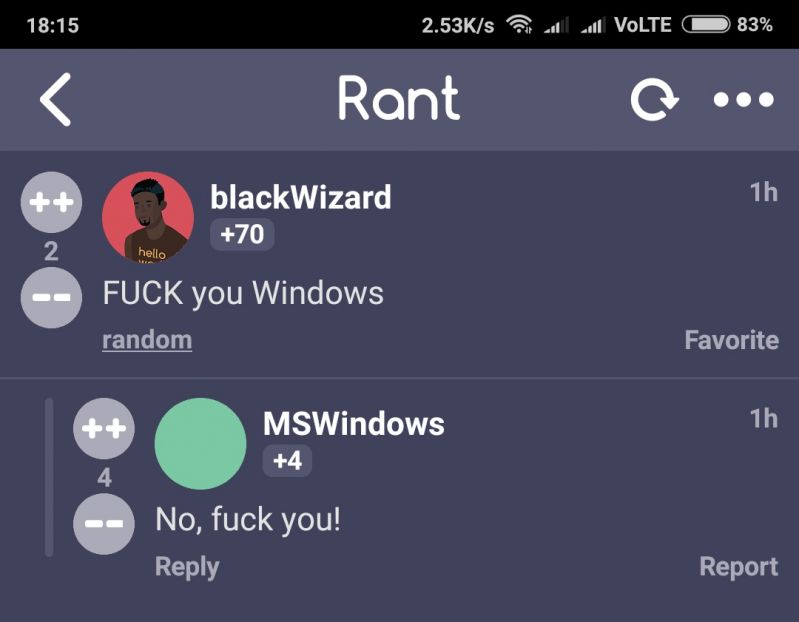 Made my day 😂😂
Made my day 😂😂 This made me laugh
This made me laugh
Microsoft.. MicrobrainedSoftware-devs.
SamsungCloud died out and was replaced with OneDrive automatically. Alright, my data is still backed up, so.. No biggie.
OneDrive was syncing my pics and videos automatically, even though media sync is disabled. Umm.. Okay?
My phone is constantly very low on free space [idk why], so I decided to clean up some old photos. I'm removing and removing, until I reach photos with a cloud and an arrow replacing their content. Hundreds of spoiled pics that do not open. And in info their path is /OneDrive/*. Umm.. Wat?
Open mydrive website, log in only to be greeted by a fully loaded onedrive webapp covered by a non-removable modal 'we have an app for this. Use app'. Wtf?? Just let me disable the modal and use the webapp!! Wtf!
Open onedrive app. I'm greeted with a red warning that I've exceeded my storage limits and my account is frozen and my files will be deleted in June '23. WTF????? A heads-up would be nice!!
The popup lists my options:
1. Unfreeze the account for 30days, but I can only do that once. If after 30d I'm still exceeding my limits, my acc will be again frozen w/o an easy way to unfreeze.
2. Once unfrozen [takes ~24hrs], I can either
2.1 pay 7€ to M$ monthly for 1TB of storage in onedrive
2.2 remove my files from OD and my phone [since even if media sync is disabled, OD app is still syncing my media]
what the actual fuck?!?!? M$ is now keeping hundreds of my photos on my phone hostage.
Go F* yourself!
rant
files
account
frozen
hostage
microsoft
onedrive
samsung