Ranter
Join devRant
Do all the things like
++ or -- rants, post your own rants, comment on others' rants and build your customized dev avatar
Sign Up
Pipeless API

From the creators of devRant, Pipeless lets you power real-time personalized recommendations and activity feeds using a simple API
Learn More
Comments
-
> says bigger than 500megs
> uses 128gb
> mfw when I have usb 1.2 drive that can't save two region at the same time -
Do you know AdoptOpenJDK (https://adoptopenjdk.net/)?
It provides prebuild OpenJDK binaries for multiple platforms in different versions, including "portable" zip files that only need to be extracted and not installed. -
@sqlkid Run modded minecraft on a POS Switch? ... I don't think so. Modded minecraft doesn't even have breakfast on anything less than 4GB ram. System needs 8GB. Some modpacks now needing upwards of 8GB ram on their own.
-
@010001111
Don't use cracked launchers
They don't let you play minecraft freely for all time until you are ready to buy
Don't google Shignima Launcher and click direct download
:) -
@Demolishun I'm sure tekkit classic will be ok (mc 1.3.2 or 1.4.6 I don't remember)
It needs 1G ram w/o optifine and about 768M with opti (after optimizing)
Related Rants
-
 Gregozor212134
Gregozor212134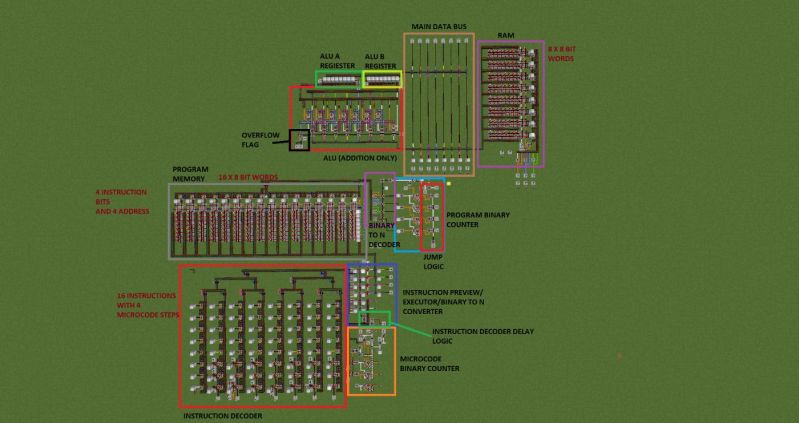 There is. My latest creation. A 8bit microcontroler made in minecraft.
Features:
(1.0 version without control ...
There is. My latest creation. A 8bit microcontroler made in minecraft.
Features:
(1.0 version without control ... -
 Mizz14114Job Interview for System Administrator "Do you habe Experience With Servers?" "Yes, Minecraft Servers, I own...
Mizz14114Job Interview for System Administrator "Do you habe Experience With Servers?" "Yes, Minecraft Servers, I own... -
 stereo11
stereo11 Browsing the internet part 2: USB flash drive in disguise🕵
Browsing the internet part 2: USB flash drive in disguise🕵

Steps to make a portable version of Minecraft Java Edition (for Windows):
1. Get a flash drive, preferably of a decent size (>500MB). I used a 128GB flash USB 3.
2. Download Java JRE (version 8).
3. Download MultiMC
4. Install Java, put destination on flash drive. example: x:/mc/java
5. Eject flash drive.
6. Uninstall JRE from computer. This will remove the installation entry in the computer. Since flash drive is ejected it cannot delete off drive.
7. Install multimc. example: x:/mc/multimc
8. Point multimc to JRE location on flash drive.
9. Edit the path of the JRE to be something like this: ../java/etc... This keeps it from trying to use the drive letter and use a relative path instead. I edited the multimc config file to do this. Can probably be done in program too. If you modify config file you will have to quit multimc.
10. Login with your minecraft account in multimc.
11. Download some version of minecraft or modpack.
12. Enjoy on any windows computer and take with you!
random
flash drive
portable
minecraft