Join devRant
Do all the things like
++ or -- rants, post your own rants, comment on others' rants and build your customized dev avatar
Sign Up
Pipeless API

From the creators of devRant, Pipeless lets you power real-time personalized recommendations and activity feeds using a simple API
Learn More
Search - "mobile zip"
-
Users: “Maybe I can just download these 3 PDFs in a single zipped file, that’d be nice.”
Android: “You got that buddy!”
Apple: “Animoji! 🐵”4 -
What you see in that screenshot, that was earned.
I'm on the plane and I want an hour of free Gogo (read: crappy) WiFi on my laptop (so I can push the code I'm probably the most proud of, more on that another time). The problem is that the free T-Mobile WiFi is apparently only available on mobile.
So after trying to just use responsive mode, and that still (almost obviously) not working. I realize it's time to bring in the big guns: A User Agent switcher. Small catch: I don't have an add-on for FF that can do that.
So on my phone I find an add-on that can and download the file. To send it to my computer, I initially thought to go through KDEConnect, but Gogo's network also isolates each system, so that doesn't work. So I try to send it over Bluetooth, except I can't. Why? Because Android's Bluetooth share "doesn't support" the .xpi extension, so I dump it in a zip (in retrospect, I should have just renamed it), and now I can share.
After a few tries, I successfully get the file over, extract the zip, and install the extension. Whew! Now I open up Gogo's page and proceed to try again, but this time I change the user-agent. Doesn't work... Ah! Cookies! I delete the cookies for Gogo (I had a cookie editor add-on already), but I had to try a few times because Gogo's scripts keep trying to, but I got it in the end.
Finally that stupid error saying it's for phones only went away, and I could write this rant for you.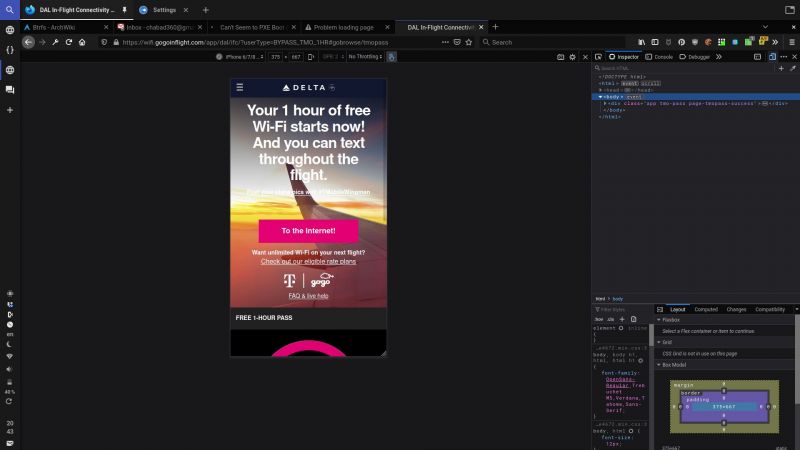 22
22 -
MTP is utter garbage and belongs to the technological hall of shame.
MTP (media transfer protocol, or, more accurately, MOST TERRIBLE PROTOCOL) sometimes spontaneously stops responding, causing Windows Explorer to show its green placebo progress bar inside the file path bar which never reaches the end, and sometimes to whiningly show "(not responding)" with that white layer of mist fading in. Sometimes lists files' dates as 1970-01-01 (which is the Unix epoch), sometimes shows former names of folders prior to being renamed, even after refreshing. I refer to them as "ghost folders". As well known, large directories load extremely slowly in MTP. A directory listing with one thousand files could take well over a minute to load. On mass storage and FTP? Three seconds at most. Sometimes, new files are not even listed until rebooting the smartphone!
Arguably, MTP "has" no bugs. It IS a bug. There is so much more wrong with it that it does not even fit into one post. Therefore it has to be expanded into the comments.
When moving files within an MTP device, MTP does not directly move the selected files, but creates a copy and then deletes the source file, causing both needless wear on the mobile device' flash memory and the loss of files' original date and time attribute. Sometimes, the simple act of renaming a file causes Windows Explorer to stop responding until unplugging the MTP device. It actually once unfreezed after more than half an hour where I did something else in the meantime, but come on, who likes to wait that long? Thankfully, this has not happened to me on Linux file managers such as Nemo yet.
When moving files out using MTP, Windows Explorer does not move and delete each selected file individually, but only deletes the whole selection after finishing the transfer. This means that if the process crashes, no space has been freed on the MTP device (usually a smartphone), and one will have to carefully sort out a mess of duplicates. Linux file managers thankfully delete the source files individually.
Also, for each file transferred from an MTP device onto a mass storage device, Windows has the strange behaviour of briefly creating a file on the target device with the size of the entire selection. It does not actually write that amount of data for each file, since it couldn't do so in this short time, but the current file is listed with that size in Windows Explorer. You can test this by refreshing the target directory shortly after starting a file transfer of multiple selected files originating from an MTP device. For example, when copying or moving out 01.MP4 to 10.MP4, while 01.MP4 is being written, it is listed with the file size of all 01.MP4 to 10.MP4 combined, on the target device, and the file actually exists with that size on the file system for a brief moment. The same happens with each file of the selection. This means that the target device needs almost twice the free space as the selection of files on the source MTP device to be able to accept the incoming files, since the last file, 10.MP4 in this example, temporarily has the total size of 01.MP4 to 10.MP4. This strange behaviour has been on Windows since at least Windows 7, presumably since Microsoft implemented MTP, and has still not been changed. Perhaps the goal is to reserve space on the target device? However, it reserves far too much space.
When transfering from MTP to a UDF file system, sometimes it fails to transfer ZIP files, and only copies the first few bytes. 208 or 74 bytes in my testing.
When transfering several thousand files, Windows Explorer also sometimes decides to quit and restart in midst of the transfer. Also, I sometimes move files out by loading a part of the directory listing in Windows Explorer and then hitting "Esc" because it would take too long to load the entire directory listing. It actually once assigned the wrong file names, which I noticed since file naming conflicts would occur where the source and target files with the same names would have different sizes and time stamps. Both files were intact, but the target file had the name of a different file. You'd think they would figure something like this out after two decades, but no. On Linux, the MTP directory listing is only shown after it is loaded in entirety. However, if the directory has too many files, it fails with an "libmtp: couldn't get object handles" error without listing anything.
Sometimes, a folder appears empty until refreshing one more time. Sometimes, copying a folder out causes a blank folder to be copied to the target. This is why on MTP, only a selection of files and never folders should be moved out, due to the risk of the folder being deleted without everything having been transferred completely.
(continued below)24 -
Oh boy I got a few. I could tell you stories about very stupid xss vectors like tracking IDs that get properly sanitized when they come through the url but as soon as you go to the next page and the backend returns them they are trusted and put into the Dom unsanitized or an error page for a wrong token / transaction id combo that accidentally set the same auth cookie as the valid combination but I guess the title "dumbest" would go to another one, if only for the management response to it.
Without being to precise let's just say our website contained a service to send a formally correct email or fax to your provider to cancel your mobile contract, nice thing really. You put in all your personal information and then you could hit a button to send your cancelation and get redirected to a page that also allows you to download a pdf with the sent cancelation (including all your personal data). That page was secured by a cancelation id and a (totally save) 16 characters long security token.
Now, a few months ago I tested a small change on the cancelation service and noticed a rather interesting detail : The same email always results in the same (totally save) security token...
So I tried again and sure, the token seemed to be generated from the email, well so much about "totally save". Of course this was a minor problem since our cancelation ids were strong uuids that would be incredibly hard to brute force, right? Well of course they weren't, they counted up. So at that point you could take an email, send a cancelation, get the token and just count down from your id until you hit a 200 and download the pdf with all that juicy user data, nice.
Well, of course now I raised a critical ticket and the issue was fixed as soon as possible, right?
Of course not. Well I raised the ticket, I made it critical and personally went to the ceo to make sure its prioritized. The next day I get an email from jira that the issue now was minor because "its in the code since 2017 and wasn't exploited".
Well, long story short, I argued a lot and in the end it came to the point where I, as QA, wrote a fix to create a proper token because management just "didn't see the need" to secure such a "hard to find problem". Well, before that I sent them a zip file containing 84 pdfs I scrapped in a night and the message that they can be happy I signed an NDA.2 -
So it seems that lately I got addicted to minimalistic wallpapers, they just look soo nice on both desktop and mobile devices.
Anyone recommends any good zip file with a bunch of those?
*some websites will do the job too
*Cheers* 4
4
