Join devRant
Do all the things like
++ or -- rants, post your own rants, comment on others' rants and build your customized dev avatar
Sign Up
Pipeless API

From the creators of devRant, Pipeless lets you power real-time personalized recommendations and activity feeds using a simple API
Learn More
Search - "cabling"
-
One comment from @Fast-Nop made me remember something I had promised myself not to. Specifically the USB thing.
So there I was, Lieutenant Jr at a warship (not the one my previous rants refer to), my main duties as navigation officer, and secondary (and unofficial) tech support and all-around "computer guy".
Those of you who don't know what horrors this demonic brand pertains to, I envy you. But I digress. In the ship, we had Ethernet cabling and switches, but no DHCP, no server, not a thing. My proposition was shot down by the CO within 2 minutes. Yet, we had a curious "network". As my fellow... colleagues had invented, we had something akin to token ring, but instead of tokens, we had low-rank personnel running around with USB sticks, and as for "rings", well, anyone could snatch up a USB-carrier and load his data and instructions to the "token". What on earth could go wrong with that system?
What indeed.
We got 1 USB infected with a malware from a nearby ship - I still don't know how. Said malware did the following observable actions(yes, I did some malware analysis - As I said before, I am not paid enough):
- Move the contents on any writeable media to a folder with empty (or space) name on that medium. Windows didn't show that folder, so it became "invisible" - linux/mac showed it just fine
- It created a shortcut on the root folder of said medium, right to the malware. Executing the shortcut executed the malware and opened a new window with the "hidden" folder.
Childishly simple, right? If only you knew. If only you knew the horrors, the loss of faith in humanity (which is really bad when you have access to munitions, explosives and heavy weaponry).
People executed the malware ON PURPOSE. Some actually DISABLED their AV to "access their files". I ran amok for an entire WEEK to try to keep this contained. But... I underestimated the USB-token-ring-whatever protocol's speed and the strength of a user's stupidity. PCs that I cleaned got infected AGAIN within HOURS.
I had to address the CO to order total shutdown, USB and PC turnover to me. I spent the most fun weekend cleaning 20-30 PCs and 9 USBs. What fun!
What fun, morons. Now I'll have nightmares of those days again.9 -
More sysadmin focused but y’all get this stuff and I need a rant.
TLDR: Got the wrong internship.
Start working as a sysadmin/dev intern/man-of-many-hats at a small finance company (I’m still in school). Day 1: “Oh new IT guy? Just grab a PC from an empty cubicle and here’s a flash drive with Fedora, go ahead and manually install your operating system. Oh shit also your desktop has 2g of ram, a core2 duo, and we scavenged your hard drive for another dev so just go find one in the server room. And also your monitor is broken so just take one from another cubicle.”
Am shown our server room and see that someone is storing random personal shit in there (golf clubs propped against the server racks with heads mixed into the cabling, etc.). Ask why the golf clubs etc. are mixed in with the cabling and server racks and am given the silent treatment. Learn later that my boss is the owners son, and he is storing his personal stuff in our server room.
Do desktop support for end users. Another manager asks for her employees to receive copies of office 2010 (they’re running 2003 an 2007). Ask boss about licensing plans in place and upgrade schedules, he says he’ll get back to me. I explain to other manager we are working on a licensing scheme and I will keep her informed.
Next day other manager tells me (*the intern*) that she spoke with a rich business friend whose company uses fake/cracked license keys and we should do the same to keep costs down. I nod and smile. IT manager tells me we have no upgrade schedule or licensing agreement. I suggest purchasing an Office 365 subscription. Boss says $150 a year per employee is too expensive (Company pulls good money, has ~25 employees, owner is just cheap) I suggest freeware alternatives. Other manager refuses to use anything other than office 2010 as that is what she is familiar with. Boss refuses to spend any money on license keys. Learn other manager is owners wife and mother of my boss. Stalemate. No upgrades happen.
Company is running an active directory Windows Server 2003 instance that needs upgrading. I suggest 2012R2. Boss says “sure”. I ask how he will purchase the license key and he tells me he won’t.
I suggest running an Ubuntu server with LDAP functionality instead with the understanding that this will add IT employee hours for maintenance. Bosses eyes glaze over at the mention of Linux. The upgrade is put off.
Start cleaning out server room of the personal junk, labeling server racks and cables, and creating a network map. Boss asks what I’m doing. I show him the organized side of the server room and he says “okay but don’t do any more”.
... *sigh* ...20 -
Please, for fucks sake people, STOP CALLING ALL FORMS OF INTERNET ACCESS WI-FI. CELLULAR ACCESS IS NOT WI-FI. FUCKING ETHERNET + FIBER OPTIC/SOME MORE COPPER CABLING/WHATEVER IS **NOT** WI-FI.12
-
Built a C#/.NET application with support for a serial device. Tested it on systems A, B, C initially, all Windows system, same .NET version, same targeting, same build tool version, same initial connection configuration etc, etc.
Testing - works on A and C, B nopes.
...
OK, let's check the source, is there something about B that makes it impossible to execute that bit? - No, there is not, you checked that already, stop poking around, it definitively should work on B.
...
OK, maybe admin privileges, there is I/O involved, didn't need that on A and C, but who knows - nope, doesn't work on B.
...
OK, maybe something wrong with the connection settings? First try at reinstalling driver - but no, it doesn't work on B.
...
OK let's try with another device - more/less devices on B. Other USB ports. No. Still does not work on B.
...
OK, this is stupid, but, is the cabling alright? It is, of course it is, stupid - but it still does not work on B.
...
OK, at that point I'm just gonna ask a colleague, GrumpySoftwareDev whether he has any clue why it doesn't work on B. GrumpySoftwareDev knows nothing, but discovers that one of his applications doesn't work on Windows 10. You know nothing, Jon Snow, but it doesn't work on B.
...
OK, now I'm just going to ask another colleague TheLastOfHisKind who handed B down to me somewhat bluntly if he ever experienced problems when working with B and its serial configuration. TheLastOfHisKind tells me he does not and kindly offers me some input on the situation. Still no progress to get it working on B but he hinted he might have fucked up B's driver. I already reinstalled the driver but didn't reboot, which comes after reinstall.
...
OK, I'm just gonna remove and re-install the driver, then restart. Hu! Now the UI is gone but another serial device reacted on a general call. Not fully working on B but we're getting there.
...
OK, I don't know, I'm getting frustrated, let's borrow another system D - which has roughly the same configuration as B - from my colleague StrongCurrentGuy. StrongCurrentGuy borrows me his system and cautions me not to break it. I install the driver, plug the device and copy the application from B. It just works on D. Not on B though.
...
OK, you know what. I'm done. For shits and giggles I'm gonna remove that driver again, reinstall it and restart, maybe it'll magically work afterwar- WHAT THE HELL, I JUST OPENED IT AFTER RESTARTING, IT JUST WORKS - ON B!
... seriously, what the fuck. But yeah, at least it works now.4 -
This weeks question fits me well, as I am still unsure about the full details of how the fuck this all came together and was about to just rant about it anyway.
Ever since this companies network equipment and cabling has been updated, a lot of vital tools went down and bug out every now and then, at seemingly random times.
The codebase is a horrible mess to begin with and random things execute at random times and at random places spread all over different resources that get random hooks from random physical values etc.
Turns out (or at least what it so far seems like) all of them somehow sync their clock and other variables based on how many (valid-?) requests it gets per measured time and similar oddities, so when the network equipment got updated, that meant that multiple processes now could reach each other much faster and therefore threw off thousands of values and internal clocks.
There's a total of like 600 systems that are all "separate" from each other but all need to communicate in-sync for the production chain to properly work. Thankfully I didn't sign anything yet, so might actually just redirect them to somebody else, I am not ready to age 20 years, even for the amount that would pay.1 -
I have too many geeky non-dev activities. I don't know which is the geekiest...
Built a server rack out of bits of spare wood (going to rebuild and improve it in future). Wired up the entire house with network cabling. Didn't need to, just prefer not to use WiFi for things where possible. Also ceiling mounted a PoE WiFi AP for things that have to use WiFi (e.g. smartphones).
DIY built a rack mountable Pi shelf with faceplate.
Configured a dedicated TV tuner/PVR PC used by Kodi running on Raspberry Pi for a couple of TVs (all diskless/network boot).
Got a colocated server running in a data centre for running various VMs on for different things. Run my own email, webserver, DNS, VPN, voice chat server, various other stuff.
Gradually getting into electronics, which overlaps with dev a bit.
Sometimes I play games. I built a dedicated VR PC which occupies the smallest room of the house.
Unsure which is the geekiest thing!3 -
Spend 1 hour learning to configure networking interfaces via command line on an ubuntu VM for home use.
Can't ping anything.
Double check /etc/network/interfaces, restart box, check loopback interface functions, check physical cabling.
Realize that VM is attached to a separate virtual switch.
Virtual switch is tagged for Vlan 2, connected router is a flat topology.
Face palm. -
I'm genuinely contemplating changing my career to an IT support role from my current web dev endeavors.
I have become rather disinterested for quite some time with web development, I've been working with React, Angular, the regular Wordpress stuff with the theme building/modifying, headless instances, plugin development and whatnot and all of these have become more of a chore than anything else.
I'm leaning towards an IT support role as I genuinely have more interest in a user support/infrastructure support role than a developer role, the question is, is it doable ?. I know my way around Windows and Linux Servers, know LDAP, Active Directory, BASH, Powershell, Networking, can do cabling and whatnot but I don't have the experience to show off those.
Any tips would be greatly appreciated3 -
Networking boffins! I’m building a garden office at the end of my garden…garden about 30m long. For internet what do you guys advise on for cabling/any special router? Thanks!6
-
TMT Plus—Prominent PVC Conduit Pipe Manufacturer in India
TMT Plus is a trusted name in the PVC conduit pipe manufacturer industry, providing high-quality solutions for electrical wiring and infrastructure needs. With many years of expertise and innovation, TMT Plus specialises in producing durable, safe, and reliable PVC drainage pipes that meet the standards for the industry.
Our PVC Conduit pipes are designed to offer excellent mechanical strength, flexibility, and resistance to fire, chemicals, and moisture. These properties make them ideal for housing, commercial, and industrial applications. Whether it is surface cabling or hidden installation, TMT ensures maximum protection for electrical wires, reduces the risk, and increases the life.
As a customer-focused brand, TMT Plus emphasises quality control, using advanced production techniques and premium raw materials to produce pipes that meet national and international specialities. Our extensive product range includes different sizes and characters to meet different requirements.
We are proud of our commitment to stability and produce environmentally friendly pipes that are still strong, easy to install, and very effective. Our team of experts is constantly working on innovation and development to offer the best drainage solutions.
With a strong distribution network and a reputation for skill, TMT Plus is a preferred alternative for contractors, builders and electricians throughout the industry. Choose TMT plus PVC condemn tubes for better performance, safety and durability in all your electrical projects.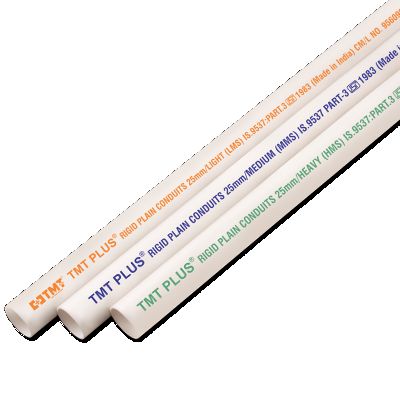 1
1



