Ranter
Join devRant
Do all the things like
++ or -- rants, post your own rants, comment on others' rants and build your customized dev avatar
Sign Up
Pipeless API

From the creators of devRant, Pipeless lets you power real-time personalized recommendations and activity feeds using a simple API
Learn More
Comments
-
@Demolishun You got the update with the forced New Edge.
You can uninstall it and revert back to the old Edge.
Then you can go to this link, follow the instructions and block the update for an unknown time:
https://bleepingcomputer.com/news/...
I hope that was more helpful than the rest you've found on the Web... -
@Qaldim Does this just block it and/or uninstall? PowerShell in admin mode will NOT let me uninstall Edge. It flat out refuses.
What pissed me off more than anything was the full screen "do this shit now!" thing it did when I logged in. Forcing people to do random shit is fucking horseshit. -
@Demolishun It blocks Windows Update from installing the new Edge. But first you have to uninstall the New Edge from Settings > Apps > Apps & Features. If memory serves me right, you don't need to restart your system after the uninstallation. I repeat, this is about the NEW Edge.
Removing the OLD Edge, you try the instructions here:
https://itechway.net/uninstall-micr...
(OLD Edge was my main browser, so I never bothered uninstalling it...)
And yes, Microsoft is quite aggressive pushing the new Edge. I totally hate the move into Chromium (or anything Google related), but I'm using it and oddly enough is a very decent browser. They have done quite good work on RAM consumption.
So there you go, you can get past the initial shock and try the new Edge, or you can remove it from your system and ignore the old Edge. -
@Qaldim You cannot uninstall at all. Not from apps and features (greyed out) and not from powershell.
In powershell it is marked NonRemovable = True. -
@Demolishun Ah, those cheeky bastards made it unremovable! I had uninstalled it once not so long ago...
Indeed, a very dick move of them! If I find something about it, I'll let you know. 🙁 -
@ameware
Haha, this isn't silverblue. He'd have to use a restore point. I'd want to be a fly on the wall for that. -
 Parzi86425yHAHAHAHAHAHAHAHAAHHAHAHAHAHAHAHAHAHAHA
Parzi86425yHAHAHAHAHAHAHAHAAHHAHAHAHAHAHAHAHAHAHA
someone's forgotten to fix win10 with this simple set of steps (you'll have to do them manually because takeown gay)
"""
cd %WINDIR%\system32
rename sethc.exe sethc.ex_
copy cmd.exe sethc.exe
cd <your language code>
rename sethc.exe.mui sethc.exe.mu_
copy cmd.exe.mui sethc.exe.mui
"""
SHIFT x5 on logon, tasklist or taskmgr, figure out the process, nuke from orbit.
Related Rants

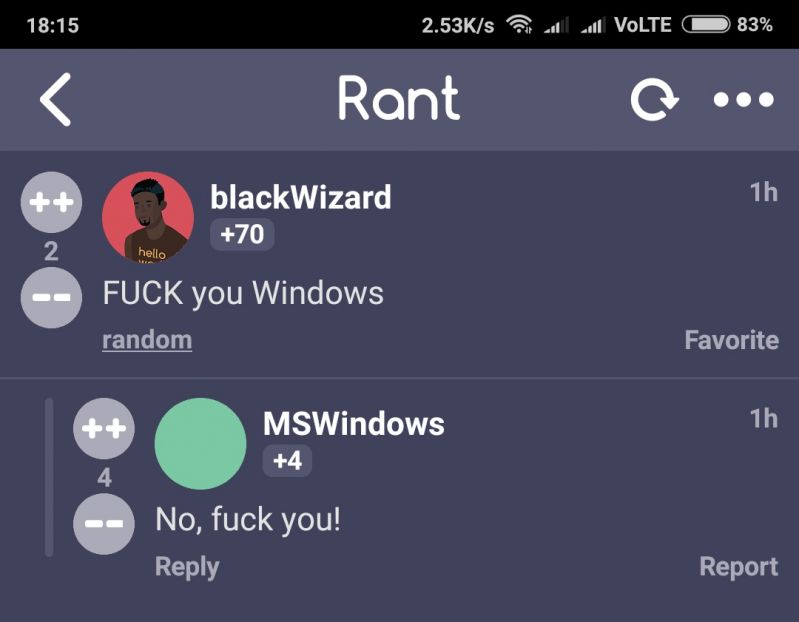 Made my day 😂😂
Made my day 😂😂 Nice try
Nice try
Just got a lovely update on Windows 10. It pops up on login and informs me of this great new browser called edge. Then it fucking takes over the screen and gives me one fucking option: "Get Started". I cannot escape, I cannot close the app, I cannot right click the app icon on the toolbar and close this POS. My only option is to fucking ctrl-alt-del and kill this piece of garbage. You also cannot uninstall this shit either. I even found a thread where the MS guy was trying to help them uninstall, but the end result is that you cannot on newer Windows 10. So I have this POS thing that keeps updating flash and other shit periodically that is nothing but a security hole. Now I never want to ever run this garbage.
The irony is this. I have read a lot of good things about Edge. I was considering it as an alternative to Chrome for specific use cases. Now I absolutely no longer want to run this fucktard pos software. This one experience has now tarnished any gains MS has in the browser arena. It is just more overbearing malware being pushed by assholes. Tech these days is defined by assholes. Apple is assholes, Google is bigger assholes, and MS is still the classic assholes.
Microsoft LET ME FUCKING JUST WORK! Is this not the pro version or what?
Fuck you edge and your pos os.
Now I feel better!
Edit: That was a rendition of the evil caption Kirk from episode 27.
rant
fuck you
stfu
die
edge
microsoft
fuck off
pos
eat shit