Join devRant
Do all the things like
++ or -- rants, post your own rants, comment on others' rants and build your customized dev avatar
Sign Up
Pipeless API

From the creators of devRant, Pipeless lets you power real-time personalized recommendations and activity feeds using a simple API
Learn More
Search - "ifconfig"
-
That moment when the new guy tells u "slow down, idk anything bout programming" and u were just asking him to type ifconfig to find out his ip.
Seriously?5 -
My landlord has a workspace below my room, and he had to install wifi for his workspace yesterday. except he couldn't, so he asked me. which I guess is fine, he made very polite request so I figured: might as well.
so I go down, and it's one of these typical isp boxes. I connect my laptop and start messing around with ifconfig and ip route listing. I wouldn't normally even use ip route, but I've been doing a project involving multiple networks. Anyway, I switch networks a few times (my own network is obviously up and running) so I can google for router passwords. by the time I'm finished with everything my landlord thanks me, and goes on about "how he is always impressed by how people can just type into keyboards and things start working"
in reality, all I did was connect his cable to DSL when he had connected it to PSTDN himself.5 -
"There is a problem in your selection of --ifconfig endpoints [local=10.8.0.40, remote=255.255.255.252]. The local and remote VPN endpoints must exist within the same 255.255.255.252 subnet. This is a limitation of --dev tun when used with the TAP-WIN32 driver."
WORKS PERFECTLY FINE ON MY ANDROID, AND ALL OF MY LINUX MACHINES!! Yet WanBLowS apparently needs special treatment again. AND WHAT FOR, HUH?!!! Motherfucking piece of fucking trash!!!3 -
What the actual fuck?!!! ifconfig: command not found even after installing net-tools, just wtf
Who the fuck thought replacing nicely formated output of ifconfig with that garbage that "ip a" shits out was a good idea?!!
I will hate whoever did that until they burn in hell10 -
Ideas for a strong password:
- a regex matching my laptop's LAN IP address
- a sed command to enable X11 forwarding in sshd_config
- a shell oneliner extracting all the IP addresses from ifconfig / ip a sh
- an awk command to print processes in D state
-
Chip in!14 -
Who thought that "IP" was a good replacement for ifconfig... I don't care how great it is, you can't Google for "release DHCP IP" and get instructions like you could for "release DHCP ifconfig"1
-
A long way to go from Windows to Linux...
from GUI to CLI
from Wifi to WifiCracking
from Website to WebPenetration
from Windows file system to Penetration testing
from Windows to Gnome
from dir to ls
from ipconig to ifconfig
from google to information gathering2 -
Trying to setup a ltsp server for fun. Neve done server things before.
The server and the thin client are in VMs. So I start, install openssh, and them when I try to ssh... WHY CAN’T I FUCKING CONNECT, I CHECKED THE IP WITH IFCONFIG, oh shit, forgot to configure the vm network... so ssh works! Then I setup dhcp (I really don’t know what I’m doing, just following the tutorial), the ltsp configs thing, build the client image and then, I HAVE NO FUCKING INTERNET CONNECTION. Continues, boot up the thin client... WHY CAN’T YPU FUCKING FIND THE SERVER!! Then I realise the vm is not an ubuntu one, so delete it and make a new one... WHY DOES IT STILL DOESN’T WORK!!!!!! Oh wait forgot to connect to the network! Goes to put the network adaptor, and: wait! I don’t need NAT! So I replace the NAT by the correct network, and: Wait it lets me choose the weird thingy intel/pce thingy, oh I remember now! It said we needed the “...III FAST...”! Activate it and... IT WORKS ! !!!! CONNECTS TO THE SERVER!!! GOT THE DHCP!!! WAIT!!!!! What is THAT 🤬 TFTP LOADING THING!!!:
TFTP open timeout
🤬 YOU!!!!!!!!>> -
Very excited, got my raspberry pi zero working over usb finally, gotta admit it took me a while to figure it out that the ifconfig IP assigned to the interface established isn't actually the raspberry pi's (seriously you don't want to see how far the visited google links go for all variations of "how to setup the otg ssh connection"), that only came to me once I was able to find the mini-hdmi to hdmi cable, before that it was a pure shitfest:
First I just tried all sort of configs, but the raspberry pi kept denying the ssh connection, slammed the microsd into my bigger Pi, even multiple times ran raspi-config, forced ssh to start in all possible ways, nothing.
Then I tried to use the TV-output on it together with my old small portable tv to maybe see some error-logs or the ssh not starting on the zero for whatever reason, even flashed a 2016 image thinking it is stretchs fault for not working, but then my fucking soldering iron cable disappeared, tried to quickly create my own, but that failed cause the 3.5mm connector it uses is different from the ones I had available, so I macgyvered a sketchy ass lose connection with male headers sticking through from the bottom and being sticked against the board with a female end on top, but the TV output wouldn't work, even with proper config options, so I gave up.
Some days later I've found the cable, connected it and realized the fucking IP it gets assigned is totally different from the interface, well fuck my life.
Atleast now I can make a clean image of that microSD and setup the portable laravel development raspi as I wanted, can't wait to try it once I get more time to fully set it up - btw even the internet bridge worked right out of the box, so I can easily use my laptops internet connection on the zero.9 -
After couiple of hours (Yes, apprently it's insane how hard is to add a new NIC to a linux machine and make it start on boot), I finally got my connexion working !
Story :
Server has original MB 1Gbits card. Internet connexion is 1.1 Gbps. So 1Gb card only picked at 940 Mbits download
I bought a 2.5 Gb card (new nic)
Pluged it in : Nothing
Couple of ifconfig -a etc, bring device UP : Yeah working !
Reboot : Nothing
/etc/interfaces : nothing
And why it's not eth0 and eth1 etc as before but some thing cryptic like enp3s0.
Well, at least now everything working (Apperently there is a new "network plan" config file in yaml... what a waste, DO FUCKING JSON YOU RETARDS)
Ping is awsome tho ! Same cable on windows Machine, I get 5 ms.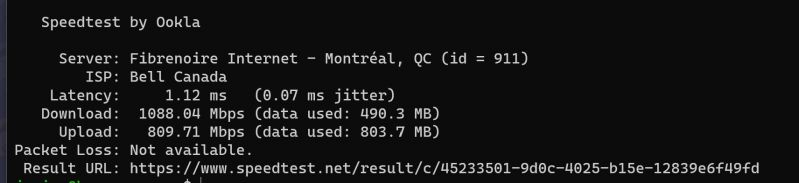 4
4 -
I know I'm probably late to the party, but I've just discovered that ipconfig is not installed by default from Ubuntu 18.04. When the shell told me "ifconfig not found" I had a flashback of all the good moments with it.9
-
I cannot turn on wifi in kali linux. And when in recovery mode using command line i try to turn on wlan using
Ifconfig wlan0 up
I get a message
Wlan0 link not ready
What should i do i am not getting any soluyion tried many by searching on internet anyone can help?3 -
Holy fucking shit, I hate ubuntu SO much.
So what it happened..
I was tryin to set up an Ubuntu server on my machine using virtual box, and I know what you are thinking, "VirtualBox?" yeah its the only machine I had lying around and it had windows and I didn't wanna re-format its hard drive.
So Here how it goes...
Install went fine.. But when I was trying to manage multiple network interfaces, it was Terrible & pain in the ASS 😡...
So initially I needed 2 network interfaces, one for NAT adapter and another Host-only interface for SSH and stuff.. so I made changes in virtualbox settings and rebooted the VM. and it stuck on "a start job is running for wait for network to be configured" I was like okayy and removed host-only adapter and rebooted, it booted fine :/ then I tried combo of bridged adapter with my Ethernet and a host-only adapter, and what? it booted finally! but this wasn't an optimal solution because it had and IP address within subnet of other devices with my router and half the bandwidth (like 50mbps or something).. I reverted back to NAT network & I checked with ifconfig and it STILL didn't had an IP address assigned to it for Host-only adapter!! FFS I deleted the VM and reinstalled the whole thing again but this time both interfaces attached..
after installing it stuck on same shit again :'(
"a start job is running for wait for network to be configured"... FUCK!
after about an hour of troubleshooting and trying different configurations, I still couldn't get it to work.. I never had such problems with centOS.
Fuck you ubuntu.. fuck you in the ass7
