Join devRant
Do all the things like
++ or -- rants, post your own rants, comment on others' rants and build your customized dev avatar
Sign Up
Pipeless API

From the creators of devRant, Pipeless lets you power real-time personalized recommendations and activity feeds using a simple API
Learn More
Search - "lockscreen"
-
This could be an exponential rant generator.
Guess my colleague who leaves his PC without lockscreen will have SO MUCH FUCKISH FUN . . . 8
8 -
IntelliJ has this tutorial where it teaches you a bunch of shortcuts for making life easy, since version 2017.3 or something like that. Most of it is pretty meh, some of it is pretty useful. And I just came across a keybind to auto format code.
What else do I need. If I can quickly format my code and make it look pretty, that's all I'd want.
"Try reformatting the selected code with Ctrl+Alt+L"
*Linux Mint goes to lock screen*
*logs back in, code is unchanged*
Well played...6 -
How do you lock your phone (or computer)?
- not/swipe
- 3x3 dot connection pattern
- number code
- password
- fingerprint
- FaceID 24
24 -
tldr; Windows security sucks. You as a org-admin cant do anything about it. Encrypt your device. Disable USB Live boot in the bios and protect it with a STRONG password.
First of i just want to say that i DO NOT want to start the good ol' Linux VS Windows debate. I'm just ranting about Windows Security here...
Second, here's why i did all of this. I did all of this mainly becuase i wanted to install some programs on my laptop but also to prove that you can't lock down a Windows pc. I don't recomend doing this since this is against the contract i signed.
So when i got my Laptop from my school i wanted to install some programs on it, sush as VS Code and Spotify. They were not avalible in the 'Software Center' so i had to find another way. Since this was when we still used Windows 7 it was quite easy to turn sticky keys in to a command prompt. I did it this way (https://github.com/olback/...). I decided to write a tutorial while i was at it becuase i didn't find any online using this exact method. I couldn't boot from a USB cause it's disabled in the bios wich is protected by a password. Okey, Sticky keys are now CMD. So let's spam SHIFT 5 times before i log in? Yeah, thanks for the command promt. Running 'whoami' returned 'NT SYSTEM'. Apparantly NT System has domain administator rights wich allowed me to make me an Administrator on the machine. So i installed Everything i wanted, Everything was fine untill it was time to migrate to a new domain. It failed of course. So i handed my Laptop to the IT retards (No offense to people working in IT and managing orgs) and got it back the day after, With Windows 10. Windows 10 is not really a problem, i don't mind it. The thing is, i can't use any of the usual Sticky keys to CMD methods since they're all fixed in W10. So what did i do? Moved the Laptop disk to my main PC and copied cmd.exe to sethc.exe. And there we go again. CMD running as NT System on Windows 10. Made myself admin again, installed Everything i needed. Then i wanted to change my wallpaper and lockscreen, had to turn to PowerShell for this since ALL settings are managed by my School. After some messing arround everything is as i want it now.
'Oh this isnt a problem bla bla bla'. Yes, this is a problem. If someone gets physical access your PC/Laptop they can gain access to Everything on it. They can change your password on it since the command promt is running as NT SYSTEM. So please, protect your data and other private information you have on your pc. Encypt your machine and disable USB Live boot.
Have a good wekend!
*With exceptions for spelling errors and horrible grammar.4 -
Got my phone back after a service screen replacement. This was my lockscreen wallpaper before the screen cracked.
 4
4 -
I hacked my friend's laptop when i was 12. Entered the password as BATMAN because his lockscreen wallpaper was BATMAN😅😂😂3
-
Follower from : https://devrant.io/rants/671652/...
Second windows tip!
You can show your favorite image in the lock screen!
Hint : signin options
-
Hey there poweramp user, do you like the simple interface that you've been using for the past few years?
Do you like your high-res lockscreen album art?
FUCK YOU. We are changing all of that with our newest beta update and we're not even gonna have an option to use the old interface.
Also enjoy this nice zoomed in 100x100 album art in your lockscreen
(I actually like the new design but it god damn bothers me that the album art res is so shit)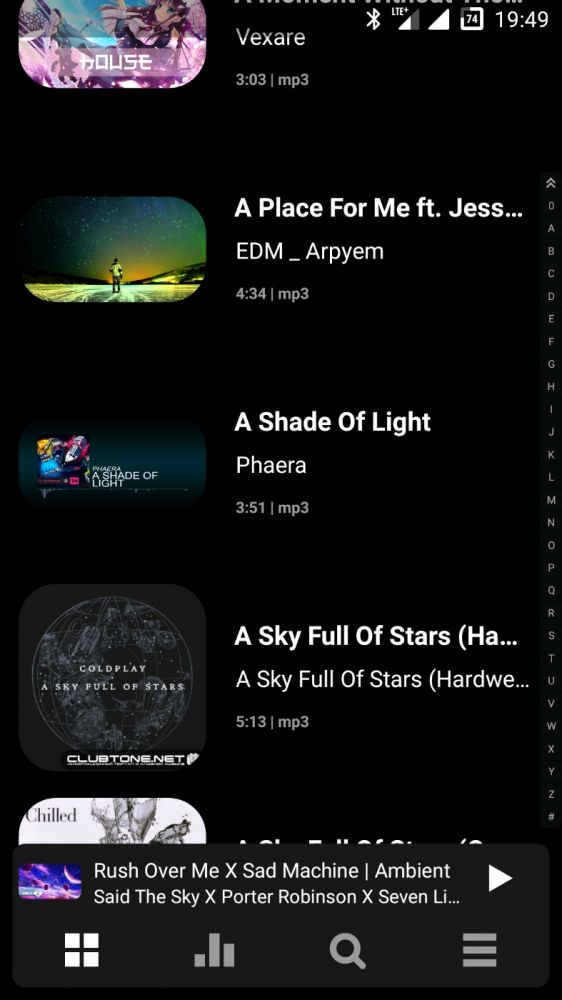 1
1 -
Ubuntu 20.4 is not very cool.
It might look "polished" in some (barely noticeable) areas , which doesn't matter to me as i already used better themes and icon packs. Moreover they tried make ui and icons flwt which looks terrible. It feels like to ubuntu's designers , flat= every icon in a dark gray color. Am not a fan of black topbar either, the old darkish looked much better
The worst thing is that now i have to go through multiple start screens since my laptop is dualboot :/ .
Its now like : black screen > (hp+ubuntu logo) + grub > (hp) > (hp+ubuntu logo + loading icon) > lockscreen > my system
Earlier it was just hp> grub>lockscreen>my system. The fast start up was one of my favourite features of Ubuntu, now its a million loading screens. The lockscreen is cool tho6 -
https://microsoft.com/store/apps/...
the pet project I thought would take 2 weeks but took waaayy longer -.-
critique it?
Known issues:
tries to get dimensions from the width, works half the time, will make a setup process in the beginning eventually and allow people to change the values.
Background download, lockscreen and wallpaper all use different methods, trying to see which one works better, doesn't use a separate background process by itself hence easier on the system resources.
the "dismiss" is there just so the notifs carry images in phone. Somehow, notifs with just images and no buttons didn't show the images on phone, hence a temporary workaround, will be replaced with actual buttons later :p
Search and sketch don't work the way I want em to, are there but not accessible, will be there eventually.
tips? things I should change? anything?
And not the final logo, took it from a sample package to submit it, will tinker with the logo thing later :p
//first UWP4 -
I got a new phone, and there is an option in the settings to disable notifications for specific apps. Of course, to prevent overload from apps.
The problem is that the apps that actually spam me:
Bloatware "antimalware" wants to be activated (I have eset on my phone and thats probably better than a random bloatware) and Samsungs integrated file manager "My files" (I have es installed anyways and its better than the bloatware. Im sure I use it.)
Their notifications just cant be turned off fully. Instead I only have the option to "hide them on lockscreen".
Nice, except the lockscreen is the only place my notifications actually dont show up. Even when I want to, it just doesnt work.
The teams making apps should actually read the docs of other projects, as this is just massivly uninformed development.3 -
Thanks Windows 10 April update:
i'm not even mad for using my network on high priority when you were downloading the update or taking 1 freaking hour of my working time to finish the updates just to add spam to my lockscreen and an uglier task view but if you could please at least not f**k up all my Wifi, bluetooth and video driver it would be great!
Still having problem with bluetooth connection and i re-installed drivers several times!


