Join devRant
Do all the things like
++ or -- rants, post your own rants, comment on others' rants and build your customized dev avatar
Sign Up
Pipeless API

From the creators of devRant, Pipeless lets you power real-time personalized recommendations and activity feeds using a simple API
Learn More
Search - "cmos"
-
I want to stop charging my e-scooter at around 85% because this will increase the battery life. To avoid always having to pull the plug at the right level, I made a stop circuit that goes between charging brick and e-scooter.
There's no processor involved, just a CMOS 555 used as inverting Schmitt Trigger which controls a power mosfet. Also two status LEDs and a start switch. The poti adjusts the cut-off level. Worked on first try, with only manual voltage and tolerance calculations beforehand!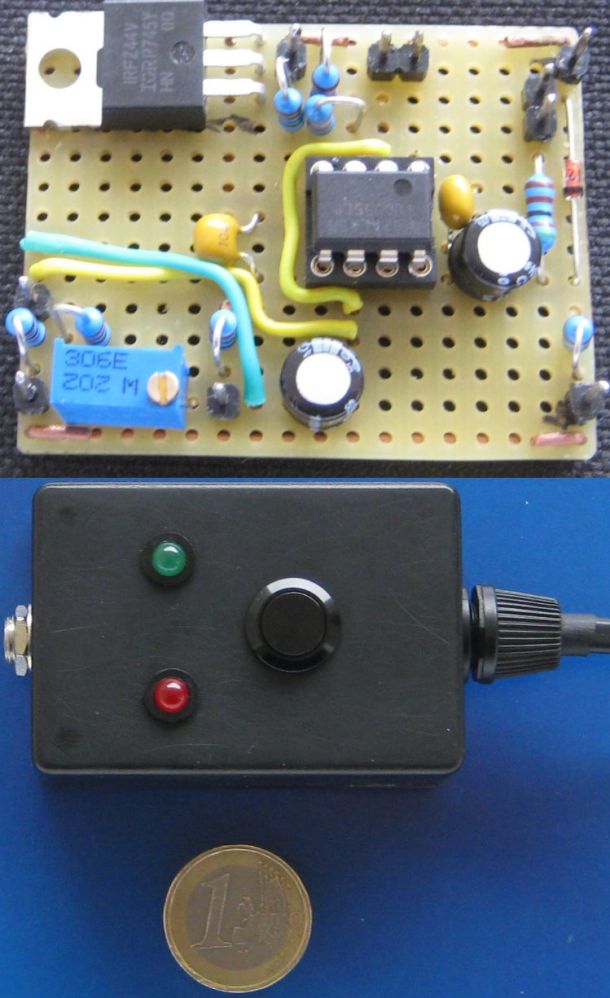 27
27 -
Last year I got an Acer notebook from a guy that stated that "it isn't working". "Okay" I thought, let's boot it up.
> Screen turns on, no splash screen, no hard drive activity
> Well fuck
> Tries to enter BIOS, nothing
> Openes case to reset CMOS
> Nothing
> Okay I think I need to flash a new BIOS
> Acer support site
> "Download the exe to flash the BIOS"
> What
> Spend two hours researching
> Find out that you can flash via USB and by pressing a key combination
> Extract the BIOS binary from the exe file
> Flash it on the notebook
> Splash screen and working BIOS
> Yay!!!
> No bootable devices found
> Fuck
> Connects hdd with test bench
> Completely fucking dead
> WTF
> Order a new hard drive
> 3 days later
> Install hdd
> Install Windows
> Finally working
WTF did you do to this notebook to not only mechanically break your hdd but also fuck up the BIOS completely??!!13 -
Teacher: Computer settings are stored in the ROM on the motherboard.
Me: *internally* Uhm, yea, sure... and I am the pope
Me: Sorry to interrupt you but how come the BIOS settings get reset when the CMOS battery is pulled out or dies if they are stored in ROM?
Teacher: ....
Me: *internally* yea, that's what I thought, you have no clue what you are even saying - the BIOS is stored in ROM or flash memory while the settings are stored in NVRAM also called CMOS memory...10 -
My Sunday Morning until afternoon. FML. So I was experiencing nightly reboots of my home server for three days now. Always at 3:12am strange thing. Sunday morning (10am ca) I thought I'd investigate because the reboots affected my backups as well. All the logs and the security mails said was that some processes received signal 11. Strange. Checked the periodics tasks and executed every task manually. Nothing special. Strange. Checked smart status for all disks. Two disks where having CRC errors. Not many but a couple. Oh well. Changing sata cables again 🙄. But those CRC errors cannot be the reason for the reboots at precisely the same time each night. I noticed that all my zpools got scrubbed except my root-pool which hasn't been scrubbed since the error first occured. Well, let's do it by hand: zpool scrub zroot....Freeze. dafuq. Walked over to the server and resetted. Waited 10 minutes. System not up yet. Fuuu...that was when I first guessed that Sunday won't be that sunny after all. Connected monitor. Reset. Black screen?!?! Disconnected all disks aso. Reset. Black screen. Oh c'moooon! CMOS reset. Black screen. Sigh. CMOS reset with a 5 minute battery removal. And new sata cable just in cable. Yes, boots again. Mood lightened... Now the system segfaults when importing zroot. Good damnit. Pulled out the FreeBSD bootstick. zpool import -R /tmp zroot...segfault. reboot. Read-only zroot import. Manually triggering checksum test with the zdb command. "Invalid blckptr type". Deep breath now. Destroyed pool, recreated it. Zfs send/recv from backup. Some more config. Reboot. Boots yeah ... Doesn't find files??? Reboot. Other error? Undefined symbols???? Now I need another coffee. Maybe I did something wrong during recovery? Not very likely but let's do it again...recover-recover. different but same horrible errors. What in the name...? Pulled out a really old disk. Put it in, boots fine. So it must be the disks. Walked around the house and searched for some new disks for a new 2 disk zfs root mirror to replace the obviously broken disks. Found some new ones even. Recovery boot, minimal FreeBSD Install for bootloader aso. Deleted and recreated zroot, zfs send/recv from backup. Set bootfs attribute, reboot........
It works again. Fuckit, now it is 6pm, I still haven't showered. Put both disks through extensive tests and checked every single block. These disks aren't faulty. But for some reason they froze my system in a way so that I had to reset my BIOS and they had really low level data errors....? I Wonder if those disks have a firmware problem? So that was most of my Sunday. Nice, isn't it? But hey: calm sea won't make a good sailor, right?3 -
A story about RAM and being... well... not so clever...
I've built a mid-range gaming PC for a friend, based on skylake, with 8GB DDR4 RAM. So I filled up only 2 slots to leave 2 more for upgrade. So he decided to do so.
Later he calls me and says "Hey, can you visit me? My PC won't boot".
So I came and he told me what happened: he found a random RAM stick and decited to put it in. He somehow(wait for it) managed to do it and PC refused to boot. He removed this stick, but PC won't boot anyway.
Soo, when I came, he showed me a stick he found: a random ddr2-533mhz 512 mb stick. Ofc, MB was shocked to see "grandfather" and refused to boot. I looked at the post code, which said ram error, cleared the cmos and it booted just fine.
Check compatability, young builders, and use Google if you're unsure :)9 -
Add more RAM. Computer won't turn on, reseting CMOS from motherboard jumper, everything works fine.
Feelings satisfied and everyone is in shock from the "jumper" method.1 -
Guess what my old Windows 8.1 laptop and a Nintendo 64 have in common?
Neither have a goddamn fan or a CMOS battery!!! I shit you not, I opened up my old windows 8.1 computer from like 2012 and it did not have a fan. Instead it had a large piece of metal connected to a CPU as a heatsink. It also never had a CMOS battery since the solder pads have never been used. 7
7 -
Removing the CMOS baterry to reset bios is like when you wake up on the hospital bed and you are asking everyone, "who I'm I?", " where I'm I?", "who are you?", "when is today?", "what time is it?".
-
Viruses are little monsters that eat your computer away (or what's left from it) after it's dead. They start with the heart (BIOS) and then go to the CMOS chip.2
-
Really sucks to be cleaning the whole house so that i can get a proper room to study and have my computer. After 7 hours of cleaning and moving i have my computer setted with everything. I try to boot it. It doesnt boot.1
-
As a dev I never gave the possibility of someone using my notebook, PC or phone to snap a photo of me much thought because I just assumed that whoever made the camera module was smart enough to make it so that whenever the CCD/CMOS sensor receives power an LED wired to the same rail lights up - letting you know the camera is on... BUT! That is an assumption I made, has anyone looked how are webcams wired up? Can anyone confirm my assumption?5
-
My PC just stopped working and I can't figure out why. There's absolutely no feedback to pushing the power switch. I feel like I tried everything the internet recommends, made sure the button works (it does, and so do the connected pins on the MB), held it down for a minute with the PSU unplugged, shorted the power pins manually, re-plugged all the cables, changed the CMOS battery, tried turning it on with just one RAM stick at a time.
I'm out of ideas.12 -
Can anyone please help me troubleshooting my PC? My PC won't boot even to BIOS. This happened several times in the past but usually jiggling the cables would do the trick, this time it doesn't.
What happened: PC powered up, power light went on, all fans turned on just fine, hdd light turned on for a few seconds before turning off, monitor didn't catch any signal from the HDMI
What I have tried with no luck:
- unplugged and replugged SATA cables, fans, mobo 24 and 8-pins connectors
- moved the harddisk to another SATA and power connector
- flushed the CMOS memory
- removed RAMs
- unplugged speaker, keyboard and mouse
- switched it on without the HDD connected
Any suggestions?9 -
Those who know x86 assembly and real mode, what'd I do wrong here?
mov cx,0000
.loop
mov ax,e823
mov bx,1
add cx,1
int 15 ; supposed to be undocumented CMOS raw write on my mobo if bx!=0,ax=e823
test cx,00ff
jne .loop
ret
The JNE doesn't ever trigger, so I end up always returning no matter what cx is. I'm testing if the undocumented writes actually work, and cl is supposed to be 00-FF as it's the address to write bx to in CMOS. I'm running in real mode, if it matters.8 -
2 weeks of grub rescue, windows 10, Windows xp, Linux mint cinnamon, Linux mint MATE, bios, cmos, squashfs error, debian and unetbootin.... Thanks to rufus and Ubuntu we're now back on track. I've just gone from computer tinker to computer badass B-)


