Join devRant
Do all the things like
++ or -- rants, post your own rants, comment on others' rants and build your customized dev avatar
Sign Up
Pipeless API

From the creators of devRant, Pipeless lets you power real-time personalized recommendations and activity feeds using a simple API
Learn More
Search - "hide icons"
-
My coworker left his Windows 10 system unlocked today.
Me:
1. Print screen on desktop
2. Saves the image
3. Sets image as wallpaper
4. Hides desktop icons
5. Changes taskbar alignment to the right and enables auto hide.
6. 🤣🤣🤣36 -
We were doing some temp work, and a girl we were working with had gone out to talk to her boyfriend on the phone.
1. Flip screen orientation 180 degress
2. Take screenshot
3. Set that as wallpaper and flip back
4. Hide icons, hide taskbar, move taskbar to far right edge
5. Invert mouse movement
6. Invert mouse buttons
7. Flip back 180 degrees, everything looks normal.
Sit back, relax and watch the show.
P.S. she gave up, we had to fix it.16 -
A sidebar.
Literally just a sidebar.
And yes, this was in Hell.
Its code was spread across at least 40 files, and it used a bunch of freaking global variables to unfurl accordion sections, hide other sections/items, highlight the active item, etc. These were set (and unset!) in controller actions, so if you didn’t unset one, it remained open and highlighted until another action unset it.
Some of the global variable checks (and permissions checks) were done in the individual views, some outside of the `render` statements that include them. Some of them inherited variables from the parent, some from the controller, some from globals. Getting a view to work was trial and error. Oh, and some had their own inline css, some used css classes.
Subsections were separate views, so were some individual items, both sometimes rendered using shared templates, and all of the views and templates had the exact. same. filename. (They were located in different directories, and thus located automagically via implicit relative paths.) So, it was a virtually endless parade of`render partial => “sidebar”`. Which file does that point to? Good luck figuring it out!
Also, comments in several places said adding a new section required a database migration. I never did figure out why.
Anyway, I discovered this because I had an innocuous-sounding ticket to rearrange the sidebar, group some sections/items under different permissions, move some items to another menu, and nest some others differently.
It took me two bloody weeks, and this was when I was extremely productive every day.
Afterward, I was so disgusted by it that I took a day and removed every trace of the sidebar I could find, and rewrote it. I defined the sidebar in a hash, and wrote a simple recursive builder to generate the markup. It supported optional icons, n-level nesting, automatic highlighting of the current item and all parent nodes, compound and inherited permissions, wrapping of long names, hover and unfurl animations, etc. Took me a couple hundred lines of Ruby at the most, plus about the same of css.
Felt so good to remove that blight.5 -
How to Prank someone on Windows:
1: Take screenshot of desktop with cursor on the side so its not visible.
2: Set it as wallpaper
3: Hide desktop icons and taskbar
4: Go to mouse settings and invert it
5: ....
6: Profit17 -
Hide Easter Eggs in your code
In my first program we had a secure file deletion feature
I was tasked of the Mac OS version
While windows version had an icon for drag and drop with a document in a trash bin, in my version when you selected different safety options, it changed icons
Basic deletion had the bin
Intermediate deletion had a document grinder
Advanced deletion had a burning file icon
I was very proud of myself4 -
You want to be Satan?
1) Make this their desktop background
2) Install a program that disables their mouse.
3) hide their taskbar
4) hide their desktop icons.
5) Profit!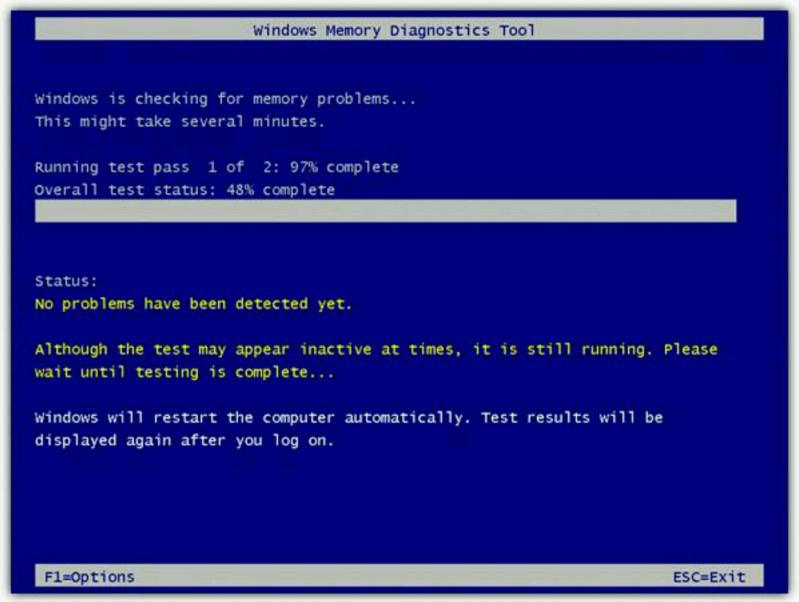 7
7 -
!rant
So, I imagine this little prank is about as old as graphical OS interfaces, but anyways.. Now and then I will take a screenshot of someone's desktop, set that image as their wallpaper, then hide all their icons, make their taskbar (or plural for Linux) to the smallest possible size, and wait for them to try use their PC.
One day a few years back, I tried to catch my mom with this trick, but although it was still pretty epic, it did not happen quite as I expected.
Suffice to say with her knowledge of keyboard shortcuts, she actually used her laptop for about an hour before she noticed none of the taskbar buttons were working.
Yay for trying to prank people who actually know how to use a computer. Lol.1 -
Here's a prank I played at a university. They were using Windows on their computers. So I took screenshot of the desktop deleted all the icons hide the toolbar and set the screenshot as desktop background
After few while one girl sat on that pc tried to click on the icons but failed she was clicking the mouse hard that actually made me laugh and finally left off thinking that the pc is broken .
After few days turns out they called up an it guy for repairing that pc but even he failed at recognizing that prank and formatted pc think its some kind of virus or something.3 -
1. take a screen shot of the desktop (wallpaper and icons)
2. take all icons and put them in a folder
3. set the screen shot as the wallpaper
4. hide the folder containing all the icons in the wallpaper
5. hide the task bar
My stupid TL was fighting for 20 min before begging me to fix my prank6 -
NO MICROSOFT FOR FUCK SAKE NO!
I have a fucking 15inch screen and that left side menu is eating 25% of it! IF you gonna throw in a new "Creative" design, make the damn menu re sizable, NO I DO NOT WANT TO HIDE THE LABELS AND MEMORIZE YOUR STUPID ICONS!
At least do what Gitlab did, a nice small menu that DOES NOT EAT HALF THE DAMN SCREEN!
Oh, did I say anything about sub menu hell that pops up whenever your mouse hover over any of the items on the left? Yaaa... that goes to a brand new rant! 19
19 -
An oldie but a goodie: Take a screenshot of the desktop, hide all icons and task bar, put the screenshot as the wallpaper, watch colleague sizzle.
-
1)Print screen of the desktop with all icons application and the other stuff...
2)hide the icons on the desktop
3)Set as background the screenshot
Happy prank ^_^ -
TL;DR
Sticky notification icon on Xiaomi MIUI 12 Android 11 is soooooo annoying.
https://xiaomi.eu/community/...
I made a video, hope that's also ok:
https://youtu.be/eEaJ3TjMZHk2
