Join devRant
Do all the things like
++ or -- rants, post your own rants, comment on others' rants and build your customized dev avatar
Sign Up
Pipeless API

From the creators of devRant, Pipeless lets you power real-time personalized recommendations and activity feeds using a simple API
Learn More
Search - "refresh form"
-
I know it wasn't ethical, but I had to do it.
Semester 4 started this week, we all got to vote which day we wanted the lecture to be held on. There were quite a few options. My preference was Monday at 7:30pm.
So I entered the poll, as I have every other semester. But I noticed something, this particular poll didn't require any form of identification. Not even a Student ID.
I dug deeper, found that it used local cookies to store weather you'd voted or not, this is obviously a security problem, so I opened up Python and wrote a simple Selenium program to automate this process.
I called it the "Vote Smasher". First it would open the webpage, then it would choose Monday 7:30pm and vote. Then it would clear it's cookies, refresh and do it over again.
I ran it fifty times.
Can you guess what the revealed vote was for UCD SP4 IT was?
I heard my lecturer mutter:
"The votes aren't usually this slanted..."
I could hardly contain my giggles.
My vote won by about fifty over the others 😂
Let me just say, it was his fault for choosing such a naive poll system in the first place 😉36 -
Hey everyone,
We have a few pieces of news we're very excited to share with everyone today. Apologies for the long post, but there's a lot to cover!
First, as some of you might have already seen, we just launched the "subscribed" tab in the devRant app on iOS and Android. This feature shows you a feed of the most recent rant posts, likes, and comments from all of the people you subscribe to. This activity feed is updated in real-time (although you have to manually refresh it right now), so you can quickly see the latest activity. Additionally, the feed also shows recommended users (based on your tastes) that you might want to subscribe to. We think both of these aspects of the feed will greatly improve the devRant content discovery experience.
This new feature leads directly into this next announcement. Tim (@trogus) and I just launched a public SaaS API service that powers the features above (and can power many more use-cases across recommendations and activity feeds, with more to come). The service is called Pipeless (https://pipeless.io) and it is currently live (beta), and we encourage everyone to check it out. All feedback is greatly appreciated. It is called Pipeless because it removes the need to create complicated pipelines to power features/algorithms, by instead utilizing the flexibility of graph databases.
Pipeless was born out of the years of experience Tim and I have had working on devRant and from the desire we've seen from the community to have more insight into our technology. One of my favorite (and earliest) devRant memories is from around when we launched, and we instantly had many questions from the community about what tech stack we were using. That interest is what encouraged us to create the "about" page in the app that gives an overview of what technologies we use for devRant.
Since launch, the biggest technology powering devRant has always been our graph database. It's been fun discussing that technology with many of you. Now, we're excited to bring this technology to everyone in the form of a very simple REST API that you can use to quickly build projects that include real-time recommendations and activity feeds. Tim and I are really looking forward to hopefully seeing members of the community make really cool and unique things with the API.
Pipeless has a free plan where you get 75,000 API calls/month and 75,000 items stored. We think this is a solid amount of calls/storage to test out and even build cool projects/features with the API. Additionally, as a thanks for continued support, for devRant++ subscribers who were subscribed before this announcement was posted, we will give some bonus calls/data storage. If you'd like that special bonus, you can just let me know in the comments (as long as your devRant email is the same as Pipeless account email) or feel free to email me (david@hexicallabs.com).
Lastly, and also related, we think Pipeless is going to help us fulfill one of the biggest pieces of feedback we’ve heard from the community. Now, it is going to be our goal to open source the various components of devRant. Although there’s been a few reasons stated in the past for why we haven’t done that, one of the biggest reasons was always the highly proprietary and complicated nature of our backend storage systems. But now, with Pipeless, it will allow us to start moving data there, and then everyone has access to the same system/technology that is powering the devRant backend. The first step for this transition was building the new “subscribed” feed completely on top of Pipeless. We will be following up with more details about this open sourcing effort soon, and we’re very excited for it and we think the community will be too.
Anyway, thank you for reading this and we are really looking forward to everyone’s feedback and seeing what members of the community create with the service. If you’re looking for a very simple way to get started, we have a full sample dataset (1 click to import!) with a tutorial that Tim put together (https://docs.pipeless.io/docs/...) and a full dev portal/documentation (https://docs.pipeless.io).
Let us know if you have any questions and thanks everyone!
- David & Tim (@dfox & @trogus)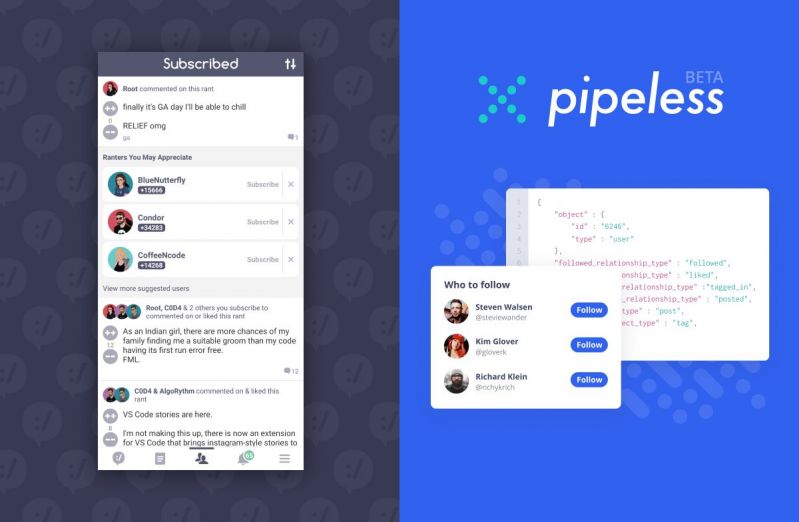 53
53 -
TLDR: Find a website that requires a subscription but doesn't check their cookies' integrity, now I'm on a website for free.
>be me
>wonder if it's possible to intercept browser data
>download Wireshark
>download Fiddler
>find that none of these really fit me
>go to youtube, search how to intercept POST data
>find something called BurpSuite
>Totally what I was looking for
>start testing BurpSuite on devrant
>neat!
>I can see all the data that's being passed around
>wonder if I can use it on a website where my subscription recently ended.
>try changing my details without actually inputting anything into the website's form
>send the data to the server
>refresh the page
>it worked
>NEAT!
>Huh what's this?
>A uid
>must be a userID
>increment it by 1 and change some more details
>refresh the page
>...
>didn't work 😐
>Hmmm, let's try forwarding the data to the browser after incrementing the uid
>OH SHIT
>can see the details of a different user
>except I see his details are the details I had entered previously
>begin incrementing and decrementing the uid
>IFINITE POWER
>realize that the uid is hooked up to my browsers local cookie
>can see every user's details just by changing my cookie's uid
>Wonder if it's possible to make the uid persistent without having to enter it in every time
>look up cookie manipulator
>plug-in exists
>go back to website
>examine current uid
>it's my uid
>change it to a different number
>refresh the webpage
>IT FUCKING WORKED
>MFW I realize this website doesn't check for cookie integrity
>MFW I wonder if there are other websites that are this fucking lazy!!!
>MFW they won't fix it because it would require extra work.
>MFuckingFW they tell me not to do it again in the future
>realize that since they aren't going to fix it I'll just put myself on another person's subscription.5 -
Pull-to-refresh in mobile web browsers is useless and annoying.
In mid-2019, the #disable-pull-to-refresh-effect option was removed from chrome://flags on Chrome for Android (version 76) for no apparent reason. The top answer in the Google product forum was to beg for this option to be reinstated through the browser's feedback form ( http://web.archive.org/web/... ). Needless to say, that has been futile.
Why is that a problem? The pull-to-refresh gesture not only is unnecessary due to the quickly accessible refresh button in the menu right next to the URL bar, but also causes unsolicited refreshes when quickly scrolling to the top of the page. This drains both the battery and the mobile data plan, in addition to adding an annoying delay.
I would like to use my web browser like a web browser, not a social media app. Besides, the Twitter web app has its own pull-to-refresh implementation in the notification feed.
Without pull-to-refresh, the user has the freedom to scroll up quickly without risking inadvertently reloading the page. If media was playing while an unwanted pull-to-refresh occurs, the user needs to seek for the last playing position, which could take upwards of a minute if the last position is unknown.
Imagine a desktop/laptop web browser reloading because you scroll against the top. Imagine you reach the top of the page but you have not stopped turning the scroll wheel yet, and then a white circle with a blue spinning refresh icon appears at the center top of the window and the page, and then you have to wait for the page to finish loading, and you also need to seek the last playing position of a video or audio track. Wouldn't that be ridiculous?
Any web browser vendor that enforces pull-to-refresh on its users basically begs users to seek an alternative.7 -
Pull-to-refresh is useless.
If you are a mobile app developer, please get rid of pull-to-refresh. Your users will thank you.
I have the impression that mobile app developers choose to implement the pull-to-refresh gimmick just in order to make their app comply with a design trend. It seems like a desperate attempt to appear "modern" and "fancy", not because of the actual usefulness of the gesture.
Pull-to-refresh is one of those things that are well-intended but backfire. It appears helpful on first sight, but turns out to be a burden.
It takes effort and cognitive strain to avoid triggering a pull-to-refresh. The user can't use the app relaxed but has to walk on eggshells.
Every unwanted refresh wastes battery power, mobile data (if it is an Internet-connected app), and can lead to the loss of form data.
To avoid pull-to-refresh, the user has to resort to finger gymnastics like a shorter swipe for scrolling up or swiping slightly up before down. Pull-to-refresh could even be triggered while pinch-zooming in or out near the top of a page, if the touchscreen does not recognize one of the two fingers.
Pull-to-refresh also interferes with the double-tap-swipe zoom gesture. If one of the two taps are not recognized, a swipe-down to zoom in can trigger a pull-to-refresh instead.
To argue "if you don't like pull-to-refresh, just don't use it" is like blaming a person who stepped on a mine, since the person moved and the mine was stationary.
A refresh button can be half a second away in the menu bar, URL bar, or a submenu, where it is unlikely to be pressed accidentally. There is no need for a gesture that does more harm than good.
Using a mobile app with pull-to-refresh feels like having Windows StickyKeys forcibly enabled at all times. The refresh circle animation sticks to the finger.
If the user actually wants to refresh, pull-to-refresh is slower than a refresh button in a menu if the page is not at the top, meaning pull-to-refresh is useless as a shortcut anyway if the page is in any other position than the top.
An alternative to pull-to-refresh is pull-for-details. Samsung did it in some of their apps. Pulling down against the top reveals additional information such as the count and total size of selected items.
If you own a website, add this CSS to make browsing your website on the pre-installed Android web browser not a headache:
html,body { overscroll-behavior: none; }
Why is this necessary? In 2019, Google took the ability to deactivate the pull-to-refresh gesture on their Chrome browser for Android OS away from users. On Chrome for Android, pull-to-refresh can only be disabled on the server side, not the user side. The avalanche of complaints? Neglected.
Good thing several third-party browsers let the user turn off this severe headache. 12
12 -
I swear on the Almighty nature, I fucking hate Browser compatibility.
Passing php data via JSON encode. Works superfine on Firefox and Android mobile browser doesn't on Chrome. Fucking shit. Been sitting for 13 hours and gave up. FFuuuuuuck !!!!
Form submission via ajax and it again works on Firefox but doesn't on Chrome. I just can't understand, my mind is fucked by all the angels in heaven. Data gets submitted, the form is reset but the function called to refresh the JSON data doesn't work.
Someone please kill me or I swear I will fucking kill everybody.4 -
I resolved to spend more time with the family this month, leaving my laptop behind when visiting them for the end of the year.
Now, 10 days later we're all bored of each other and I truly, deeply, and most sincerely miss my beloved laptop.
All I can do is refresh the devRant app, and fantasise while reading about others working on their machines, and posting formatted photos of code snippets. Like some weird, twisted form of instagram-addiction.3 -
i need advice, is this a good database structure? this is a comments table with foreign keys to users and posts table. the post_id and user_id can be repeated a lot of times so i wondered if i missed something here. i kinda forgot the 1/2/3 normalized form rules, so can someone give me a quick refresh? is this current structure good or should i change it?
 4
4 -
On the contact page of my project, I want to send data from a HTML form.
What would you use to send it?
Just the regular <form action="/path/to/handler"> and cause a page refresh or use javascript (jQuery) for it and not cause a page refresh?
In both cases, a message will be shown on success or failure.7 -
I can't count likes form my database for an specific post. I made a function that will count all the like by "post.id". It shows the like on the web page when I clicked on like button and it disappears when I refresh the browser. but likes are still remaining in the database but it won't appear on the webpage.
Here are the flask code:
def like_count(post_id):
if request.form.get('like') != None:
if (Like.query.filter_by(post_id=post_id).all())==[]:
return 0
else:
return Like.query.filter_by(post_id=post_id).count()
else:
return 0
def dislike_count(post_id):
if request.form.get('dislike') != None:
if (Dislike.query.filter_by(post_id=post_id).all())==[]:
return 0
else:
return Dislike.query.filter_by(post_id=post_id).count()
else:
return 0
Here are the html code:
<!--dislike-->
<form method="POST" action="">
<input name="dislike" value="1" class="input-style" >
<input value="{{post.id}}" name="post_id" class="input-style">
<button class="fas fa-thumbs-down" class="like-button" >
<div class="like-count" >
{{dislike_count(post.id)}}
</div>
</button>
</form>
<!--like-->
<form method="POST" action="" >
<input name="like" value="1" class="input-style" >
<input name="post_id" value="{{post.id}}" class="input-style" >
<button class="fas fa-thumbs-up" class="like-button" >
<div class="like-count" >
{{like_count(post.id)}}
</div>
</button>
</form>8 -
testing a form and having to fill in the info every single time I change the code - gross
Does anyone know of a way to refresh a form (ctrl+F5 in chrome) while keeping the data?6
