Join devRant
Do all the things like
++ or -- rants, post your own rants, comment on others' rants and build your customized dev avatar
Sign Up
Pipeless API

From the creators of devRant, Pipeless lets you power real-time personalized recommendations and activity feeds using a simple API
Learn More
Search - "strong passwords"
-
Hacking/attack experiences...
I'm, for obvious reasons, only going to talk about the attacks I went through and the *legal* ones I did 😅 😜
Let's first get some things clear/funny facts:
I've been doing offensive security since I was 14-15. Defensive since the age of 16-17. I'm getting close to 23 now, for the record.
First system ever hacked (metasploit exploit): Windows XP.
(To be clear, at home through a pentesting environment, all legal)
Easiest system ever hacked: Windows XP yet again.
Time it took me to crack/hack into today's OS's (remote + local exploits, don't remember which ones I used by the way):
Windows: XP - five seconds (damn, those metasploit exploits are powerful)
Windows Vista: Few minutes.
Windows 7: Few minutes.
Windows 10: Few minutes.
OSX (in general): 1 Hour (finding a good exploit took some time, got to root level easily aftewards. No, I do not remember how/what exactly, it's years and years ago)
Linux (Ubuntu): A month approx. Ended up using a Java applet through Firefox when that was still a thing. Literally had to click it manually xD
Linux: (RHEL based systems): Still not exploited, SELinux is powerful, motherfucker.
Keep in mind that I had a great pentesting setup back then 😊. I don't have nor do that anymore since I love defensive security more nowadays and simply don't have the time anymore.
Dealing with attacks and getting hacked.
Keep in mind that I manage around 20 servers (including vps's and dedi's) so I get the usual amount of ssh brute force attacks (thanks for keeping me safe, CSF!) which is about 40-50K every hour. Those ip's automatically get blocked after three failed attempts within 5 minutes. No root login allowed + rsa key login with freaking strong passwords/passphrases.
linu.xxx/much-security.nl - All kinds of attacks, application attacks, brute force, DDoS sometimes but that is also mostly mitigated at provider level, to name a few. So, except for my own tests and a few ddos's on both those domains, nothing really threatening. (as in, nothing seems to have fucked anything up yet)
How did I discover that two of my servers were hacked through brute forcers while no brute force protection was in place yet? installed a barebones ubuntu server onto both. They only come with system-default applications. Tried installing Nginx next day, port 80 was already in use. I always run 'pidof apache2' to make sure it isn't running and thought I'd run that for fun while I knew I didn't install it and it didn't come with the distro. It was actually running. Checked the auth logs and saw succesful root logins - fuck me - reinstalled the servers and installed Fail2Ban. It bans any ip address which had three failed ssh logins within 5 minutes:
Enabled Fail2Ban -> checked iptables (iptables -L) literally two seconds later: 100+ banned ip addresses - holy fuck, no wonder I got hacked!
One other kind/type of attack I get regularly but if it doesn't get much worse, I'll deal with that :)
Dealing with different kinds of attacks:
Web app attacks: extensively testing everything for security vulns before releasing it into the open.
Network attacks: Nginx rate limiting/CSF rate limiting against SYN DDoS attacks for example.
System attacks: Anti brute force software (Fail2Ban or CSF), anti rootkit software, AppArmor or (which I prefer) SELinux which actually catches quite some web app attacks as well and REGULARLY UPDATING THE SERVERS/SOFTWARE.
So yah, hereby :P39 -
Bank forces me to change my password. Figured I'd use Safari's strong password generation. Submit. Password changed.
Go to log in with new password. Password not saved because I had previously told Safari not to save this site's password.
Okay… so the strong password you JUST generated and submitted without showing me is now my banking password but neither of us knows what it is?
Fucking brilliant. I mean at least let me fucking copy it so I can store it in my password manager. The most hilarious thing is the message that appeared on the generated password saying my password would be available from Safari preferences. Yup, nope. Nothing there except a note saying no passwords will be stored for this site.
This is the state of Apple in 2018, folks. Fucking sad.16 -
Finally got a new job, but it's already a horror story not even 2 hours in (making this while on break)
Everyone here is an Intern, IT? Interns, Designers? Interns, HR? Interns.
The Person who I should've worked with got fired yesterday, and now I have to work all of his shit up from 0, Documentation? Fragmental, a few things here and there, but nothing really.
IT security also doesn't exist in the slightest, there is an Excel sheet called "Master_Passwords" and every single password is in Plaintext, written out for everyone to see. (at least they used "strong" passwords)
And the place also looks run down, theres PC's, Laptops, Mics, Cables etc. lying literally everywhere no-one knows what works and what doesn't (since everyone is an intern)
Not to mention the "Server Room" is an absolute mess itself, cables hanging from literally anywhere, powerstrips are ontop of servers, each rack has like 2 or 3 2U Servers, (in a 40u Rack) and there are 10 of them!4 -
Ten Immutable Laws Of Security
Law #1: If a bad guy can persuade you to run his program on your computer, it's not solely your computer anymore.
Law #2: If a bad guy can alter the operating system on your computer, it's not your computer anymore.
Law #3: If a bad guy has unrestricted physical access to your computer, it's not your computer anymore.
Law #4: If you allow a bad guy to run active content in your website, it's not your website any more.
Law #5: Weak passwords trump strong security.
Law #6: A computer is only as secure as the administrator is trustworthy.
Law #7: Encrypted data is only as secure as its decryption key.
Law #8: An out-of-date antimalware scanner is only marginally better than no scanner at all.
Law #9: Absolute anonymity isn't practically achievable, online or offline.
Law #10: Technology is not a panacea.3 -
This is the most hilarious stackoverflow rant ever, quote:
"Strong cryptography only means the passwords must be encrypted while the user is inputting them but then they should be moved to a recoverable format for later use."
Full rant:
http://serverfault.com/questions/...5 -
This is why having strong and secure passwords are important. Your social media team must be ass BWW.
 1
1 -
So... did I mention I sometimes hate banks?
But I'll start at the beginning.
In the beginning, the big bang created the universe and evolution created humans, penguins, polar bea... oh well, fuck it, a couple million years fast forward...
Your trusted, local flightless bird walks into a bank to open an account. This, on its own, was a mistake, but opening an online bank account as a minor (which I was before I turned 18, because that was how things worked) was not that easy at the time.
So, yours truly of course signs a contract, binding me to follow the BSI Grundschutz (A basic security standard in Germany, it's not a law, but part of some contracts. It contains basic security advice like "don't run unknown software, install antivirus/firewall, use strong passwords", so it's just a basic prototype for a security policy).
The copy provided with my contract states a minimum password length of 8 (somewhat reasonable if you don't limit yourself to alphanumeric, include the entire UTF 8 standard and so on).
The bank's online banking password length is limited to 5 characters. So... fuck the contract, huh?
Calling support, they claimed that it is a "technical neccessity" (I never state my job when calling a support line. The more skilled people on the other hand notice it sooner or later, the others - why bother telling them) and that it is "stored encrypted". Why they use a nonstandard way of storing and encrypting it and making it that easy to brute-force it... no idea.
However, after three login attempts, the account is blocked, so a brute force attack turns into a DOS attack.
And since the only way to unblock it is to physically appear in a branch, you just would need to hit a couple thousand accounts in a neighbourhood (not a lot if you use bots and know a thing or two about the syntax of IBAN numbers) and fill up all the branches with lots of potential hostages for your planned heist or terrorist attack. Quite useful.
So, after getting nowhere with the support - After suggesting to change my username to something cryptic and insisting that their homegrown, 2FA would prevent attacks. Unless someone would login (which worked without 2FA because the 2FA only is used when moving money), report the card missing, request a new one to a different address and log in with that. Which, you know, is quite likely to happen and be blamed on the customer.
So... I went to cancel my account there - seeing as I could not fulfill my contract as a customer. I've signed to use a minimum password length of 8. I can only use a password length of 5.
Contract void. Sometimes, I love dealing with idiots.
And these people are in charge of billions of money, stock and assets. I think I'll move to... idk, Antarctica?4 -
So I enventually spent 2 years working for that company with a strong b2b market. Everything from the checkouts in their 6 b2c stores to the softwares used by the 30-people sales team was dependant on the main ERP shit home-built with this monstruosity we call Windev here in France. If you don't know it just google and have some laugh : this is a proprieteray FRENCH language. Not french like made by french people, well that too, but mostly french like the fucking language is un fucking french ! Instructions are on french, everything. Hey that's my natural language okay, but for code, really ?
The php website was using the ERP database too, even all the software/hardware of the massive logistic installation they had (like a tiny Amazon depot), and of course the emails of all employees. Everything was just handled by this unique shitty and so sloooooow fucking app. When there was to many clients on the website or even too many salespeople connected to the ERP at the same time, every-fuckin-piece of the company was slowing down, and even worse facing critical bugs. So they installed a monitor in the corner of a desk constantly showing the live report page of Google analytics and they started panic attacks everytime it was counting more than 30 sessions on the website. That was at the time fun and sad to observe.
The whole shit was created 12 years ago and is since maintened locally by one unique old-fashion-microsoft dev who also have to maintain all the hardware of all the fucking 150+ people business. You know, when the keyboard of anyone is "broken" cause it's unplugged... That's his job too. The poor guy was totally overstressed on a daily basis and his tech knowledge just saddly losts themeselves somewhere in the way. He was my n+1 in a tech team of 3 people : him, a young and inexperimented so-called "php developer" who was in charge of the website (btw full of security holes I discovered and dealed with when I first arrive at the job), and myself.
The database was a hell of 100+ tables of business and marketing data with a ton of specific logic added on-the-go during years. No consistent data model or naming. No utf8. Fucked up relations that ends with queries long enough to fill books. And that's not all, all the customers passwords was just stored there uncrypted. Several very big companies and administrations were some of these clients. I was insisting on the passwords point litterally all the time, that was an easy security fix and a good start... But no, in two years of discussions on the subject I never achieved to have them focusing on other considerations than "our customers like that we can remind them their password by a simple phone call if they lost it". What. The. Fuck. WHATTHEFUCK!
Eventually I ran myself out of this nightmare. I had a few bad jobs already, and worked on shitty software already. But that one really blows my mind (and motivation for a time too). Happy it's over.1 -
Follow up to: https://devrant.com/rants/5047721/....
1- The attacker just copy pasted its JWT session token and jammed requests on the buy gift cards route
2- The endpoint returns the gift card to continue the payment process, but the gift card is already valid
3- Clients wants only to force passwords to have strong combinations
4- Talk about a FIREWALL? Only next month
5- Reduce the token expiration from 3 HOURS to 10 minutes? Implement strong passwords first
6- And then start using refresh tokens
BONUS: Clearly someone from inside that worked for them, the API and database password are the same for years. And the route isn't used directly by the application, although it exists and has rules that the attacker kows. And multiple accounts from legit users are being used, so the person clearly has access to some internal shit6 -
I set up unRAID on my server this weekend, and only just checked my logs to see if anything weird was happening. Turns out 2 IPs have been trying to brute-force the SSH password all weekend. I quickly installed the DenyHosts plugin and reminded myself to always use a strong password, which luckily I did.
A bit later now, and one of the 2 gave up, the other one keeps trying but of course the connection is refused. Just keep trying buddy :P6 -
I've been informed that through some level of recognition and certification, today is "Password Day," seemingly in an attempt to encourage people to have strong passwords. I will do my part and say that if you're not using a password manager, you have missed out on years of your life.9
-
***ILLEGAL***
so its IPL(cricket) season in india, there is a OTT service called hotstar (its like netflix of india), the cricket streams exclusively on hotstar..
so a quick google search reveals literally thousands of emails & passwords, found a pastebin containing 500 emails&passwords ...but those are leaked last year most of passwords are changed & many of them enabled 2FA.. after looking through them we can find some passwords are similar to their emails , some contains birth year like 1975,1997 etc, some passwords end with 123 ..so after trying a few different versions of the passwords like
1) password123 -> password@123, password1234
2) passwordyear -> password@year
2) for passwords similar to emails, we can add 123 ,1234, @ etc
created a quick python script for sending login requests
so after like 30-40 mins of work, i have 7 working accounts
*for those who have basic idea of security practices you can skip this part
lessons learnt
1) enable 2FA
2) use strong passwords, if you change your password , new password should be very different from the old one
there are several thousands of leaked plaintext passwords for services like netflix,spotify, hulu etc, are easily available using simple google search,
after looking through & analysing thousands of them you can find many common passwords , common patterns
they may not be as obvious as password ,password123 but they are easily guessable.
mainly this is because these type of entertainment services are used by the average joe, they dont care about strong passwords, 2FA etc6 -
Hi everyone,
One question is constantly popping in my head and I keep fighting to figure out how to answer.
So here it is:
Are you for or agains a password manager to store all your passwords?
P.S.
I am using a paid password manager, but keep asking myself is it really worth it, and am I compromising all my passwords if someone is willing to spend some time and hack my vaults. On the other hand the convenience and benefit of having all passwords in one place and also using different strong passwords for each of my accounts protects me from a weak security implementation on any third party service I use, because I am not re-using the same password everywhere.12 -
!rant
Many out there say you should use 2 factor authentication with everything, but personally i feel lile that would just turn your phone into a sigle point of failure.
Phisical security is my primary worry, because loosing your phone or having it stolen yould pretty much lock you out of all your accounts.
Another thing is i don't know as much about android security, and i wouldn't be confortable managing it.
I have 2FA active for some key services, but imho a strong password is usually enough. I think its far more more importat for your overall security to avoid passwords re-use.
What do you think? Do you have 2FA on all the time?9 -
I've been wondering about renting a new VPS to get all my websites sorted out again. I am tired of shared hosting and I am able to manage it as I've been in the past.
With so many great people here, I was trying to put together some of the best practices and resources on how to handle the setup and configuration of a new machine, and I hope this post may help someone while trying to gather the best know-how in the comments. Don't be scared by the lengthy post, please.
The following tips are mainly from @Condor, @Noob, @Linuxxx and some other were gathered in the webz. Thanks for @Linux for recommending me Vultr VPS. I would appreciate further feedback from the community on how to improve this and/or change anything that may seem incorrect or should be done in better way.
1. Clean install CentOS 7 or Ubuntu (I am used to both, do you recommend more? Why?)
2. Install existing updates
3. Disable root login
4. Disable password for ssh
5. RSA key login with strong passwords/passphrases
6. Set correct locale and correct timezone (if different from default)
7. Close all ports
8. Disable and delete unneeded services
9. Install CSF
10. Install knockd (is it worth it at all? Isn't it security through obscurity?)
11. Install Fail2Ban (worth to install side by side with CSF? If not, why?)
12. Install ufw firewall (or keep with CSF/Fail2Ban? Why?)
13. Install rkhunter
14. Install anti-rootkit software (side by side with rkhunter?) (SELinux or AppArmor? Why?)
15. Enable Nginx/CSF rate limiting against SYN attacks
16. For a server to be public, is an IDS / IPS recommended? If so, which and why?
17. Log Injection Attacks in Application Layer - I should keep an eye on them. Is there any tool to help scanning?
If I want to have a server that serves multiple websites, would you add/change anything to the following?
18. Install Docker and manage separate instances with a Dockerfile powered base image with the following? Or should I keep all the servers in one main installation?
19. Install Nginx
20. Install PHP-FPM
21. Install PHP7
22. Install Memcached
23. Install MariaDB
24. Install phpMyAdmin (On specific port? Any recommendations here?)
I am sorry if this is somewhat lengthy, but I hope it may get better and be a good starting guide for a new server setup (eventually become a repo). Feel free to contribute in the comments.24 -
Approx. 24 hours ago I proceeded to use MEGA NZ to download a file It's something I've done before. I have an account with them.
This is part of the email I received from MEGA NZ following the dowload: "
zemenwambuis2015@gmail.com
YOUR MEGA ACCOUNT HAS BEEN LOCKED FOR YOUR SAFETY; WE SUSPECT THAT YOU ARE USING THE SAME PASSWORD FOR YOUR MEGA ACCOUNT AS FOR OTHER SERVICES, AND THAT AT LEAST ONE OF THESE OTHER SERVICES HAS SUFFERED A DATA BREACH.
While MEGA remains secure, many big players have suffered a data breach (e.g. yahoo.com, dropbox.com, linkedin.com, adobe.com, myspace.com, tumblr.com, last.fm, snapchat.com, ashleymadison.com - check haveibeenpwned.com/PwnedWebsites for details), exposing millions of users who have used the same password on multiple services to credential stuffers (https://en.wikipedia.org/wiki/...). Your password leaked and is now being used by bad actors to log into your accounts, including, but not limited to, your MEGA account.
To unlock your MEGA account, please follow the link below. You will be required to change your account password - please use a strong password that you have not used anywhere else. We also recommend you change the passwords you have used on other services to strong, unique passwords. Do not ever reuse a password.
Verify my email
Didn’t work? Copy the link below into your web browser:
https://mega.nz//...
To prevent this from happening in the future, use a strong and unique password. Please also make sure you do not lose your password, otherwise you will lose access to your data; MEGA strongly recommends the use of a password manager. For more info on best security practices see: https://mega.nz/security
Best regards,
— Team MEGA
Mega Limited 2020."
Who in their right mind is going to believe something like that that's worded so poorly.
Can anybody shed some light on this latest bit of MEGA's fuckery?
Thank you very much.4 -
My name is Sharron Maggie , and I’m a graduate of Stanford University. After finishing my degree, I faced immense challenges in finding a sustainable job that would allow me to pay off my student loans and live the life I desired. In my search for financial stability, I stumbled upon cryptocurrency trading, specifically Bitcoin. I invested hoping to turn my situation around, and I watched my assets soar to an impressive $500,000.
However, my journey took a dark turn when I received an email that appeared to be from my crypto exchange, prompting me to verify my account. I clicked the link and entered my information, only to realize minutes later that it was a phishing scam. In an instant, my account was drained of all its funds. Feeling desperate and devastated, I turned to a friend who had faced similar challenges, and he recommended Trust Geeks Hack Expert. Skeptical but with nothing to lose, I decided to contact them. From the first interaction, their team was incredibly responsive and professional, assuring me they had successfully handled cases like mine.
Trust Geeks Hack Expert immediately began securing my accounts and tracing the transactions. They worked with cybersecurity experts to freeze any fraudulent transfers and managed to recover a significant portion of my assets. Their expertise was impressive, and they took the time to educate me about the importance of strong, unique passwords and enabling two-factor authentication. What stood out to me was their holistic approach to the recovery process. Trust Geeks Hack Expert not only focused on retrieving my funds but also guided me in enhancing my online security to prevent future attacks. They taught me to recognize phishing scams and reinforced the need for robust security practices.
This experience was a harsh but valuable lesson in online security. It made me more vigilant about my digital presence and interactions. Thanks to Trust Geeks Hack Expert, I not only regained most of my assets but also acquired essential knowledge on protecting my investments moving forward. If you ever find yourself in a similar situation, I wholeheartedly recommend reaching out to Trust Geeks Hack Expert.
(CONTACT SERVICE )
E ma il ---> Trustgeekshackexpert [At] fast service . com
Tele gram ID ---> Trustgeekshackexpert
Web site ----> https :// trustgeekshackexpert. com/ -
BITCOIN RECOVERY EXPERT FOR HIRE REVIEWS \\ REVENANT CYBER HACKER
Losing a Bitcoin wallet containing a substantial amount of cryptocurrency can be a devastating experience. However, the feeling of despair and loss was transformed into pure happiness when I received the incredible news from REVENANT CYBER HACKER that my lost Bitcoin wallet, holding 132,000 bitcoins, had been successfully recovered. In this article, I will share the rollercoaster emotional journey I went through when I lost my wallet, the subsequent discovery of REVENANT CYBER HACKER, the process they employed to retrieve my precious digital assets, and the lessons learned along the way. This is a story of hope, resilience, and the power of professional recovery services in restoring lost Bitcoin wallets. Ah, the sweet sound of good news. There I was, minding my own business on an average Tuesday morning, when I got a notification that would make any bitcoin enthusiast jump for joy. It was a message from none other than REVENANT CYBER HACKER, informing me that my long-lost bitcoin wallet had been found. And not just any bitcoin wallet, mind you, but one containing a whopping 132,000 units of the beloved cryptocurrency. Now, for those living under a rock or perhaps too preoccupied with the latest cat videos, let me give you a crash course in Bitcoin 101. Bitcoin is a digital currency that has taken the world by storm, captivating the minds of tech-savvy investors and casual enthusiasts alike. It operates on a decentralized network, meaning it doesn't answer to any central authority like a bank. Instead, it relies on blockchain technology, which adds a layer of security and transparency to every transaction. To own bitcoin, you need a wallet – a digital container where your precious coins reside. Think of it as a virtual piggy bank, except you don't need a hammer to break it open. Your wallet comes with a unique address, like a digital fingerprint, that allows you to send and receive bitcoin. Losing access to this wallet is as heart-wrenching as misplacing your favorite pair of socks. Trust me, it's not a pleasant feeling. My encounter with the disappearance of my Bitcoin wallet taught me a valuable lesson about the importance of implementing proper security measures. It's not enough to rely on luck or hope that your digital assets will remain safe. Taking proactive steps to protect your investments is crucial in the wild world of cryptocurrencies. From using strong and unique passwords to enabling two-factor authentication, every layer of security adds another brick to the fortress that safeguards your digital wealth. Trust me, you don't want to learn this lesson the hard way. It has changed my life to be able to retrieve my misplaced Bitcoin wallet thanks to REVENANT CYBER HACKER amazing services. It made me realize the worth of tenacity.
Website: revenantcyberhacker {DOT} org
Email: revenantcyberhacker {AT} Gmail {DOT} com
Telegram: revenantcyberhacker
WhatsApp: + 1 (208) 425-8584
WhatsApp: + 1 (913) 820-07392 -
Losing access to your cryptocurrency can be a devastating experience, whether due to forgotten passwords, hacking, scams, or technical errors. Fortunately, professional recovery services like BITCRACK RECOVERY EXPERTS specialize in retrieving lost or stolen crypto assets. If you’ve lost your Bitcoin or other cryptocurrencies, here’s how BITCRACK RECOVERY EXPERTS can help you recover your funds.
Why Choose BITCRACK RECOVERY EXPERTS?
BITCRACK RECOVERY EXPERTS is a trusted name in cryptocurrency recovery, offering advanced techniques to help victims of crypto theft, fraud, or accidental loss. Their team of blockchain forensic experts uses cutting-edge tools to trace transactions, identify wallet vulnerabilities, and recover inaccessible funds.
Services Offered by BITCRACK RECOVERY EXPERTS
Wallet Recovery – Regaining access to locked or lost crypto wallets.
Scam Investigation – Tracing stolen funds from fraudulent schemes.
Phishing & Hacking Recovery – Recovering crypto lost to cyberattacks.
Private Key Retrieval – Helping users restore lost or corrupted private keys.
Exchange & ICO Scam Recovery – Assisting victims of fake investment platforms.
Steps to Recover Your Lost Cryptocurrency
1. Contact BITCRACK RECOVERY EXPERTS
Reach out to their support team via email:
📧 bitcrackrecoveryexperts@bitcrack.co.site
Provide details such as:
The type of cryptocurrency lost (Bitcoin, Ethereum, etc.)
How the funds were lost (hack, scam, forgotten password, etc.)
Transaction details (wallet addresses, TXIDs, if available)
2. Initial Consultation & Case Evaluation
Their team will analyze your situation and determine the best recovery approach. They may request additional information to strengthen the investigation.
3. Recovery Process
Using blockchain forensics and legal methods, BITCRACK RECOVERY EXPERTS will trace the movement of your funds and attempt to recover them. This may involve:
Working with exchanges to freeze stolen assets
Identifying security breaches in wallets
Utilizing legal channels if necessary
4. Fund Retrieval & Secure Return
Once recovered, your cryptocurrency will be securely returned to a wallet under your control. The team ensures transparency throughout the process.
Tips to Avoid Future Crypto Losses
Use Hardware Wallets – Store crypto offline for maximum security.
Enable 2FA – Add an extra layer of protection to exchange accounts.
Beware of Scams – Avoid suspicious investment schemes and phishing links.
Backup Private Keys – Store keys securely in multiple locations.
Final Thoughts
Losing cryptocurrency doesn’t always mean it’s gone forever. With professional help from BITCRACK RECOVERY EXPERTS, there’s a strong chance of recovery. If you’ve fallen victim to theft, hacking, or accidental loss, don’t hesitate to contact them at:
✉️ bitcrackrecoveryexperts@bitcrack.co.site
Act quickly—the sooner you start the recovery process, the higher the chances of success2 -
BEST BITCOIN RECOVERY EXPERT: A COMPREHENSIVE GUIDE WITH RAPID DIGITAL RECOVERY
A crypto influencer on TikTok posted about his $100,000 recovery with Rapid Digital Recovery. I was hyped along with him and decided to follow it, just in case. At that time, I wasn't worried, as I did have everything: two-factor authentication, backups on cold storage, and strong passwords. I thought I was untouchable. Wrong.
Months later, I woke up to a nightmare: my wallet, holding $320,000, was completely drained. I checked my email-nothing. I checked my security logs-no alerts. How did this happen? I scrambled through every account, searching for clues. That's when I saw it—a phishing attack. I had clicked on a link for a fake update weeks prior, and the hackers had been patiently waiting for their moment.
Panic set in. I scoured the internet for solutions, but every forum post, every so-called "expert" I contacted-all were saying the same thing: Once it's gone, it's gone. But then I remembered that TikTok post. I DMed the influencer, desperate for an honest answer: Is Rapid Digital Recovery actually legit? The response came immediately. "100%. They saved me. Reach out now."
Website: https: // rapid digital recovery. org
That was all I needed. I contacted Rapid Digital Recovery, hoping for a miracle. From the very first message, they were professional, calm, and insanely knowledgeable. They asked the right questions, identified how my funds had been stolen, and immediately set their forensic recovery tools in motion. While I was drowning in anxiety, they worked methodically, patiently, and relentlessly.
What sapp: +1 4.14 8.0 71.4 8.5
Hours felt like days, then the message came: "We've recovered your funds." I reread it a total of three times. Every last dollar was back. I had gone from devastation to absolute disbelief and relief.
Not only did they recover my money, but they also educated me on what had gone wrong. They walked me through better security practices, helped me secure my wallets properly, and ensured that I'd never fall for the same trick again.
That TikTok post? It saved me. And now, I'm the one telling everyone I know: Follow Rapid Digital Recovery before you ever need them.
Email: rapid digital recovery (@) execs. com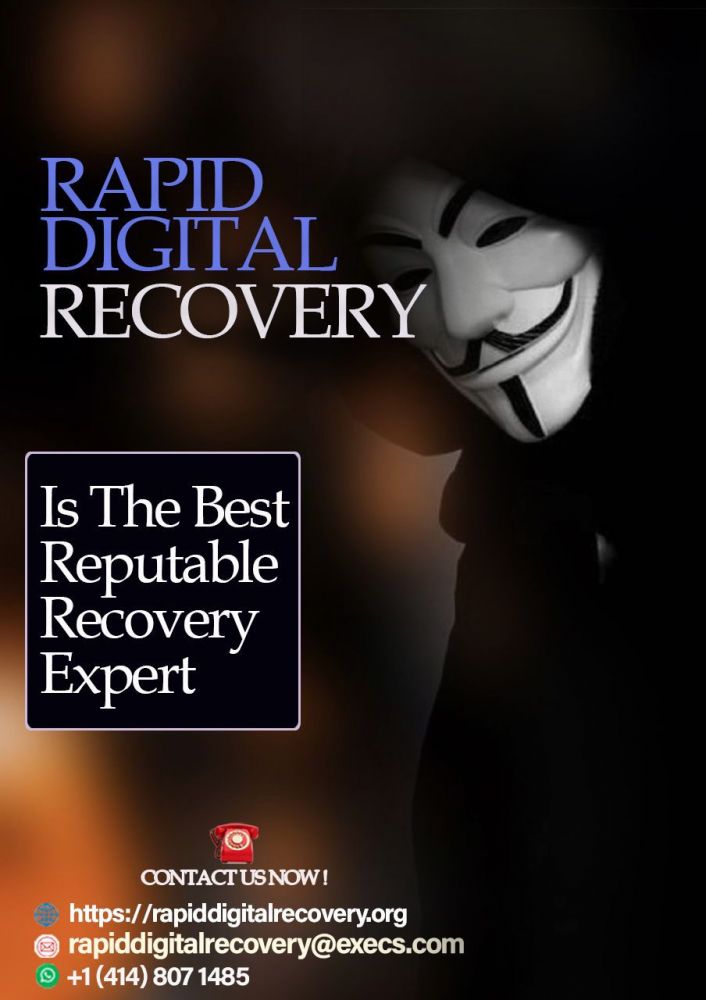 1
1 -
WHATSAPP +1 252 378 7611 PROFESSIONAL BITCOIN RECOVERY EXPERT FOR HIRE CONTACT CYBER CONSTABLE INTELLIGENCE
Information of Cyber Constable Intelligence
WhatsApp info: + 1 2 5 2 3 7 8 7 6 1 1
Email info: (support (@) cyberconstableintelligence ). com)
As a retired dentist, I found myself with ample free time but limited financial security. In search of a way to grow my savings, I turned to cryptocurrency trading. I joined several online forums and communities, where I read about the success others had found with Bitcoin. Their testimonies inspired me to take the plunge. With careful research and strategic investments, I managed to turn my initial investment into $250,000.The financial success brought a renewed sense of purpose and stability to my retirement. However, this newfound prosperity also attracted the envy of someone close to me: my financial advisor, whom I had trusted for years. Unbeknownst to me, he had been monitoring my success closely. One evening, while I was cooking supper, my financial advisor accessed my phone and changed the passwords to my accounts, attempting to transfer my Bitcoin to his wallet. I discovered this betrayal shortly after, feeling a mix of shock, panic, and anger. My financial future was in jeopardy, and I needed to act quickly. In my desperate search for a solution, I stumbled upon Cyber Constable Intelligence, a service specializing in recovering hacked accounts and lost cryptocurrency. With my savings hanging in the balance, I reached out to them, hoping for a miracle. The team at Cyber Constable Intelligence was prompt and professional. They reassured me that, despite the seriousness of my situation, there was a good chance they could help. Their calm and confident demeanor provided some much-needed comfort. They guided me through the recovery process, taking over the technical aspects and working tirelessly to regain control of my accounts. In a remarkably short time, Cyber Constable Intelligence managed to restore my access to my accounts and secure my Bitcoin. The relief I felt was indescribable. Not only had they recovered my funds, but they also provided essential advice on how to enhance the security of my digital assets. This experience taught me several valuable lessons. Firstly, trust must be carefully placed, even with long-term associates. Secondly, it's crucial to secure your digital assets with strong, unique passwords and two-factor authentication. Lastly, seeking professional help in times of crisis can make all the difference. After regaining control of my accounts, I severed ties with my financial advisor and took steps to ensure my assets were protected. Despite the ordeal, I emerged more knowledgeable and determined to safeguard my future. My experience with Cyber Constable Intelligence not only saved my investments but also reinforced the importance of vigilance and security in the digital age. -
A crypto influencer on TikTok posted about his $100,000 recovery with CRANIX ETHICAL SOLUTIONS HAVEN. I was hyped along with him and decided to follow it, just in case. At that time, I wasn't worried, as I did have everything: two-factor authentication, backups on cold storage, and strong passwords. I thought I was untouchable. Wrong. Months later, I woke up to a nightmare: my wallet, holding $320,000, was completely drained. I checked my email-nothing. I checked my security logs-no alerts. How did this happen? I scrambled through every account, searching for clues. That's when I saw it—a phishing attack. I had clicked on a link for a fake update weeks prior, and the hackers had been patiently waiting for their moment. Panic set in. I scoured the internet for solutions, but every forum post, every so-called "expert" I contacted-all were saying the same thing: Once it's gone, it's gone. But then I remembered that TikTok post. I contacted the influencer, desperate for an honest answer: Is CRANIX ETHICAL SOLUTIONS HAVEN actually legit? The response came immediately. "100%. They saved me. Reach out now." That was all I needed. I contacted CRANIX ETHICAL SOLUTIONS HAVEN, hoping for a miracle. From the very first message, they were professional, calm, and insanely knowledgeable. They asked the right questions, identified how my funds had been stolen, and immediately set their forensic recovery tools in motion. While I was drowning in anxiety, they worked methodically, patiently, and relentlessly. Hours felt like days, then the message came: "We've recovered your funds." I reread it a total of three times. Every last dollar was back. I had gone from devastation to absolute disbelief and relief. Not only did they recover my money, but they also educated me on what had gone wrong. They walked me through better security practices, helped me secure my wallets properly, and ensured that I'd never fall for the same trick again. That TikTok post? It saved me. And now, I'm the one telling everyone I know: Follow CRANIX ETHICAL SOLUTIONS HAVEN before you ever need them.
EMAIL: cranixethicalsolutionshaven @ post . com
WHATSAPP: +44 7460 622730
TELEGRAM: @ cranixethicalsolutionshaven1 -
EFFECTIVE SOLUTIONS FOR RETRIEVING MISPLACED FUNDS AND RESTORQING YOUR FINANCIAL SECURITY
The story of Trust Geeks Hack Expert, which helped me recoup a staggering $63,000 worth of Bitcoin, serves as a powerful cautionary tale for anyone who has suffered the heartbreak of lost digital assets. While the initial promise of a miraculous recovery may have seemed like a lifeline, the reality is far more complex and nuanced. This experience underscores several key lessons for navigating the volatile and unpredictable world of cryptocurrency. First, it highlights the critical importance of robust security measures. Cryptocurrencies, by their very decentralized nature, offer both opportunities and risks. Unlike traditional financial systems, there is no central authority overseeing transactions, leaving users vulnerable to hacks, scams, and errors. The security of digital assets rests entirely in the hands of the user. Therefore, it is essential to implement strong security practices, such as using hardware wallets, enabling two-factor authentication, and creating complex passwords. Regularly updating security settings and verifying the authenticity of platforms before engaging with them can help safeguard assets from potential threats. My experience with Trust Geeks Hack Expert also serves as a stark reminder of the dangers of placing blind trust in unverified sources. this experience underscores the harsh realities of navigating the cryptocurrency ecosystem. While the decentralized nature of cryptocurrencies offers unparalleled freedom, it also places the burden of responsibility directly on the individual. Without the protection of a centralized system, users are at greater risk of losing their investments due to human error, malicious attacks, or fraud. The promise of easy profits often comes with significant risks, and it’s crucial to approach the crypto world with caution. Trust Geeks Hack Expert episode, which helped me reclaim my lost assets, highlights the need for comprehensive security practices, caution when dealing with unverified sources, and an awareness of the risks inherent in the cryptocurrency ecosystem. As digital assets continue to grow in prominence, these lessons will be essential for anyone looking to safely navigate the ever-evolving world of cryptocurrency. Reach out to Trust Geeks Hack Expert for their exceptional recovery service.
E m a i l . Info @ trustgeekshackexpert. com
Te le Gram. Trustgeekshackexpert
Email: Trust geeks hacke xpert @ fast service .. com1 -
As cryptocurrency continues to reshape global finance, safeguarding Bitcoin and other crypto wallets is more important than ever. Unfortunately, wallet access issues—whether due to lost passwords, forgotten seed phrases, or even hacking incidents—are a common challenge for Bitcoin owners. Century Web Recovery, trusted since 2017, has emerged as a reputable resource for those seeking to regain access to their cryptocurrency wallets.
What is Bitcoin Wallet Recovery?
Bitcoin wallet recovery is the process of retrieving access to a Bitcoin wallet when the user is locked out. Wallet access issues can occur for various reasons, such as lost private keys, forgotten passwords, or corrupted wallet files. For those who’ve lost access, reputable recovery services can be an invaluable asset, helping them safely regain control of their funds.
Century Web Recovery offers specialized recovery services that cover a broad range of wallet types and access issues, providing the expertise needed to retrieve lost assets and restore access to cryptocurrency wallets.
Why Wallet Recovery Services Matter
Without access to your wallet, Bitcoin holdings can become permanently inaccessible. The decentralized nature of Bitcoin means there’s no central authority or “forgot password” feature that can restore access. This gap has led to a high demand for trustworthy wallet recovery services like Century Web Recovery, which uses a combination of technical expertise and proprietary tools to assist clients.
Century Web Recovery: Trusted Bitcoin Wallet Recovery Since 2017
Century Web Recovery has built a reputation as a reliable and secure recovery service provider since its establishment in 2017. Their team is composed of experienced blockchain analysts and cybersecurity experts who specialize in recovering wallet access in cases of forgotten passwords, corrupted files, or lost keys. Clients seeking to regain access to Bitcoin wallets can learn more about Century Web Recovery can help by contacting them through the details provided below.
Century Web Recovery Approaches Wallet Recovery
Initial Consultation and Assessment
Century Web Recovery begins with a thorough consultation, understanding the client’s situation and the specific wallet issue. This assessment allows the team to determine the best recovery strategy.
Technical Recovery Process
Century Web uses advanced recovery tools and techniques tailored to different wallet types, whether software, hardware, or paper-based. By leveraging cryptographic methods and advanced decryption software, the team can restore access to wallets securely.
Ensuring Client Security and Confidentiality
Security and confidentiality are top priorities. Century Web Recovery applies secure handling protocols throughout the recovery process, ensuring that clients’ information and assets remain protected.
Recovery Completion and Client Education
Upon successful recovery, Century Web provides clients with guidance on how to safeguard their wallets and private keys to avoid future access issues. This education reinforces wallet security and fosters long-term peace of mind.
Why Choose Century Web Recovery?
Not only does Century Web Recovery have a strong track record of successful recoveries, but it also offers an upfront pricing model to keep costs transparent. For clients who are locked out of their wallets, the technical capabilities and secure approach Century Web offers make it a leading choice in the crypto recovery space.
Contact Century Web Recovery
To learn more or initiate the recovery process, clients can reach out to Century Web Recovery. If you’re locked out of your Bitcoin wallet, now is the time to restore access and regain control of your digital assets with a company that’s trusted since 2017. You can reach out to us by searching us on google century web recovery and get all our contact details.1 -
Legitimate Crypto Recovery Companies: Puran Crypto Recovery Leads the Way
As cryptocurrency grows as a preferred investment, so do the risks of falling victim to scams and technical errors. With individuals losing significant digital assets, the role of legitimate recovery companies becomes vital. Among these, Puran Crypto Recovery (PCR) stands out as a reliable name in the field. This article explores how PCR and other legitimate companies help victims reclaim their assets and offers tips for safeguarding crypto investments.
The Rise of Crypto Scams
Crypto scams have surged in recent years, targeting unsuspecting investors with increasingly sophisticated tactics. From phishing schemes and fake ICOs to Ponzi scams, fraudsters exploit the decentralized and anonymous nature of blockchain transactions. Victims often find themselves at a loss for recourse, emphasizing the importance of specialized recovery services like Puran Crypto Recovery.
Characteristics of Legitimate Crypto Recovery Companies
Legitimate crypto recovery firms share several defining traits:
Transparency: Reputable firms like PCR disclose information about their team, methods, and licenses.
Expertise: Companies should employ seasoned blockchain analysts and recovery specialists familiar with tracking stolen or inaccessible assets.
Proven Success: Positive testimonials and successful case studies bolster credibility. PCR, for instance, has earned trust through its consistent recovery outcomes.
Client-Centric Approach: Clear communication, confidentiality, and client advocacy are hallmarks of legitimate providers.
How to Verify a Crypto Recovery Service
Before entrusting any company, conduct thorough due diligence:
Research: Look up the company online, checking for reviews and any past controversies.
Compliance: Verify the firm’s regulatory standing to ensure it operates within legal frameworks.
References: Contact past clients for firsthand feedback on the company's performance.
With PCR, clients gain peace of mind knowing they are engaging a service with a stellar reputation and transparent processes.
Why Choose Puran Crypto Recovery?
Puran Crypto Recovery leads the industry with its advanced recovery techniques and commitment to ethical practices. Here’s what sets PCR apart:
Free Consultations: PCR provides an initial assessment to determine the feasibility of recovering lost assets.
Advanced Tools: Employing cutting-edge blockchain forensics, the team meticulously traces transactions and identifies illicit activities.
Collaborative Efforts: PCR works closely with clients to gather evidence, trace funds, and, if necessary, initiate legal action.
These qualities make PCR a top choice for victims seeking reliable crypto recovery services.
Tips to Safeguard Your Crypto Assets
While services like PCR provide hope for reclaiming lost funds, prevention remains the best approach. Follow these tips to protect your assets:
Secure Your Wallets: Use wallets with multi-factor authentication and cold storage solutions for long-term holdings.
Create Strong Passwords: Avoid using easily guessable credentials and ensure passwords are unique for each platform.
Stay Updated: Keep abreast of the latest scam techniques to recognize potential threats.
Avoid Sharing Keys: Never disclose private keys or sensitive wallet information, even to seemingly legitimate inquiries.
Conclusion
In a landscape fraught with scams and risks, legitimate crypto recovery companies like Puran Crypto Recovery offer a lifeline to victims of fraud. By combining expertise, transparency, and advanced tools, PCR has emerged as a leader in helping individuals reclaim their stolen assets.
However, prevention is always better than cure. Secure your investments, remain vigilant, and trust only proven recovery services like PCR if the need arises. With diligence and trusted support, you can navigate the cryptocurrency world confidently and securely.
FAQs
Q1: What is a crypto recovery service?
A crypto recovery service helps individuals retrieve lost or stolen cryptocurrency assets using forensic techniques and blockchain expertise.
Q2: How do I verify a recovery company’s legitimacy?
Look for transparency, licenses, and positive client reviews. Contact previous clients to assess their experience.
Q3: Can I recover lost private keys?
Yes, experienced companies like PCR often assist in recovering lost private keys or regaining access to wallets.
Q4: How much do crypto recovery services cost?
Costs vary depending on the complexity of the case. PCR offers free consultations to assess recovery prospects.
Q5: How can I avoid scams?
Use secure wallets, set strong passwords, and remain cautious of unsolicited emails or requests for private keys.1 -
The Top Bitcoin Wallet Recovery Services in 2025
Cryptocurrency has revolutionized how we think about money, but losing access to your BTC wallet can be a nightmare. In 2025, several companies are stepping up to help individuals regain access to their wallets. Whether due to forgotten passwords, damaged devices, or other complications, these services provide reliable solutions for recovery.
1. Puran Crypto Recovery
Puran Crypto Recovery has emerged as the best Bitcoin wallet recovery company in 2025. Renowned for its cutting-edge tools and unmatched expertise, Puran Crypto Recovery specializes in recovering lost or inaccessible wallets while maintaining the highest standards of security. The company’s process is transparent, ensuring clients remain informed every step of the way. Their professional approach and high success rate make them the top choice for Bitcoin wallet recovery this year. You can reach them via email at purancryptorecovery(@)contactpuran(.)co(.)site or visit their website at puran.online.
Puran Crypto Recovery recovers lost crypto passwords since 2017. They support Bitcoin, Ethereum, Multibit, Trezor, and Metamask wallets. Their Wallet Recovery Service has been trusted by hundreds of clients worldwide, offering fast and secure solutions.
Puran Crypto Recovery stands out as a premier player in the industry, offering a range of services that have earned them a reputation for reliability and innovation. Here's a comprehensive review highlighting the key aspects that make Puran Crypto Recovery a standout choice:
Doxxed Owners: Transparency is crucial in any industry, and Puran Crypto Recovery excels in this aspect by having doxxed owners. This commitment to transparency instills trust and confidence among users, knowing that the people behind the company are accountable and accessible.
Conference Presence: Puran Crypto Recovery maintains a strong presence at industry conferences, demonstrating its commitment to staying updated with the latest trends and fostering networking opportunities. Their active participation in such events underscores their dedication to continuous improvement and staying ahead of the curve.
Media Coverage: With significant media coverage, Puran Crypto Recovery has garnered attention for its innovative solutions and contributions to the industry. Positive media coverage serves as a testament to the company's credibility and impact within the field.
Trustpilot Score: Puran Crypto Recovery boasts an impressive Trustpilot score, reflecting the satisfaction and trust of its user base. High ratings on platforms like Trustpilot indicate a track record of delivering quality services and customer satisfaction.
Google Ranking: A strong Google ranking speaks volumes about Puran Crypto Recovery's online presence and reputation. It signifies that the company is easily discoverable and recognized as a reputable entity within the industry.
Support Time Response: Puran Crypto Recovery prioritizes prompt and efficient support, ensuring that customer inquiries and issues are addressed in a timely manner. Quick response times demonstrate a commitment to customer satisfaction and effective problem resolution.
Incorporation Jurisdiction Score: Puran Crypto Recovery's choice of incorporation jurisdiction reflects careful consideration of legal and regulatory factors. This strategic decision underscores the company's commitment to compliance and operating within a secure and stable legal framework.
Community Activity: Active engagement in communities such as Bitcointalk, Hashcat, GitHub, and Reddit showcases Puran Crypto Recovery's dedication to fostering a vibrant and supportive ecosystem. Participation in these platforms enables the company to gather feedback, collaborate with enthusiasts, and contribute to the community's growth.
Social Media Presence: Puran Crypto Recovery maintains a strong presence across various social media platforms, including X and LinkedIn. Active engagement on social media not only enhances brand visibility but also facilitates direct communication with users and stakeholders.
Transparency and Accountability
Industry Leadership and Innovation
Exceptional Customer Satisfaction
Strong commitment to privacy and security
Legal Compliance and Stability
Educational resources available
Community Engagement and Collaboration
Currency
Supported wallets
Bitcoin, Ethereum, Multibit, Trezor, and MetaMask wallets.13 -
FAQs
1. What is the best crypto recovery company?
Answer: Puran Crypto Recovery is widely regarded as the best crypto recovery company due to its comprehensive services, high success rate, and expertise in blockchain forensics and cybersecurity.
2. Is crypto recovery possible?
Answer: Yes, crypto recovery is possible with the right expertise and tools. PCR has a proven track record of successfully recovering lost or stolen cryptocurrency.
3. How does crypto recovery work?
Answer: Crypto recovery involves blockchain forensics, legal intervention, and collaboration with exchanges. PCR uses advanced tools to trace lost funds and works with law enforcement to recover assets.
4. How can I avoid cryptocurrency loss or theft?
Answer: Use strong passwords, enable 2FA, store your crypto in hardware wallets, avoid phishing scams, and keep your software updated.
5. What should I do if my cryptocurrency is lost or stolen?
Answer: Report the incident to law enforcement and the relevant exchange, secure your accounts, and seek professional help from Puran Crypto Recovery.
By following this guide and seeking the right support, you can effectively recover lost or stolen crypto and secure your digital assets for the future.1 -
My Experience with Infinite Digital Recovery
I'm sharing my story to warn others about cryptocurrency scams and recommend a reliable recovery service. Recently, I fell victim to a romance scammer who deceived me into investing in a fake trading coin. I lost my inheritance, which my late mother had left to me.
Devastated and confused, I searched for a solution and discovered Infinite Digital Recovery. Their team of experts has the necessary skills, expertise, and advanced technology to navigate the complex world of cryptocurrency theft and recovery.
Place your trust in reputable crypto recovery services like Infinite Digital Recovery. Be patient and allow the experts to work diligently on your behalf.
Key Takeaways:
1. Enhance your security practices by reviewing cryptocurrency storage methods, employing strong passwords, enabling two-factor authentication, and considering hardware wallets.
2. Educate yourself on best practices for protecting your digital assets.
3. Share your successful recovery story with others to provide hope and assistance during difficult times.
Infinite Digital Recovery is a well-trained professional team that excels in other hack services, such as school upgrades and mobile spy access. You can reach them via email or WhatsApp.
EMAIL: infinitedigitalrecovery AT techie DOT com
WHATSAPP: +1 323 554 35921
