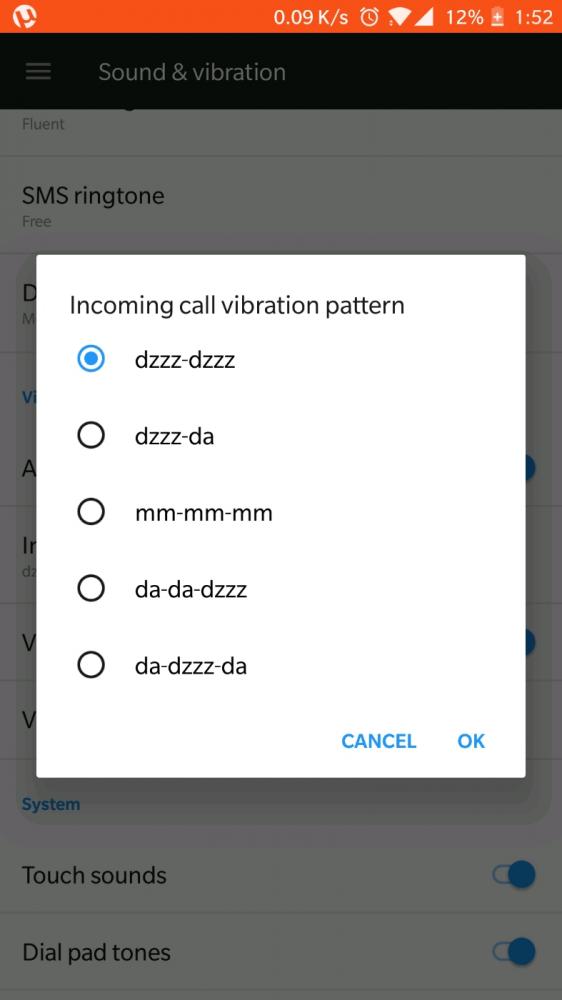Join devRant
Do all the things like
++ or -- rants, post your own rants, comment on others' rants and build your customized dev avatar
Sign Up
Pipeless API

From the creators of devRant, Pipeless lets you power real-time personalized recommendations and activity feeds using a simple API
Learn More
Search - "vibration"
-
Never had one due to this trick I borrowed from an old friend.
So we all know about those meetings where its all crap flying around right?.
First go in there with your alarm clock set on vibration every 7 minutes(trust me on this-makes you look important and you ought to be somewhere else)
Actually the alarm is a reminder that you need to bring yourself back online.
At this point just listen to the speaker for a couple of seconds(especially if its marketing dept) and being the engineer your are; rephrase parts of their presentation in a question-comment hybrid( at this point you're the wisest looking person in the room)
Now go back to thinking about that pizza slice you left in the fridge as they discuss the "lean production" methods that they can use based on "your opinion"..
To more happy meetings..cheers3 -
there has to be a special place in hell for people who don't set their mobile phones to vibration while in office.
no john, latest tv show theme song as ringtone is not going to make you cool. you are just disturbing others.
something i (we) don't have to face in remote work. multiple folks around my seat had their ringer on.9 -
!rant
"If you want to find the secrets of the universe, think in terms of energy, frequency and vibration."
Nikola Tesla
If you want to understand your business, think in terms of customers, problems, and solutions.3 -
Being awoken at 4am cos Devrant uses the vibration feature and the Motorola nexus 6 vibration motor sounds like a pneumatic drill going off...
Please add a feature in app to turn off vibration. Devs need sleep as well as coffee10 -
I don’t understand people who have sounds alongside vibration and flash for notification. Like, dude, is one not enough?2
-
Next time onwards... Please try to solve the problem yourself before writing a bad review... Or you'll get trolled like this guy xD... He didn't know how to disable vibration lol...
 2
2 -
I'm so tired of being on the second floor of this shitty office building. There is a constant vibration from all the employees walking around; moreover, someone walks down the aisle beside my cube...it's like a small fucking earthquake. A group or really fat person walks by? Shit's falling off my walls. Damn it all. 👊
-
Once wrote a function that set the controller vibration to 5% of its max in a constructor in the middle of nowhere. It was enough to notice if you were paying attention and feeling for it, but not enough to think that the controller was vibrating. Still there as of last week
-
I have lost now another device to planned obscolence (how is that still legal), my g3 officially took its last breath two days ago, first it was its battery dying (thousands of devices broke that way [exactly two years after buying it] and at that time there was no batteries to replace it with) - whoever was brave enough to hold onto his device for longer than the battery failure - he then faced the simcard reader breaking and that was my case now too.
I asked many colleagues for help and even found a guy that does repairs for the oldest phones (got too excited), but even he couldnt find the issue, besides a guess that its the main chip that partially died on purpose or it got somewhere desoldered by the always and poorly managed overheating issue, which would cost almost the same to replace as just getting a new phone in the end and even then, theres probably a third switch they planned, to give you the final bullet.
I got a Xiaomi Redmi Note 4 now and really gotta say they have an amazing near vanilla android experience and their "two phone" isolated spaces are quite handy to seperate work and private notifications, apps and files.
It was even compatible with lineageOS and has a simple website to unlock the bootloader (a first for me, never saw any company making it that easy), but after trying their version of it, I don't even have to switch.
I will still miss the vibration motor of the g3, the feedback of it when typing is still to this day the best one I ever tried.8 -
Just tried Xiaomi Mi Band vibration alarm. It literally only gives 15 short bursts over the 10 seconds and then it stops. There's almost no configuring available in their app except for snooze option which only has default value of 10 minutes, so it means you're stuck with just choosing an alarm time.
Do they actually expect people to wake up by that?4 -
Don't know how many people installed Android p but I now never close apps because it's addicting to use the slider to switch between them.4
-
The vibrations of thee knight from the castle shall oscillate under frequency required thou who shalt dare to conquer with thee energy; shalt acquire thee vibration1
-
How to Jitter Click and Increase Clicks per Second?
If you are a gamer who wants to increase clicks per second speed, you must learn how to jitter click. Here, I am sharing an easy step-by-step process of jitter clicking and how to master the technique with practice.
For those who are new to the concept of jitter clicking, let me first tell you about that.
What is Jitter Clicking?
Jitter Clicking is an advanced mouse-clicking technique that gives you more clicks per second on the CPS test ( https://cpstest.pro ) than the regular way of clicking. You use your forearm and wrist muscles to create vibrations in the hand and use it to make more clicks in less time.
How to Jitter Click? Step by Step Guide
If you want to learn jitter clicking, follow the steps provided below.
1. First, hold the mouse properly. A claw grip works the best for jitter clicking.
2. Start by making for forearm stiff and putting all the stress on the wrist muscle.
3. Use the stressed wrist to create vibration in your hand and the index finger.
3. The index finger must be on exactly the top of the mouse button keeping it just a few millimeters away.
4. The vibration in the finger will make the mouse button click way faster than normal
That's it. You've successfully learned how to jitter click. It might seem a bit difficult in the beginning, but after you practice it enough, you'll be able to master jitter clicking within a week.
Among all my gamer friends who started using jitter clicking, most of them have seen significant improvement in their clicking speed. Those who had around 6-8 CPS earlier, started to get 11-12 CPS within a week of jitter click practice. A few of them went even beyond that with 14 clicks per second.
According to stats, jitter clicking is recommended as the fastest way of clicking.
Clearly, it is a good technique but those who are starting to jitter click should take proper precautions as the method involves unusual muscle movements and may lead to wrist pain, cramps, or even carpal tunnel syndrome.
It is advised that gamers take sufficient breaks while jitter clicking and not perform it for long time periods in one go.
Keeping this in mind, I hope you'll definitely get better clicks per second using the jitter click technique.4