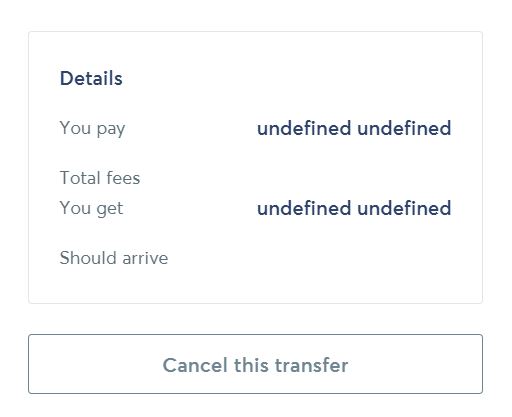Join devRant
Do all the things like
++ or -- rants, post your own rants, comment on others' rants and build your customized dev avatar
Sign Up
Pipeless API

From the creators of devRant, Pipeless lets you power real-time personalized recommendations and activity feeds using a simple API
Learn More
Search - "wifi6"
-
Our boss has a camera in the office to "monitor" us, the developers.
He tries to monitor our movements and record the things we say.
I'm curious, do other people do this?
I find it annoying.23 -
A non-technical colleague said she bought some bitcoin on a site over a year ago.
She doesn't remember the name of the website.4 -
Can you guess where the form fields are?
It's the grey area.
Not, not that one, the other grey area.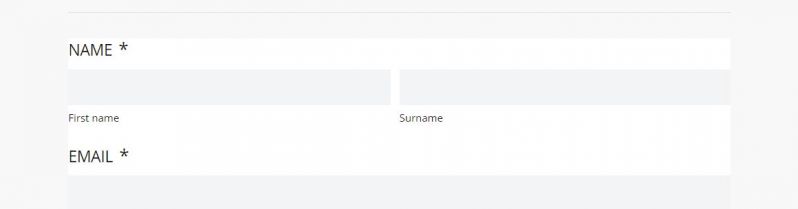 2
2 -
## Building my own router
So after poor luck with mPCIe in my miniPC I decided to go with USB wifi solutions. So I got the https://aliexpress.com/item/... , hooked it up and started setting things up. Took me a day to figure out that firewalld (CentOS7/8 firewall) is not directly compatible with raw iptables commands. Damn it! But hey, a lesson learnt is time well spent!
Installed named, dhcpd, hostapd, disabled NetworkManager for my wifi card, etc.. And had to learn another lesson -- if a netowrk interface is bridged then iptables sees the bridge rather than the raw interface. That's another 2 hours well spent :)
In the end I have a working AP!!! It's still hooked in to my router via RJ45, but it does work and does work quite well!
Here's some comparison for now:
via router (2.4): https://speedtest.net/result/...
via router (5): https://speedtest.net/result/...
via miniPC (2.4): https://speedtest.net/result/...
via miniPC (5): <TBD>
Not that bad, aye?
All in all I'm happy with my decision to build a miniPC based router. Now I have the modularity I wanted so mush and a complete control on my networking! Can't wait for wifi6 USB dongles to be released :)3 -
## Building my own router
Damn it! I've got to read more before making decisions :) I already do that, but I need yet *MORE* reading.
So I bought a miniPC which I'm planning to turn into a router. I wanted to install AX200 (wifi6) card in it but it could only see the bluetooth part of it (using btusb kernel module).
What I did NOT know about wifi cards and mPCIe slots
M2 is only a form-factor. It defines what the connector looks like. Over that connector multiple different protocols could be used. m2 (NGFF) WIFI cards are usually using PCIe proto. And USB.
https://delock.com/infothek/M.2/...
My so-desired AX200 uses both PCIe and USB protocols: USB for BT and PCIe for the actual wifi.
https://ark.intel.com/content/www/.... The same spec applies to both: m2 and mPCIe card versions.
Now my mini PC has a mPCIe slot but the label on the board says "USB wifi". Which suggests that it only accepts the USB-related pins of mPCIe (as wiki says about mPCIe: "The host device supports both PCI Express and USB 2.0 connectivity, and each card may use either standard.").
So I guess that means I'm stuck with a useless mPCIe port :D shit..
Now my best bet is to wait for USB dongles supporting wifi6 and use usb AC adapters until then. Well... It's not an optimal outcome. But still IMO a better solution than an embedded router from the shelf!
(No, I'm not giving up and buying another used/new PC :) )
At last I can calm down and stop searching for magical pcie-to-usb adapters :) Phew... That's a relief!1 -
When your minipc finally arrives, you're all excited to finally get your hands on pfsense/bsd, and you find out bsd is still struggling with wifi5, not to mention wifi6 which you've bought to have high-end networking at home..
Bummer9 -
Team leads who act like they're the terminal god, but screw up every single rebase they touch 😡.
Yet, I, who stick to git GUIs have almost never had a git problem 🤷♂️21 -
Panic. 😟
I received two emails today inviting me for video call interviews at two companies I applied to.
I am supposed to select a date for this week or next week, but our office resumes work on Monday, the 7th.
I only have tomorrow and the day after (3rd and 4th) left for this week. I need time to prepare, so I am thinking of booking one for 4th and one for next week.
BUT
I am trying not to start the year by skipping work. I already skipped work in December because of a brief illness (lol).
I am thinking, if I go to work on that day, I might get summoned into a meeting and miss my interview. So, I have concluded that I will have to skip work on that day, but now I can't think of excuses.
Ideas? 🤔12 -
## building my own router
I hoped things would go more smoothly :)
Anyway, my new miniPC easily accepted CentOS 8 - no fuss here. And I've got to say - I love CentOS8 so far! Shell has amazing nifty tricks, UI (gnome3) is also snappy, video/audio/ethernet,.. everything works.
What I did NOT expect is hardware being off. Well okay, the price was low - it was obvious smth is not right. But still.. I decided to build my own router so that I could swap wifi card whenever I want. So that I could run my own network services in there. Turns out - the card swapping is not as easy as one might think.
I got the AX200 WiFi6 card for that very purpose. But once plugged in the OS can only see it's bluetooth module. Weird... What's even weirder is that even though the card is PCIe, the OS uses btusb module to talk to that device. What? USB?? emm.. What??
And there it is. After opening it up again I noticed that the mPCIe area is marked with a label: "USB WIFI / WWAN". USB? Does that mean this PCIe slot is wired into the USB bus? Not impossible I guess.
Googling for a "pcie wifi over usb" or smth like that brought me to one reddit (I think?) where someone wanted to build a DIY wifi mPCIe -> USB adapter and someone else adviced hime that (for some reason) at best he could only get bluetooth working (hey! just like me!). It's got to do smth with pcie channels and USB being too weak to handle all that load, or smth.. IDK, I'm not a HW guy.
Well that sucks then! I have a mPCIe slot that does not work as a PCIe. Shit! So I guess the best I could do is to plug back in the same wifi card that came with the device. It smells like 2003 - supports only g protocol. Fine, let's try that. Maybe I'll find a way to work around this mPCIe limitation later on (USB adapter or smth... except there are no USB WIFI6 dongles yet :( ). So I plug it back in and start turning it into a router. Disable NetworkManager, configure static NCs' settings, install dhcpd, hostapd, bind and others. Looks like all is done! Now it's time to start it all. systemctl start hostapd --> FAILED. wtf? journalctl says it could not initialize a driver. umm okay? Why? Forums say I should airodump-ng check and kill whatever's using that device. Fine. airodumo reveals avahi and wpa_suppl are still using it. kill, kill, GOTTA KILL 'EM ALL!! Starting hostapd again -- same shit... wtf?
iw list
My gawd... That shitty network card does not even support AP mode :( I mean.. My USB wifi dongle for 2€ supports 2x more modes, is faster, has better range and is easier to work with than this old tart!
Yeah. That was an interesting day. When enfironment engineers break my testing environments at work I'm glad I have where to spend my time now.
BTW any ideas how to bypass this mPCIe nonsense? Come on, there are USB GPUs out there.. Why can't they make a USB (or dual-USB if they really need to) mPCIe adapter?8