Join devRant
Do all the things like
++ or -- rants, post your own rants, comment on others' rants and build your customized dev avatar
Sign Up
Pipeless API

From the creators of devRant, Pipeless lets you power real-time personalized recommendations and activity feeds using a simple API
Learn More
Search - "improper"
-
Today I inserted a single row into a table which triggered four triggers which inserted 5 rows each to different tables triggering 9 triggers inserting 3 rows which triggered more triggers... Nothing about this is ok.6
-
I guess scriptkiddies get offended too soon. Thanks for the hate.
P.S. : I'm not stopping to downvote improper questions on SO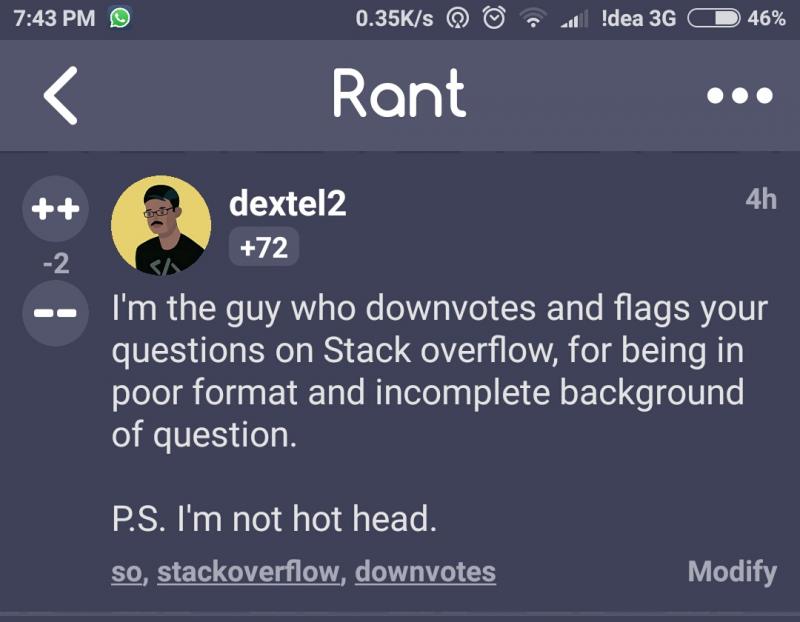 20
20 -
Okay.. I just did it. I had to reinitialize a server because I lost the single SSH keypair (probably the one from my BELOVED Windoze desktop that I recently had to reinstall) that was authorized to access the server, and I didn't add any of the other clients' keys to the server's authorized_keys.
Note to self: replicate all your fucking keys or (or rather, and) back them the fuck up into your keychain already!! Why else does that keychain USB stick exist, Condor, you bloody fucking moron?!!
Well, at least now the admin panel on Aruba Cloud doesn't say "Ubuntu 14.04" that's been upgraded to Ubuntu 18.04 anymore, but 18.04 as it should.. but that's about the only good thing.13 -
So, I found this :
Dear Tech Support:
Last year I upgraded from Girlfriend 7.0 to Wife 1.0. I soon noticed that the new program began unexpected child processing that took up a lot of space and resources. In addition, Wife 1.0 installed itself into all other programs and now monitors all other system activity. Applications such as Poker Night 10.3, Football 5.0, HuntingAndFishing 7.5, and Racing 3.6. I can't seem to keep Wife 1.0 in the background while attempting to run my favorite applications. I'm thinking about going back to Girlfriend 7.0, but the uninstall doesn't work on Wife 1.0. Please help!
Thanks ...Troubled User
-------
REPLY:
Dear Troubled User:
This is a very common problem. Many people upgrade from Girlfriend 7.0 to Wife 1.0, thinking that it is just a Utilities and Entertainment program. Wife 1.0 is an OPERATING SYSTEM and is designed by its Creator to run EVERYTHING!!! It is also impossible to delete Wife 1.0 and to return to Girlfriend 7.0. It is impossible to uninstall, or purge the program files from the system once installed. You cannot go back to Girlfriend 7.0 because Wife 1.0 is designed not to allow this. Look in your Wife 1.0 manual under Warnings-Alimony-Child Support. I recommend that you keep Wife 1.0 installed and work on improving the configuration. I suggest installing the background application YesDear 99.0 to alleviate software augmentation.
The best course of action is to enter the command C:\APOLOGIZE because ultimately you will have to do this before the system will return to normal anyway.
Wife 1.0 is a great program, but it tends to be very high maintenance. Wife 1.0 comes with several support programs, such as CleanAndSweep 3.0, CookIt 1.5 and DoBills 4.2. However, be very careful how you use these programs. Improper use will cause the system to launch the program NagNag 9.5. Once this happens, the only way to improve the performance of Wife 1.0 is to purchase additional software. I recommend Flowers 2.1 and Diamonds 5.0, but beware because sometimes these applications can be expensive.
WARNING!!! DO NOT, under any circumstances, install SecretaryWithShortSkirt 3.3. This application is not supported by Wife 1.0 and will cause irreversible damage to the operating system.
WARNING!!! Attempting to install NewGirlFriend 8.8 along with Wife 1.0 will crash the system.
(see Wife 1.0 manual, Apologize, High Maintenance & Secretary with Short Skirt)7 -
Today on "How the Fuck is Python a Real Language?": Lambda functions and other dumb Python syntax.
Lambda functions are generally passed as callbacks, e.g. "myFunc(a, b, lambda c, d: c + d)". Note that the comma between c and d is somehow on a completely different level than the comma between a and b, even though they're both within the same brackets, because instead of using something like, say, universally agreed-upon grouping symbols to visually group the lambda function arguments together, Python groups them using a reserved keyword on one end, and two little dots on the other end. Like yeah, that's easy to notice among 10 other variable and argument names. But Python couldn't really do any better, because "myFunc(a, b, (c, d): c + d)" would be even less readable and prone to typos given how fucked up Python's use of brackets already is.
And while I'm on the topic of dumb Python syntax, let's look at the switch, um, match statements. For a long time, people behind Python argued that a bunch of elif statements with the same fucking conditions (e.g. x == 1, x == 2, x == 3, ...) are more readable than a standard switch statement, but then in Python 3.10 (released only 1 year ago), they finally came to their senses and added match and case keywords to implement pattern matching. Except they managed to fuck up yet again; instead of a normal "default:" statement, the default statement is denoted by "case _:". Because somehow, everywhere else in the code _ behaves as a normal variable name, but in match statement it instead means "ignore the value in this place". For example, "match myVar:" and "case [first, *rest]:" will behave exactly like "[first, *rest] = myVar" as long as myVar is a list with one or more elements, but "case [_, *rest]:" won't assign the first element from the list to anything, even though "[_, *rest] = myVar" will assign it to _. Because fuck consistency, that's why.
And why the fuck is there no fallthrough? Wouldn't it make perfect sense to write
case ('rgb', r, g, b):
case ('argb', _, r, g, b):
case ('rgba', r, g, b, _):
case ('bgr', b, g, r):
case ('abgr', _, b, g, r):
case ('bgra', b, g, r, _):
and then, you know, handle r, g, and b values in the same fucking block of code? Pretty sure that would be more readable than having to write "handeRGB(r, g, b)" 6 fucking times depending on the input format. Oh, and never mind that Python already has a "break" keyword.
Speaking of the "break" keyword, if you try to use it outside of a loop, you get an error "'break' outside loop". However, there's also the "continue" keyword, and if you try to use it outside of a loop, you get an error "'continue' not properly in loop". Why the fuck are there two completely different error messages for that? Does it mean there exists some weird improper syntax to use "continue" inside of a loop? Or is it just another inconsistent Python bullshit where until Python 3.8 you couldn't use "continue" inside the "finally:" block (but you could always use "break", even though it does essentially the same thing, just branching to a different point).17 -
Some intellect at Apple thought it would be helpful for macOS to reopen all my previous applications at once after restarting from an improper shutdown. Thank God it's much less annoying nowadays due to SSD load times.
The worst was when Safari was the cause, so Apple reopened it to the same page, and it crashed again. 👏👏2 -
What game engine would you recommend to an indie developer? The type who can't afford a fucking server to run the bloated and buggy unity editor but is actually a developer so isn't afraid of typing.
I've had enough of the improper sandboxing (will crash bc of game scripts), tempfile-based crash-unaware instance tracking (won't restart afterwards) and lack of UI scaling (seriously, that's like accessibility/retina support basics) that is the unity editor. If they had command line tools I'd use them happily.10 -
Fuck AngularJS' scope fuckery. Yes it's legacy shit in an old project.
A minor change fucked up the model scope shitfuck thus leading to improper input model fuckvalues.
Go rot in pieces and perish.1 -
Fucking shitty ass educational products fucking really suck. Literally, one of the schools we work for has a piece of software called Blackboard that seems great and all until you realize that its written in Java and you have students and teachers who barely know how to turn on a computer using this thing! I'm not even kidding when I say that one student can bring the entire thing to its knees just by causing it to throw a NullPointerException and to make matters worse teachers are allowed to customize their "classrooms" which as part of that they are allowed to add plugins. Some of which also cause fucking headaches and NullPointerExceptions. The least these fuckers could have done was switched their code to Kotlin or something that could actually handle improper types without crashing the whole damn thing.6
-
woow PHPStorm is such an incredibly buggy piece of shit .... how can anyone work with such a buggy IDE?
It randomly looses settings on restart. A lot of functionality is just so poorly tested. Anyone ever really tried to work with the integrated DB tool?
Or the CSV plugin? there are countless bugs in both usability and function-wise.
But I guess that's because it's just plugins ... you know .. you don't need to use them ...
Is the PHP code formatter a plugin too? Guess I don't have to use it at all, if it randomly scrambles whole lines if I format with a missing } or some other improper syntax. Right, overall it's my fault, right??
Fuck you PHPStorm, and you IntelliJ too. you're not better at all.12 -
Signify Solar Services: Affordable Solar Panel Cleaning for Homes
At Signify Solar Services, we understand the importance of maintaining your solar panels to ensure they are running at their highest efficiency. Whether you're noticing that your solar panels are not producing enough power, wondering should I clean my solar panels at home, or simply seeking affordable solar panel cleaning for homes, our team is here to help. We proudly serve homeowners in Canoga Park, Woodland Hills, Simi Valley, and surrounding areas with top-quality cleaning services designed to restore and maintain your solar system's performance.
Why Solar Panel Cleaning is Essential for Homeowners
Solar panels are a significant investment for homeowners looking to save on energy bills and reduce their environmental impact. However, over time, solar panels can accumulate dirt, dust, bird droppings, and other debris. This can block sunlight, reducing the panels' ability to generate power. If you're experiencing solar panels not producing enough power, cleaning may be the solution.
At Signify Solar Services, we offer affordable solar panel cleaning for homes, ensuring your panels are free from any obstacles that could be hindering their performance. Regular cleaning helps increase the efficiency of your solar system, ensuring it continues to operate at its best for years to come.
Should I Clean My Solar Panels at Home?
You might be asking, "Should I clean my solar panels at home?" While it's possible to clean your solar panels yourself, there are several factors to consider before attempting it. Cleaning solar panels requires careful attention to avoid causing damage, especially when working with rooftops or delicate equipment. Improper cleaning methods can lead to scratches, cracks, or even void warranties.
That’s where Signify Solar Services comes in. We are trained professionals who understand the best techniques and products to use to clean your panels safely and effectively. Our team ensures that your solar panels are cleaned without any risk of damage, preserving their efficiency and lifespan.
How to Clean Home Solar Panels
If you're wondering how to clean home solar panels, it's essential to know the proper steps and tools to use. While there are DIY methods, it is important to approach solar panel cleaning with care. Here’s a general overview of the process:
Use Soft, Non-Abrasive Materials: To avoid scratching the panels, use soft brushes or cloths designed specifically for cleaning solar panels.
Avoid Harsh Chemicals: Harsh chemicals can damage the panels. It's best to use a mild detergent mixed with water for cleaning.
Use a Hose, Not a Pressure Washer: Pressure washers can damage the panels, so it’s safer to use a regular hose with moderate water pressure.
Clean During Cooler Hours: Avoid cleaning solar panels in direct sunlight as the heat can cause the water to evaporate too quickly, leaving streaks or residue behind.
Ensure Safety: Solar panels are often installed on rooftops, which can be dangerous to access. If you're unsure about how to clean your panels safely, it’s always best to hire a professional.
While these steps can help you clean your panels, it's always recommended to hire a professional service, especially if your panels are on a roof or if you’re unsure about how to clean them properly.
Local Solar Panel Cleaning for Houses
If you're looking for local solar panel cleaning for houses, Signify Solar Services is here to serve you. We specialize in solar panel cleaning for homeowners in Canoga Park, Woodland Hills, Simi Valley, and the surrounding areas. Our local team is experienced and equipped to handle all types of solar systems, ensuring your panels are cleaned efficiently and safely.
We understand the unique needs of local homeowners and provide personalized services to ensure your solar system is functioning at its best. Our goal is to make sure you’re getting the most out of your solar investment by improving efficiency and extending the life of your panels.
Why Choose Signify Solar Services for Your Solar Panel Cleaning?
1. Affordable Pricing
We offer affordable solar panel cleaning for homes, ensuring that homeowners can keep their solar systems in top condition without breaking the bank. Our services are priced competitively, and we offer free quotes to help you plan your budget.
2. Professional, Safe Cleaning
Our team of experts is trained to clean solar panels safely and effectively. We use specialized equipment and eco-friendly cleaning solutions to ensure your panels are cleaned without any risk of damage. Our technicians follow best practices to ensure maximum efficiency and care.2
