Join devRant
Do all the things like
++ or -- rants, post your own rants, comment on others' rants and build your customized dev avatar
Sign Up
Pipeless API

From the creators of devRant, Pipeless lets you power real-time personalized recommendations and activity feeds using a simple API
Learn More
Search - "alt+enter"
-
Coworker: I wish excel had a dark theme.
Other coworker: it does just use this macro
Ctrl + A, Ctrl + A, Alt + HH + right arrow + enter.
I tried it... it selects every cell in the whole worksheet and changes the background color to black.5 -
How to develop Android apps -
1. CTRL + C, CTRL + V, CTRL + C, CTRL + V...
2. ALT + ENTER, ALT + ENTER...6 -
*sees a hint suggestion in Netbeans*
*Alt + Enter*
"Hmm, makes sense. "
*Chooses suggestion but error line still pertains*
"Eh...."
*Alt + Enter confusingly*
*sees a suggestion that changes everything back to original*
TFW IDE plays with you more than your girlfriend :(4 -
Entire fucking world:
Shift + Enter == New Line
Spreadsheets:
Alt + Enter == New Line
Spreadsheets are America of digital world.5 -
TL;DR
I accidentally surpassed(?) my user permissions and closed some of my classmates browsers and locked up a terminal for me
In school we have 2 primary operating systems: Windows and Ubuntu. Windows is hell in general and but not as hell as the firefox installation on Ubuntu.
"Just loaded this page. Now wait half a minute so that I can render it"
"Woah, woah, woah. Slow there. You just made an input event. Give me those 5 seconds to compute what you just did"
Executing "top" or "htop" shows you a long list of firefox processes with a cpu usage of 99.9%, since the whole school shares that linux environment.
Anyway, one day it was way more servere than normally and I way forced to kill my firefox instances. So I pressed CTRL+ALT+T for that terminal, waited 5 minutes until it accepted input typed "killall firefox" with a delay of half a minute per character and smahed that enter key.
At this very point in time I could hear confusion from every corner of the room. "What happened to firefox?"
Around 30% of the opened browsers where abruptly stopped. I looked back to my screen noticed I was logged out. I couldn't login from that terminal for the rest of that day.
Our network admin, which happened to be there, since the server is just next door, said that this was just convenience, but the timing was too perfect so I heighly doubt that.
I felt like a real hackerman even if it was by accident :)8 -
I wrote a prototype for a program to do some basic data cleaning tasks in Go. The idea is to just distribute the files with the executable on our shared network to our team (since it is small enough, no github bullshit needed for this) and they can go from there.
Felt experimental, so I decided to try out F# since I have always been interested with it and for some reason Microsoft adopted it into their core net framework.
I shit you not, from 185 lines of Go code, separated into proper modules etc not to mention the additional packages I downloaded (simple things for CSV reading bla bla)
To fucking 30 lines of F# that could probably be condensed more if I knew how to do PROPER functional programming. The actual code is very much procedural with very basic functional composition, so it could probably be even less, just more "dense"
I am amazed really. I do not like that namespace pollution happens all over F# since importing System.IO gives you a bunch of shit that you wouldn't know where it is coming from unless you fuck enough with Ionide and the docs. But man.....
No need for dotnet run to test this bitch, just highlight it on the IDE, alt enter and WHAM you have the repl in front of you, incremental quasi like Lisp changes on the code can be REPL changed this way, plethora of .NET BCL wonders in it, and a single point of documentation as long as you stay in standard .net
I am amazed and in love, plus finding what I wanted to do was a fucking cakewalk.
Downside: I work in a place in which Python is seen as magic and PHP, VB.NEt and C# is the end all be all of languages. If me goes away or dies there will be no one else in this side of the state to fuck with F#
This language needs to be studied more. Shit can be so compact, but I do feel that one needs to really know enough of functional programming to be good at it. It is really not a pure language like Haskell (then again, haskell is the only "mainstream" pure functional language ain't it not?) but still, shit is really nice and I really dig what Microhard is doing in terms of the .net framework.
Will provide later findings. My entire team is on the Microsoft space, we do have Linux servers, but porting the code to generate the necessary executables for those servers if needed should be a walk in the park. I am just really intrigued by how many lines of code I was able to cut down from the Go application.
Please note that this could also mean that I am a shit Golang dev, but the cut down of nil err checkings do come somewhere.9 -
I am a Windows person. I always argue how great it is.
Well, not today.
I was today years old when I learned that you CANNOT uninstall store app via store ;p You need to go to settings / apps and functionality / your app / uninstall
The photo app (Yes the one bundled with win10) doesn't work if you use Hard drive compression AND it is a symlink for OneDrive (So you don't need to keep all photos on the drive). Fucking Paint works without problems.
Email client : If you alt+tab too fast after hitting 'Send email", there is 50% chances that email won't be send. Basiclly you need to hit "send" and wait until you see it in "sent" folder.
Well, as i'm ranting, here for Linux too :
I have a small ubuntu server VM, worked very well for last 6 months. Now "System in read only mode". Fucking apt-get upgrade fucked with something. I don't want to look, so I'll just rebuild a fresh vm.
And macOS should take sometyhing too : Who the fuck decided "enter" is for editing the name of file ?! really !
Well, ALL os are shit, all have downsides, I need my own OS. But I still want AA games... So windows for me.20 -
I use Intellij for just about everything and recently it has started giving me nonsense suggestions for autocomplete and whatever the "alt+enter" menu is called.
As it turns out, they installed more plugins that foisted AI assistance onto me *again* even though I have disabled it every time previously.
I am so ready for this gimmick to die.5 -
I have an Android development midterm on Sunday ON PAPER!
Anyome knows how to do alt+enter on paper? Or the logs?1 -
when u code on Android Studio, u wish all your error will be solve by enter alt+enter.. its a wonderful world1
-
We had this teacher in uni that was teaching several lectures and one of them being mobile computing ( actual name, but it was just android dev).
So on the first lecture he started to add a single button on the screen and trying to add an onClick functionality. But once he started to write the code he got errors (didn't include Button) and said to everyone:
"Ok, this is normal and now when I click on IDEs save button this will go away" ofc it didn't go aways.
So after 5 minutes of trying to write the full code from head he just opened another project and copied the code he need and tried to run the app (it crashed).
So after about 2/3 of a lecture I stopped laughing and went over to his desk and just hit alt+enter to import the lib and built the project without errors :D
Never went back to those lectures but I passed the class with highest grade by just demonstrating an app I built for fun without any proof that it is actually mine. -
Atlassian needs improvement!
Screenshot from the Jira "Accessibility" settings page where I hoped to find a dark mode switch.
When I wanted to send them feedback about the settings page, the feedback form failed, cluttering vintage style error messages with poor UX writing all over the page.
> Help us improve!
>
> We’d love to hear more about your experience with the new accessibility settings in Jira. Any thoughts on what you liked and where we could improve are more than welcome.
> Oops! Something went wrong...
>
> There was a problem submitting your feedback, likely due to the configuration of this form. You might want to contact the site owner to let them know about this issue.
P.S. Thinking of accessibility: there is not way to enter an ALT text to image uploads on devrant? seriously?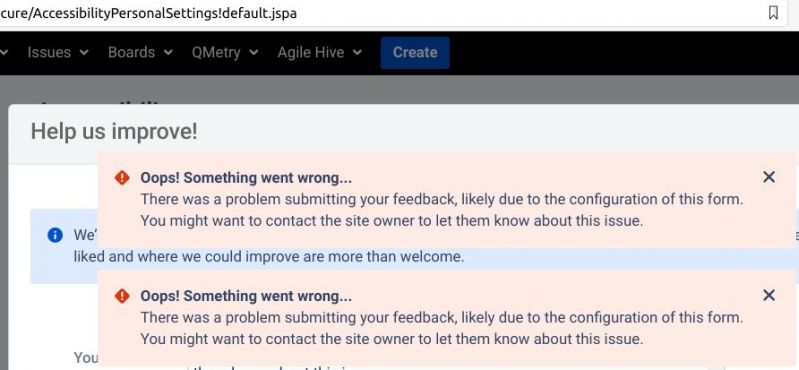 6
6 -
Recently I stumbled upon some articles on the internet claiming you could use window managers on the windows subsystem for Linux. I got a tad too excited, left what I was studying (today I regret it, I just finished a test I didn't know shit about), and started sudoing apt-get install the fuck out of my terminal. Downloaded an X server for Windows and pressed i3 on the terminal.
The server's window was black, but I knew everything was ok, so I pressed alt+enter. My poor eyes melted on the presence of the brightest, whitest terminal window I've ever seen. I must admit I felt really disgusted by the white, but that didn't matter, I had fucking i3 running on my windows laptop. Now when I get home I'll try to fix the dbus problem that prevents gui programs from starting and make everything look pretty. I hope it works!
tldr: I burned my eyes with a white terminal. -
So just now I had to focus on a VM running in virt-manager.. common stuff, yeah. It uses a click of le mouse button to focus in, and Ctrl-Alt-L to release focus. Once focused, the VM is all there is. So focus, unfocus, important!
Except Mate also uses Ctrl-L to lock the screen. Now I actually don't know the password to my laptop. Autologin in lightdm and my management host can access both my account and the root account (while my other laptop uses fingerprint authentication to log in, but this one doesn't have it). Conveniently my laptop can also access the management host, provided a key from my password manager.. it makes more sense when you have a lot of laptops, servers and other such nuggets around. The workstations enter a centralized environment and have access to everything else on the network from there.
Point is, I don't know my password and currently this laptop is the only nugget that can actually get this password out of the password store.. but it was locked. You motherfucker for a lock screen! I ain't gonna restart lightdm, make it autologin again and lose all my work! No no no, we can do better. So I took my phone which can also access the management host, logged in as root on my laptop and just killed mate-screensaver instead. I knew that it was just an overlay after all, providing little "real" security. And I got back in!
Now this shows an important security problem. Lock screens obviously have it.. crash the lock screen somehow, you're in. Because behind that (quite literally) is your account, still logged in. Display managers have it too to some extent, since they run as root and can do autologin because root can switch user to anyone else on the system without authentication. You're not elevating privileges by logging in, you're actually dropping them. Just something to think about.. where are we just adding cosmetic layers and where are we actually solving security problems? But hey, at least it helped this time. Just kill the overlay and bingo bango, we're in!2 -
does anyone else constantly catch themself's trying to use alt+enter or ctrl+space everywhere besides their ide?2
-
Some friend bothers me while I'm coding.
Friend walks away because I asked him to look at what someone on the other side of the room is doing.
I open CMD on his pc.
typed: color 0a
C:/
dir /s
alt + enter
friend: WTF?!
me: blocked by administrator for disturbing the peace.9 -
Some interesting keyboard shortcuts that are lesser-known but can be quite useful:
1.Windows Key + . (Period): In Windows 10 and later versions, this shortcut opens the emoji panel, allowing you to quickly insert emojis into your text.
2.Ctrl + Shift + T: This shortcut reopens the last closed tab in most web browsers (Chrome, Firefox, Edge). It's handy if you accidentally close a tab and want to retrieve it quickly.
3.Ctrl + Backtick (`): In some text editors and IDEs (like Visual Studio Code), this shortcut toggles the integrated terminal window, allowing you to quickly switch between editing and running commands.
4.Ctrl + Shift + Esc: This directly opens the Task Manager in Windows, skipping the intermediary step of opening Ctrl + Alt + Delete and selecting Task Manager.
5.Alt + Drag: In many graphics and design applications (like Photoshop), holding down the Alt key while dragging an object duplicates it. This can save time compared to copying and pasting.
6.Ctrl + Alt + D: This shortcut shows the desktop on Windows, minimizing all open windows to quickly access icons and shortcuts on your desktop.
7.Ctrl + Shift + N: In most web browsers, this shortcut opens a new incognito or private browsing window, useful for browsing without saving history or cookies.
8.Alt + Enter: In Excel, this shortcut opens the Format Cells dialog box for the selected cell or range, allowing quick formatting changes without navigating through menus.
9.Shift + F10: This shortcut performs a right-click action on the selected item or text, useful when you can't or don't want to use the mouse.
10.Ctrl + Shift + V: In many applications, including Google Chrome and Microsoft Word, this shortcut pastes text without formatting (paste as plain text). It's useful when copying text from websites or other documents.
++ if you like this5 -
I swear the most annoying thing about zoom is the fact it keeps requesting the focus while connecting to a call…
“Git a”
*alt-tab*
“dd [a letter][tab]”
*alt-tab*
“[a letter][tab][enter, missed cause it tries to focus itself again]”
*alt-tab*
“[Enter]”1 -
!long rant
Trying to work from home is always a pain, since we need to use company laptops (no ifs, ands or buts about it).
Yesterday I took the laptop in to check for updates that just wouldn't run while at home (my first mistake), and I couldn't get past the "Press Ctrl+Alt+Delete to login" screen, laptop keyboard didn't seem to be registering clicks, and an external keyboard wasn't either (and I forgot about the on-screen keyboard). A couple of restarts later with no further changes to the situation, the laptop then didn't get past the BIOS screen.
So I called support (my second mistake) and logged an incident.
Couple of hours later someone comes to my desk and asks about the issue, so I describe it, show them (by now the laptop was once again getting past BIOS screen), and leave them to it. Since these laptops are just used as preconfigured VPN and RDP gateways, I said it would be okay if he just wanted to reinstall the OS (my third mistake).
Several hours later, after staying late last night waiting for it to finish, I loaded my profile, installed updates, shut down, grabbed my stuff and left, without checking VPN or RDP over WiFi (my fourth mistake).
Turns out that some of the buttons on the keyboard just no longer work, but now USB keyboards do work, and I can just use OSK to login while out. I figured this would be my only issue with things, and that it was acceptable.
This morning I attempt to use the laptop, and forgot about OSK and the faulty delete button, so spent a few minutes on that. Try to connect to WiFi and find it can't connect, because of course, it doesn't remember the WiFi password, so I root around for the code in some drawer, enter it, and it works. VPN tries to connect and... get told to insert my smart card, which is already inserted, because the driver is wrong!
So I'm sitting here writing a post, not quite believing that I'm considering cancelling my plans for the day to go into the office because of a bloody driver issue now...1 -
!rant
TFW your company decides to use 'ALT-Enter' as a quick fix shortcut in their tools aimed at non-devs -
Made a spelling mistake... Clicked on the word and pressed ALT + ENTER to fix it.
People who use Resharper will get this :(1

